MSI MPG Trident AS 12th Käyttöohje
Lue alta 📖 käyttöohje suomeksi merkille MSI MPG Trident AS 12th (7 sivua) kategoriassa Kørestol. Tämä opas oli hyödyllinen 37 henkilölle ja sai 4.1 tähden keskimäärin 7 käyttäjältä
Sivu 1/7
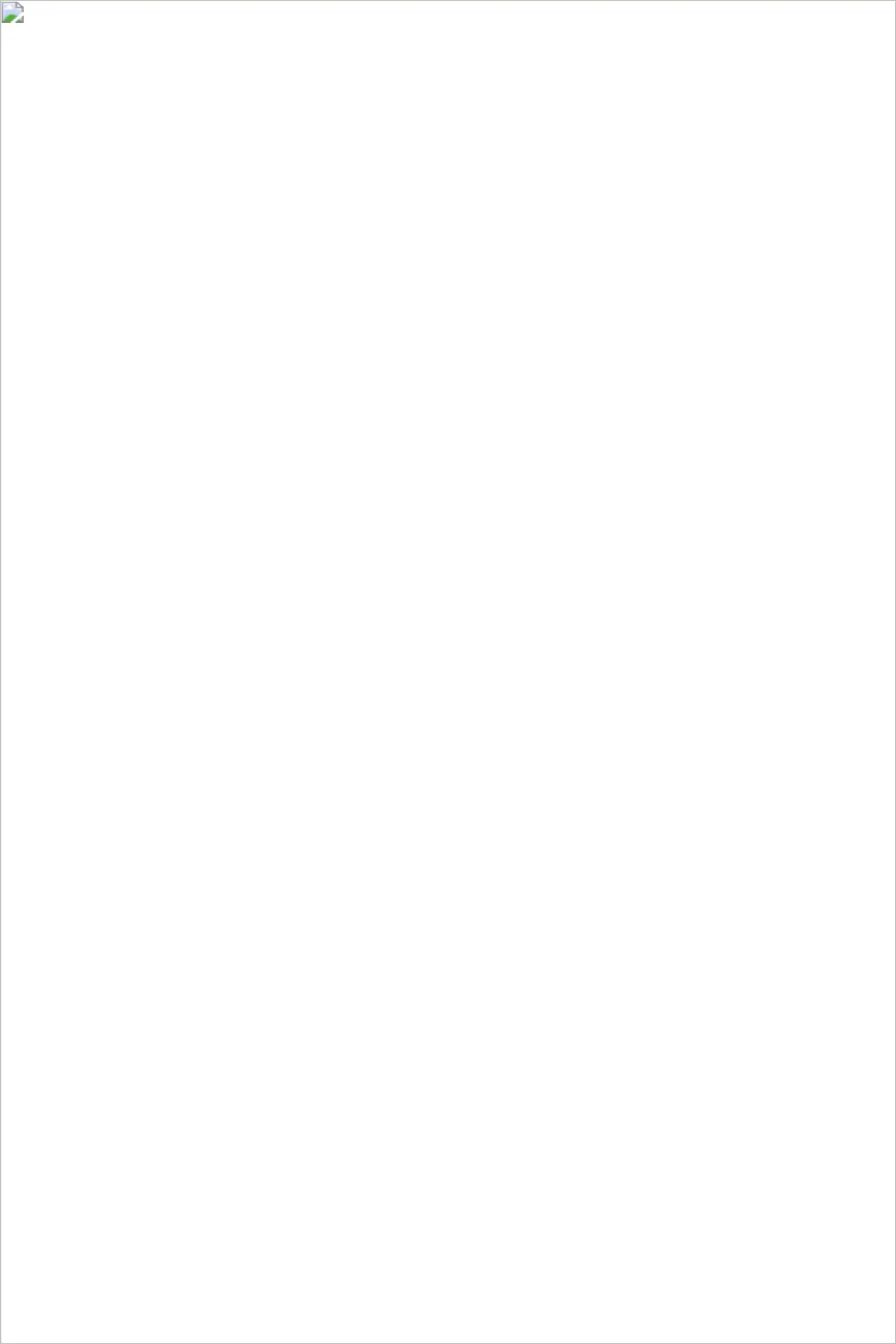
Trident-serie
Personal Computer
Trident B924
Handleiding
Tuotetiedot
| Merkki: | MSI |
| Kategoria: | Kørestol |
| Malli: | MPG Trident AS 12th |
Tarvitsetko apua?
Jos tarvitset apua merkille MSI MPG Trident AS 12th esitä kysymys alla ja muut käyttäjät vastaavat sinulle
Kørestol MSI Käyttöohjeet

26 Helmikuuta 2025

26 Helmikuuta 2025

26 Helmikuuta 2025

2 Helmikuuta 2025

7 Tammikuuta 2025

4 Joulukuuta 2024
Kørestol Käyttöohjeet
Viimeisimmät Kørestol Käyttöohjeet

9 Huhtikuuta 2025

1 Huhtikuuta 2025

1 Huhtikuuta 2025

29 Maaliskuuta 2025

27 Maaliskuuta 2025

25 Helmikuuta 2025

16 Helmikuuta 2025

16 Helmikuuta 2025

11 Helmikuuta 2025

9 Helmikuuta 2025