Meris Preset Switch Käyttöohje
Meris
Ei luokiteltu
Preset Switch
Lue alta 📖 käyttöohje suomeksi merkille Meris Preset Switch (3 sivua) kategoriassa Ei luokiteltu. Tämä opas oli hyödyllinen 29 henkilölle ja sai 4.9 tähden keskimäärin 15 käyttäjältä
Sivu 1/3
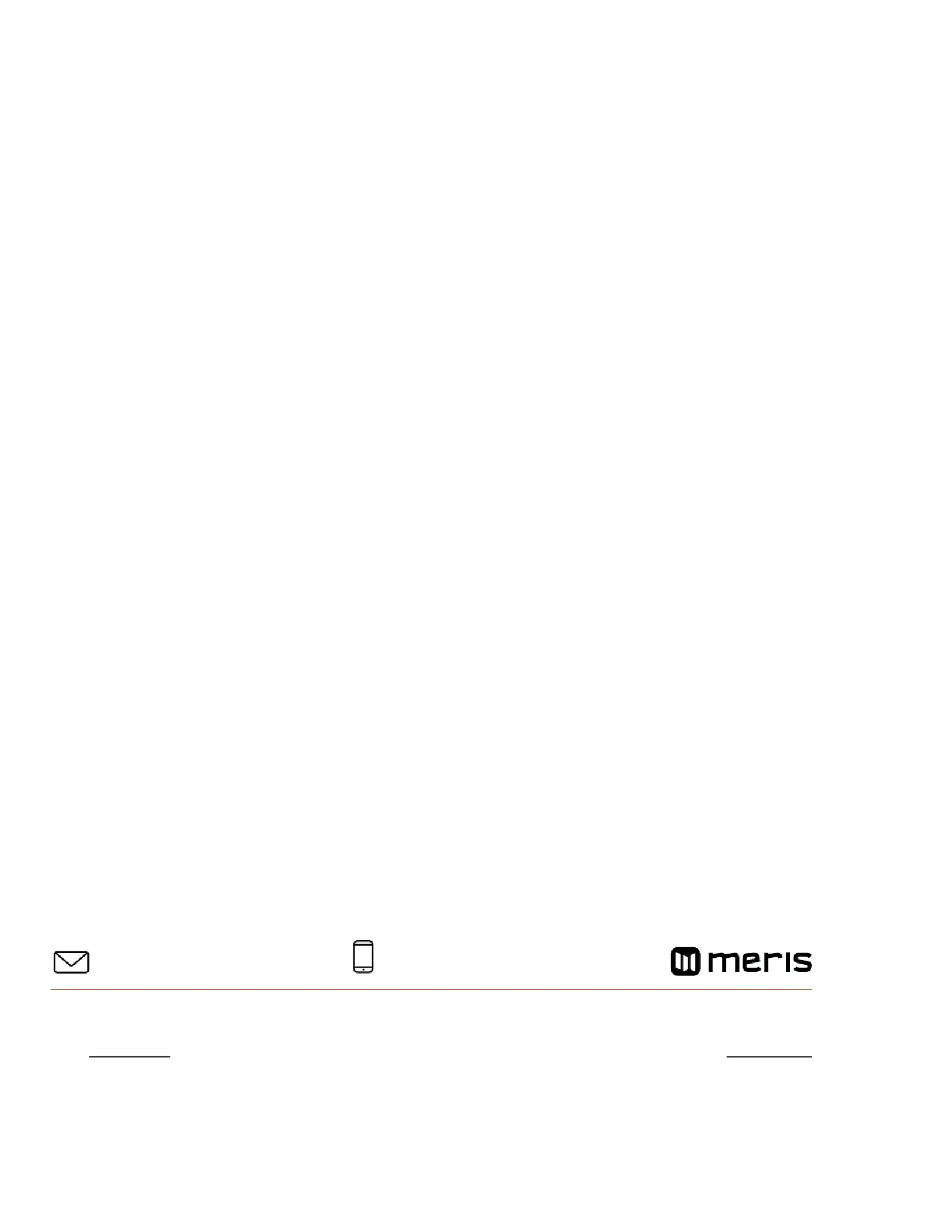
email: info@meris.us
C O N T A C T
M A N U A L v . 1 b
PRESET SWITCH
M O R E T H A N L O G I C . U N I T I N G A R T + E N G I N E E R I N G .
phone: 747.233.1440 website: www.meris.us
Tuotetiedot
| Merkki: | Meris |
| Kategoria: | Ei luokiteltu |
| Malli: | Preset Switch |
Tarvitsetko apua?
Jos tarvitset apua merkille Meris Preset Switch esitä kysymys alla ja muut käyttäjät vastaavat sinulle
Ei luokiteltu Meris Käyttöohjeet

15 Lokakuuta 2024

15 Lokakuuta 2024

15 Lokakuuta 2024
Ei luokiteltu Käyttöohjeet
- Ei luokiteltu Medion
- Ei luokiteltu Ulsonix
- Ei luokiteltu EGO
- Ei luokiteltu Digital Forecast
- Ei luokiteltu Connection
- Ei luokiteltu Caberg
- Ei luokiteltu Frigidaire
- Ei luokiteltu Mybeo
- Ei luokiteltu MooreCo
- Ei luokiteltu Pyle
- Ei luokiteltu Synco
- Ei luokiteltu BaByliss
- Ei luokiteltu Britax
- Ei luokiteltu IDIS
- Ei luokiteltu Multibrackets
Viimeisimmät Ei luokiteltu Käyttöohjeet

9 Huhtikuuta 2025

9 Huhtikuuta 2025

9 Huhtikuuta 2025

9 Huhtikuuta 2025

9 Huhtikuuta 2025

9 Huhtikuuta 2025

9 Huhtikuuta 2025

9 Huhtikuuta 2025

9 Huhtikuuta 2025

9 Huhtikuuta 2025