Mercusys MA70XE Käyttöohje
Mercusys Ei luokiteltu MA70XE
Lue alta 📖 käyttöohje suomeksi merkille Mercusys MA70XE (2 sivua) kategoriassa Ei luokiteltu. Tämä opas oli hyödyllinen 37 henkilölle ja sai 4.5 tähden keskimäärin 5 käyttäjältä
Sivu 1/2
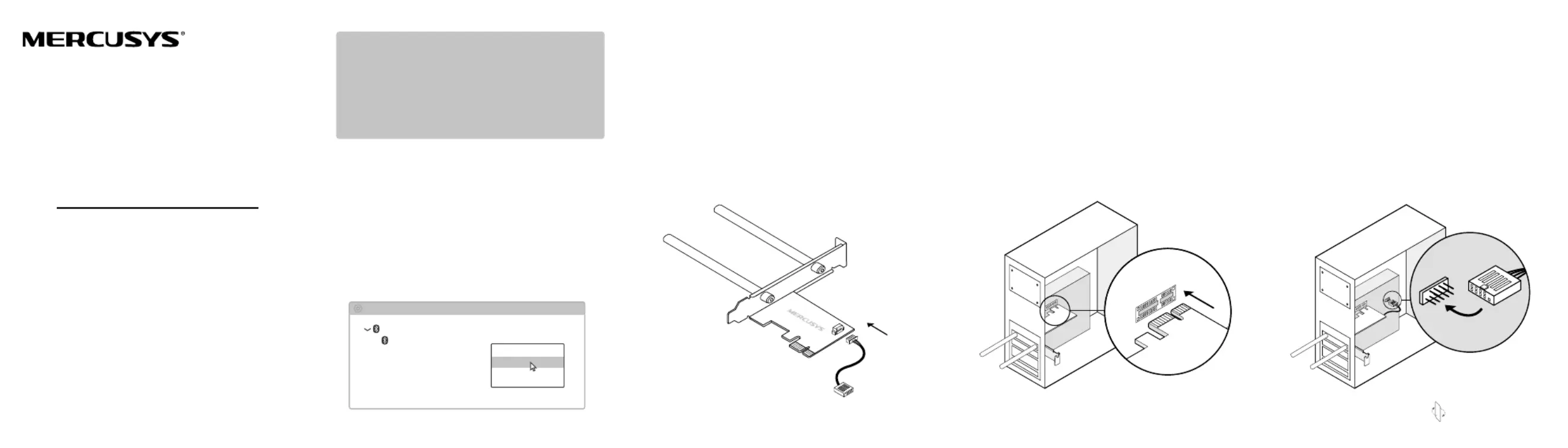
a.
Turn off your computer, unplug the power
cable then remove the case panel.
b. Connect the provided Bluetooth USB cable to
the adapter.
Note: If the Bluetooth USB cable is not correctly connected to
the motherboard, Bluetooth function won’t work even after
driver installation.
2 Connect to a Computer
c.Locate an available slot PCI-E ( X1, X4, X8, or
X16) and carefully insert the adapter.
d. Locate an available connector and F_USB
carefully plug the Bluetooth USB cable into it.
WLAN Bluetooth
PCI Express Adapter
Quick Installation Guide
To continue, ip the page over.
Bluetooth USB cable
Adapter
Images may dier from your actual product.
7107500349 REV2.1.0©2024 MERCUSYS
1 Disable Bluetooth
a. Right-click , select , go My ComputerManage
to Device Manager.
b. Expand the Bluetooth node to nd your
existing Bluetooth device.
c. Right-click theexisting Bluetooth device and
select .Disable
Note: Make sure you have disabled all existing Bluetooth
devices (both built-in and third party).
Bluetooth
Device Manager
Disable
Existing Bluetooth Adapter
Before You Start:
1. If you plan on using Bluetooth and already
have connected Bluetooth devices, proceed
with step 1. Otherwise, skip to step 2.
2. For Wi-Fi 7 models, make sure you are using
Windows 11(64-bit) or above, and your Router
or Access Point supports the Wi-Fi 7 standard.
Note: If the bracket is not suitable for your computer, detach
it from the adapter's board and replace it with the low-prole
bracket.
USB
Tuotetiedot
| Merkki: | Mercusys |
| Kategoria: | Ei luokiteltu |
| Malli: | MA70XE |
Tarvitsetko apua?
Jos tarvitset apua merkille Mercusys MA70XE esitä kysymys alla ja muut käyttäjät vastaavat sinulle
Ei luokiteltu Mercusys Käyttöohjeet

25 Helmikuuta 2025

25 Tammikuuta 2025

18 Tammikuuta 2025

2 Tammikuuta 2025

24 Joulukuuta 2024

24 Joulukuuta 2024
Ei luokiteltu Käyttöohjeet
Viimeisimmät Ei luokiteltu Käyttöohjeet

9 Huhtikuuta 2025

9 Huhtikuuta 2025

9 Huhtikuuta 2025

9 Huhtikuuta 2025

9 Huhtikuuta 2025

9 Huhtikuuta 2025

9 Huhtikuuta 2025

9 Huhtikuuta 2025

9 Huhtikuuta 2025

9 Huhtikuuta 2025