Luxul XGS-1005 Käyttöohje
Lue alta 📖 käyttöohje suomeksi merkille Luxul XGS-1005 (8 sivua) kategoriassa Kytkin. Tämä opas oli hyödyllinen 44 henkilölle ja sai 4.5 tähden keskimäärin 3 käyttäjältä
Sivu 1/8
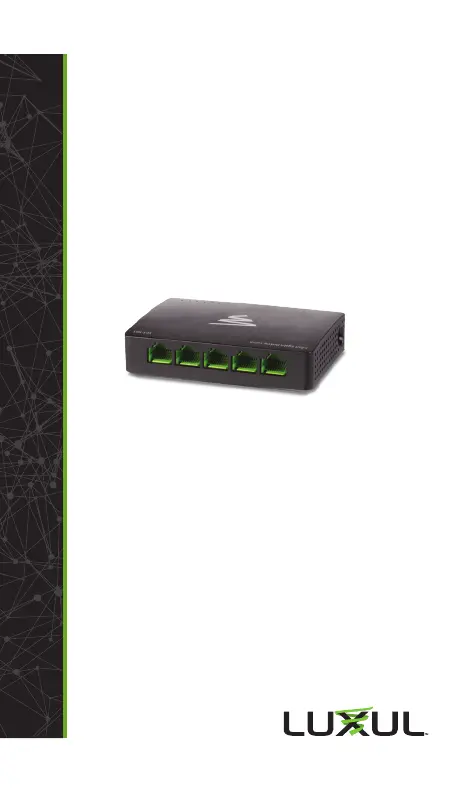
FoldFoldFold
READ ME FIRST
QUICK
INSTALL
GUIDE
5-Port Gigabit Switch
XGS-1005
Includes:
XGS-1005 5-Port Gigabit Switch
Power Adapter
INSTALLATION AND SETUP
1
Physical Installation
Install the XGS-1005 in a stable/safe place to avoid any
possible damage. Avoid placement in direct sunlight and
do not place heavy articles on the XGS-1005.
Ensure there is adequate space for proper heat dissipa-
tion and ventilation around the switch.
XGS-1005 Front Panel and Side View Showing Ventilation
2
Connecting Power
Connect the included AC power adapter to a power outlet
neartheXGS-1005, then connect the power adapter plug
to the switch power connector.
XGS-1005 Rear Panel Detail View
cCAUTION:Use only the included power supply.
If a dierent power supply is used, it
could damage the XGS-1005.
LUX-QIG-XGS-1005-v4 06271701
Copyright and Trademark Notices
No part of this document may be modified or adapted in any way, for any pur-
poses without permission in writing from Luxul. The material in this document
is subject to change without notice. Luxul reserves the right to make changes
to any product to improve reliability, function, or design. No license is granted,
either expressly or by implication or otherwise under any Luxul intellectual
property rights. An implied license only exists for equipment, circuits and
subsystems contained in this or any Luxul product.
© Copyright 2017 Luxul. All rights reserved. The name Luxul, the Luxul logo, the
Luxul logo mark and Simply Connected are all trademarks and or registered
trademarks of Luxul Wireless, Inc. All other trademarks and registered
trademarks are property of their respective holders.
Sales
P: 801-822-5450
E: sales@luxul.com
Technical Support
P: 801-822-5450 Option 3
E: support@luxul.com
Tuotetiedot
| Merkki: | Luxul |
| Kategoria: | Kytkin |
| Malli: | XGS-1005 |
Tarvitsetko apua?
Jos tarvitset apua merkille Luxul XGS-1005 esitä kysymys alla ja muut käyttäjät vastaavat sinulle
Kytkin Luxul Käyttöohjeet

14 Tammikuuta 2025

14 Tammikuuta 2025

14 Tammikuuta 2025

14 Tammikuuta 2025

14 Tammikuuta 2025

14 Tammikuuta 2025

14 Tammikuuta 2025

14 Tammikuuta 2025

14 Tammikuuta 2025

14 Tammikuuta 2025
Kytkin Käyttöohjeet
Viimeisimmät Kytkin Käyttöohjeet

9 Huhtikuuta 2025

5 Huhtikuuta 2025

4 Huhtikuuta 2025

4 Huhtikuuta 2025

4 Huhtikuuta 2025

3 Huhtikuuta 2025

3 Huhtikuuta 2025

2 Huhtikuuta 2025

1 Huhtikuuta 2025

1 Huhtikuuta 2025