Lumens OIP-AC01 Käyttöohje
Lumens
Ei luokiteltu
OIP-AC01
Lue alta 📖 käyttöohje suomeksi merkille Lumens OIP-AC01 (2 sivua) kategoriassa Ei luokiteltu. Tämä opas oli hyödyllinen 20 henkilölle ja sai 4.8 tähden keskimäärin 10.5 käyttäjältä
Sivu 1/2
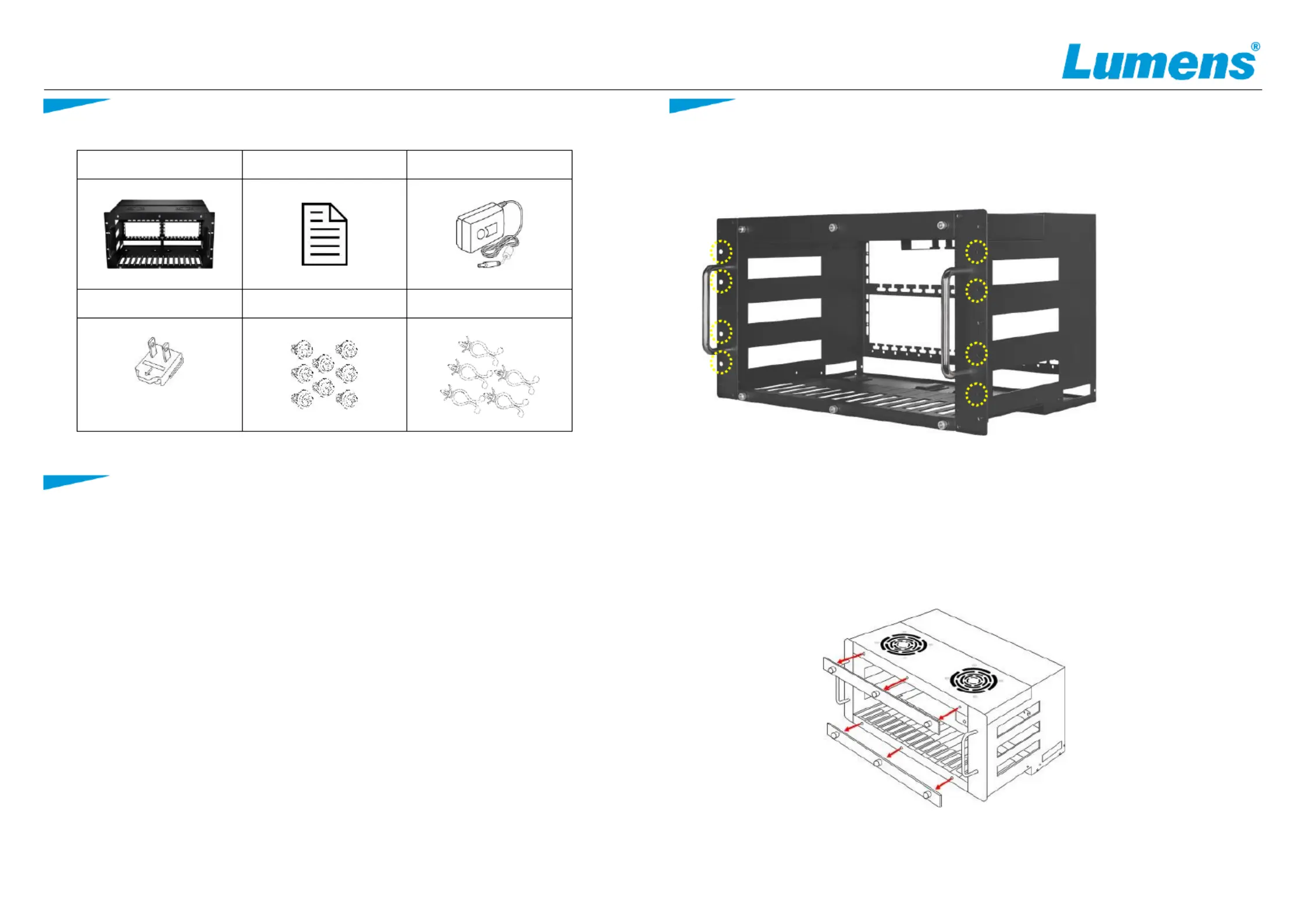
www.MyLumens.com
Copyright © 2021 Lumens Digital Optics Inc. All rights reserved.
5100462- SEP. 2021 50
OIP-AC01 Quick Installation Guide
1. PACKAGE CONTENTS
6U Rack Chassis
Installation Guide
Power Adapter
Power Connector
M5 Screw p1-x8
Cable Clip p1-x5
(Appearance may vary
depending on country/region
2. Power & System Requirements
Power Requirement: DC 12V, 3A power supply for the cooling fan system.
System Requirement:
The 6U rack chassis requires a minimum of 266.7mm (10.5in) contiguous
free space in the rack for mounting.
With the Cooling Fan System installed, an additional 1U space above the
chassis should be left empty to provide space for air to ow freely.
3. Installation Instructions
STEP 1
Install the OIP-AC01 to the rack with M5 Screws*8pcs.
STEP 2
Unscrew the 3 thumbscrews holding the top locking panel in place, and remove
the panel from the front of the chassis. Unscrew the 3 thumbscrews holding the
bottom locking panel in place, and remove the panel from the front of the
chassis.
Note: The thumbscrews are connected to the locking panels with a retention mechanism
and will not come completely free when they have been unscrewed from the chassis.
Tuotetiedot
| Merkki: | Lumens |
| Kategoria: | Ei luokiteltu |
| Malli: | OIP-AC01 |
Tarvitsetko apua?
Jos tarvitset apua merkille Lumens OIP-AC01 esitä kysymys alla ja muut käyttäjät vastaavat sinulle
Ei luokiteltu Lumens Käyttöohjeet

10 Maaliskuuta 2025

21 Tammikuuta 2025

21 Tammikuuta 2025

12 Tammikuuta 2025

16 Lokakuuta 2024

16 Lokakuuta 2024

16 Lokakuuta 2024
Ei luokiteltu Käyttöohjeet
- Ei luokiteltu Antelope Audio
- Ei luokiteltu Bestron
- Ei luokiteltu WHD
- Ei luokiteltu Thorens
- Ei luokiteltu Eliminator Lighting
- Ei luokiteltu Genius
- Ei luokiteltu Blustream
- Ei luokiteltu Jacuzzi
- Ei luokiteltu Ulsonix
- Ei luokiteltu AstrHori
- Ei luokiteltu Swissvoice
- Ei luokiteltu Infosec
- Ei luokiteltu Xvive
- Ei luokiteltu Maruyama
- Ei luokiteltu Girmi
Viimeisimmät Ei luokiteltu Käyttöohjeet

9 Huhtikuuta 2025

9 Huhtikuuta 2025

9 Huhtikuuta 2025

9 Huhtikuuta 2025

9 Huhtikuuta 2025

9 Huhtikuuta 2025

9 Huhtikuuta 2025

9 Huhtikuuta 2025

9 Huhtikuuta 2025

9 Huhtikuuta 2025