Kramer FC-174 Käyttöohje
Kramer
Audio/video-muunnin
FC-174
Lue alta 📖 käyttöohje suomeksi merkille Kramer FC-174 (2 sivua) kategoriassa Audio/video-muunnin. Tämä opas oli hyödyllinen 31 henkilölle ja sai 4.8 tähden keskimäärin 16 käyttäjältä
Sivu 1/2
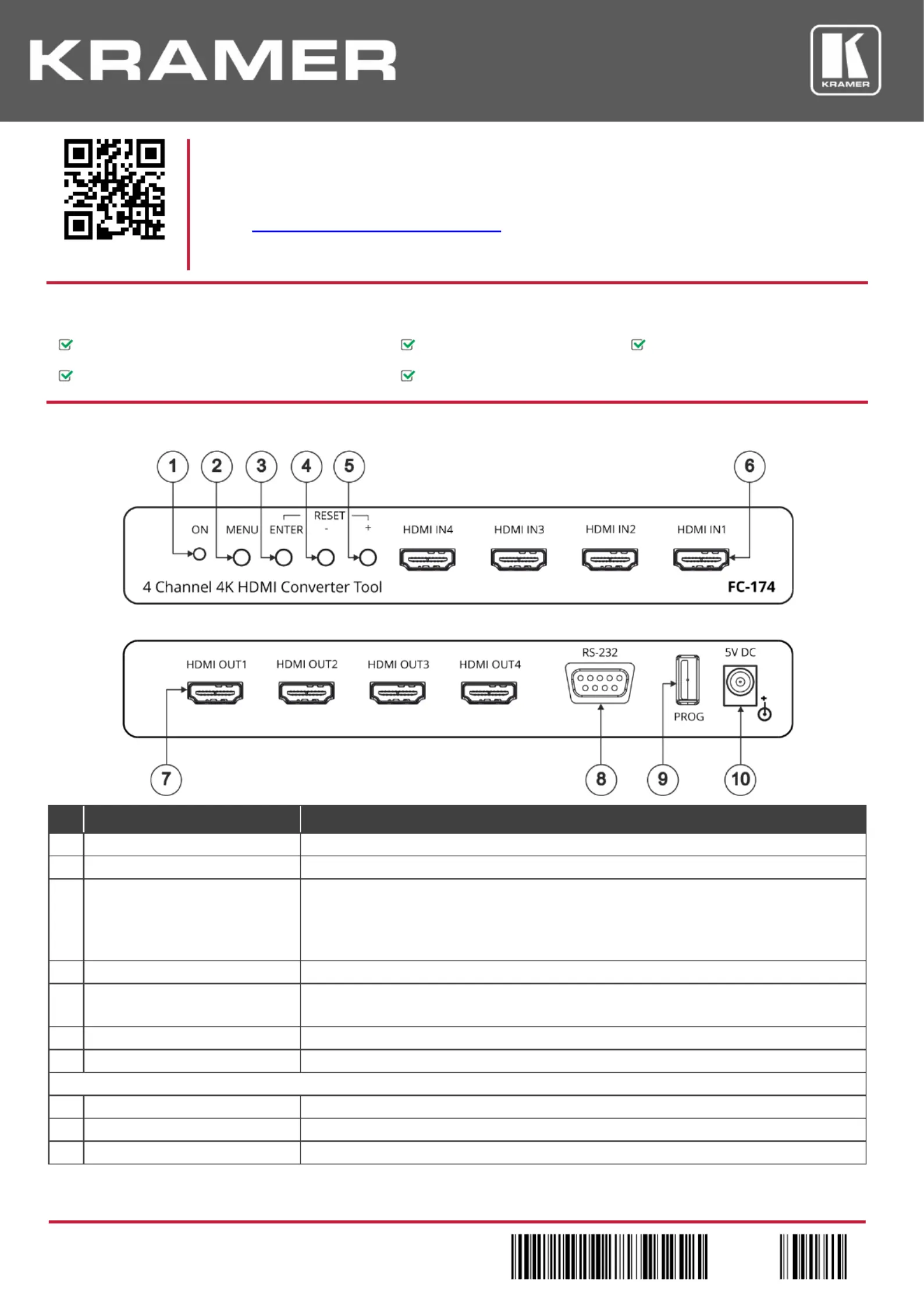
FC- Quick Start (P/N: 2900- 939 REV 1)174 300 QS
P/N:
2 9 0 0 - 3 0 0 9 3 9 Q S
Rev:
1
Scan for full manual
FC 174- Quick Start Guide
This guide helps you install and use your for the rst time. FC-174
Go to www.kramerav.com/downloads/FC-174 to download the latest user manual and check if firmware
upgrades are available.
Step 1: Check what’s in the b ox
FC-174 4 Channel 4K HDMI Converter Tool
4 Rubber feet
TOOL Mounting bracket kit
1 Power adapter and cord
1 Quick start guide
Step 2: Get to know your - FC 174
#
Feature
Function
1
ON LED
Lights green when the unit is powered on.
2
MENU Button
Press to enter/exit the on-screen display (OSD) menu.
3
ENTER Button
In the OSD, press to choose the highlighted menu item.
W not in the OSD, press to view information (enabled when a channel input and hen
output connected and the channel Display Information is set to On). is
Press ENTER and + simultaneously to reset the device to its default parameters.
4
- Button
In the OSD, press to move back through the list or to decrement the parameter value.
5
+ Button
In the OSD, press to move forward through the list or to increment the parameter value.
Press ENTER and + simultaneously to reset the device to its default parameters.
6
HDMI IN Connectors (1 to 4)
Connect to HDMI sources.
7
HDMI OUT Connectors (1 to 4)
Connect to HDMI acceptors.
Note that IN 1 to OUT 1 comprises Channel 1, IN 2 to OUT 2 comprises Channel 2 and so on.
8
RS-232 9-pin D-sub Connector
Connect to a PC to control via the Windows Application software. FC-174
9
PROG USB Port
Connect to a PC for rmware upgrade.
10
5V DC
+5V DC connector for powering the unit.
Tuotetiedot
| Merkki: | Kramer |
| Kategoria: | Audio/video-muunnin |
| Malli: | FC-174 |
Tarvitsetko apua?
Jos tarvitset apua merkille Kramer FC-174 esitä kysymys alla ja muut käyttäjät vastaavat sinulle
Audio/video-muunnin Kramer Käyttöohjeet

17 Joulukuuta 2024

17 Joulukuuta 2024

17 Joulukuuta 2024

17 Joulukuuta 2024

17 Joulukuuta 2024

17 Joulukuuta 2024

17 Joulukuuta 2024

17 Joulukuuta 2024

17 Joulukuuta 2024

17 Joulukuuta 2024
Audio/video-muunnin Käyttöohjeet
- Audio/video-muunnin WyreStorm
- Audio/video-muunnin DataVideo
- Audio/video-muunnin FSR
- Audio/video-muunnin TP Link
- Audio/video-muunnin Crestron
- Audio/video-muunnin StarTech.com
- Audio/video-muunnin Smart-AVI
- Audio/video-muunnin RME
- Audio/video-muunnin Teradek
- Audio/video-muunnin Blustream
- Audio/video-muunnin VigilLink
- Audio/video-muunnin Luxman
- Audio/video-muunnin Ocean Matrix
- Audio/video-muunnin ShieldRock
- Audio/video-muunnin PureLink
Viimeisimmät Audio/video-muunnin Käyttöohjeet

7 Huhtikuuta 2025

3 Huhtikuuta 2025

2 Huhtikuuta 2025

2 Huhtikuuta 2025

1 Huhtikuuta 2025

1 Huhtikuuta 2025

1 Huhtikuuta 2025

29 Maaliskuuta 2025

28 Maaliskuuta 2025

26 Maaliskuuta 2025