Kolink Observatory HF Käyttöohje
Kolink Tietokoneen hävittäminen Observatory HF
Lue alta 📖 käyttöohje suomeksi merkille Kolink Observatory HF (2 sivua) kategoriassa Tietokoneen hävittäminen. Tämä opas oli hyödyllinen 50 henkilölle ja sai 4.3 tähden keskimäärin 5 käyttäjältä
Sivu 1/2
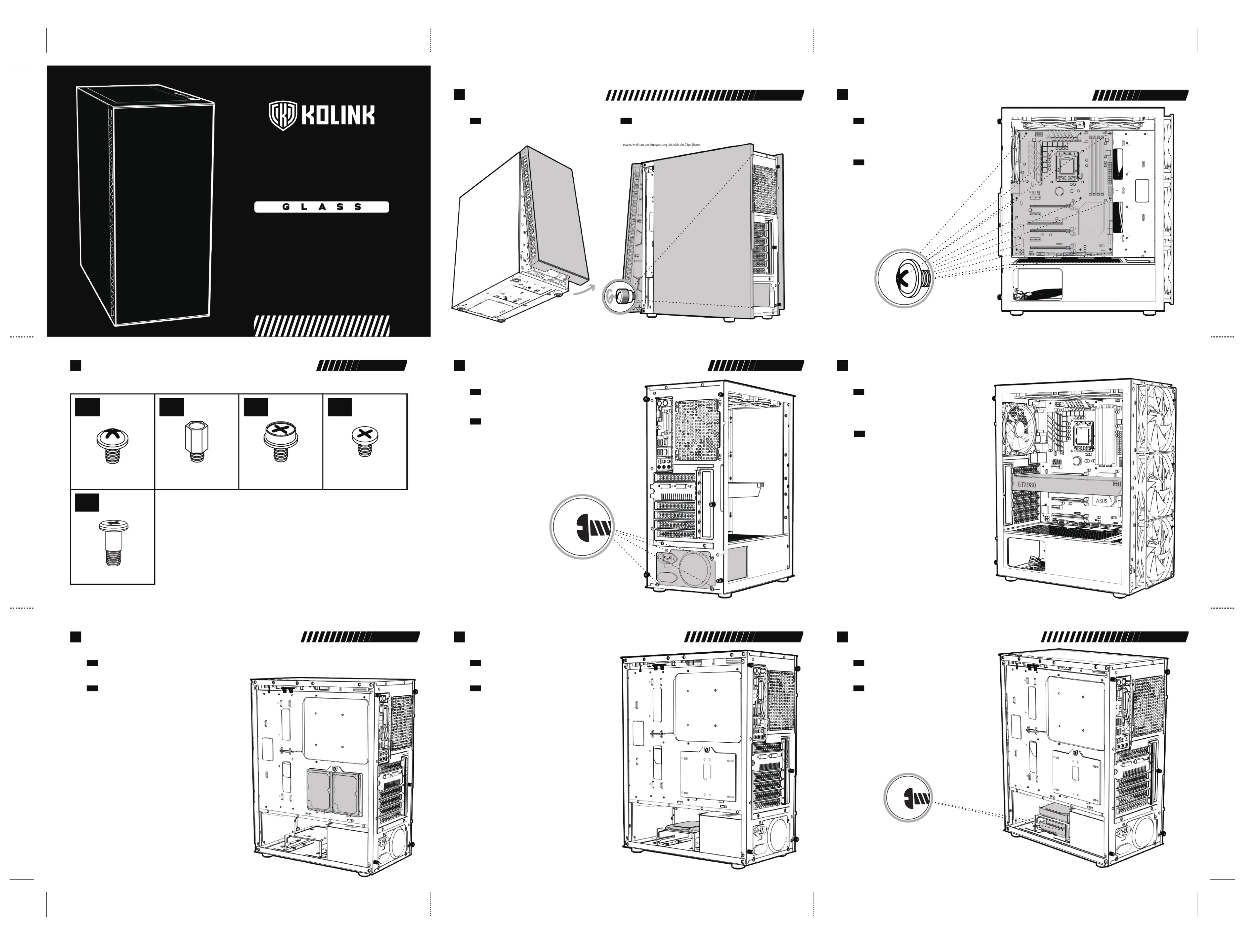
OBSERVATORY HF
ARGB MIDI TOWER CASE
USER MANUAL
• Left Panel - Pull the tab to open the hinged glass panel and lift off the hinges
• Right Panel - Unscrew the two thumbscrews and slide off.
• Front Panel - Find the bottom cut out, stabilise the chassis with one hand,
and pull from the cutout with a little force until the clips release
PANEL REMOVAL
EN
• Linkes Seitenteil - Ziehen Sie an der Lasche, um die aufklappbare Glasscheibe zu öffnen
und heben Sie sie von den Scharnieren ab.
• Rechtes Seitenteil - Entfernen Sie die beiden Rändelschrauben und ziehen Sie es ab.
• Vorderseite - Greifen Sie die untere Aussparung, halten Sie das Gehäuse fest und ziehen Sie mit
ENTFERNEN DER SEITENTEILE
DE
• Align your motherboard with the chassis to locate where the stand-offs should be installed.
Once done, remove the motherboard and fasten stand-offs accordingly.
• Insert your motherboard I/O plate into the cutout at the rear of the case.
• Place your motherboard into the chassis, making sure the rear ports fit into the I/O plate.
• Use the provided motherboard screws to attach your motherboard to the chassis.
MOTHERBOARD INSTALLATION
EN
• Richten Sie Ihr Mainboard im Gehäuse aus, um festzustellen, wo die
Abstandshalter befestigt werden sollen. Entfernen Sie anschließend das
Mainboard und verschrauben Sie die Abstandshalter an den vermerkten Stellen.
• Befestigen Sie das I/O-Shield ihres Mainboards im Ausschnitt an der
Rückseite des Gehäuses.
• Platzieren Sie Ihr Motherboard im Gehäuse und achten Sie darauf, dass die
hinteren Anschlüsse in das I/O-Shield passen.
• Verwenden Sie die mitgelieferten Schrauben Ihres Mainboards, um es an den
Abstandshaltern im Gehäuse zu befestigen.
MAINBOARD INSTALLATION
DE
• Remove the rear PCI-E slot covers as necessary (depending on the slot size of your card)
• Carefully position and slide your PCI-E card into place, then
secure with the add-on card screws supplied.
VIDEO CARD/PCI-E
CARD INSTALLATION
EN
• Entfernen Sie die entsprechende Anzahl der PCI-Blenden, je nach Höhe ihrer PCIe-Karte.
• Positionieren und schieben Sie die Karte vorsichtig an die gewünschte
Stelle und befestigen Sie sie mit den mitgelieferten Schrauben.
INSTALLATION DER
GRAFIKKARTE/PCI-E-KARTE
DE
PANEL REMOVAL
2
MOTHERBOARD INSTALLATION
3
GRAPHICS CARD/PCI-E CARD INSTALLATION
5
POWER SUPPLY INSTALLATION
4
• Legen Sie das Netzteil unten an der Rückseite des Gehäuses unter der Netzteilabdeckung.
• Richten Sie es an den Bohrungen aus und befestigen Sie es mit Schrauben.
INSTALLATION DES NETZTEILS
DE
• Place PSU in the bottom rear of the case, within the PSU shroud.
• Align the holes and secure with screws.
POWER SUPPLY INSTALLATION
EN
3.5" HDD INSTALLATION
8
• Legen oder schieben Sie das Laufwerk auf oder in den HDD-Schacht und befestigen
Sie gegebenfalls mit den mitgelieferten Schrauben.
3.5" HDD-INSTALLATION
DE
• Place the 3.5" HDD into/on top of the HDD bracket and screw in if required.
3.5" HDD INSTALLATION
EN
• Entfernen Sie die Halterung an der Rückseite des Mainboard-Trays, befestigen Sie
daran den 2,5-Zoll-Datenträger und schrauben Sie die Halterung wieder an.
2.5" SSD-INSTALLATION (RÜCKSEITE)
DE
• Remove the bracket from the rear of the motherboard plate, attach your 2.5" drives and then screw back into place.
2.5" SSD INSTALLATION (REAR)
EN
2.5" SDD INSTALLATION (R)
6
2.5" SDD INSTALLATION (R)
7
• Legen Sie den 2,5-Zoll-Datenträger auf den HDD-Käfig und befestigen
Sie ihm gegebenenfalls mit Schrauben.
2.5" SSD-INSTALLATION (RÜCKSEITE)
DE
• Place the 2.5" HDD/SSD into/on top of the HDD bracket and screw in if required.
2.5" SSD INSTALLATION (REAR)
EN
ACCESSORY PACK CONTENTS
1
x14x3
x4
x8
Motherboard/SSD ScrewsMotherboard Stand-off
3.5” Drive Screw
PSU Screw
x2
Add-on Screw
Tuotetiedot
| Merkki: | Kolink |
| Kategoria: | Tietokoneen hävittäminen |
| Malli: | Observatory HF |
Tarvitsetko apua?
Jos tarvitset apua merkille Kolink Observatory HF esitä kysymys alla ja muut käyttäjät vastaavat sinulle
Tietokoneen hävittäminen Kolink Käyttöohjeet

30 Maaliskuuta 2025

12 Helmikuuta 2025

12 Helmikuuta 2025

4 Tammikuuta 2025

3 Tammikuuta 2025

3 Tammikuuta 2025

16 Joulukuuta 2024

16 Joulukuuta 2024

16 Joulukuuta 2024
Tietokoneen hävittäminen Käyttöohjeet
Viimeisimmät Tietokoneen hävittäminen Käyttöohjeet

9 Huhtikuuta 2025

1 Huhtikuuta 2025

1 Huhtikuuta 2025

1 Huhtikuuta 2025

28 Maaliskuuta 2025

27 Maaliskuuta 2025

27 Maaliskuuta 2025

27 Maaliskuuta 2025

27 Maaliskuuta 2025

30 Tammikuuta 2025