Joy-it RB-LCD5 Käyttöohje
Lue alta 📖 käyttöohje suomeksi merkille Joy-it RB-LCD5 (6 sivua) kategoriassa Monitor. Tämä opas oli hyödyllinen 28 henkilölle ja sai 4.6 tähden keskimäärin 14.5 käyttäjältä
Sivu 1/6
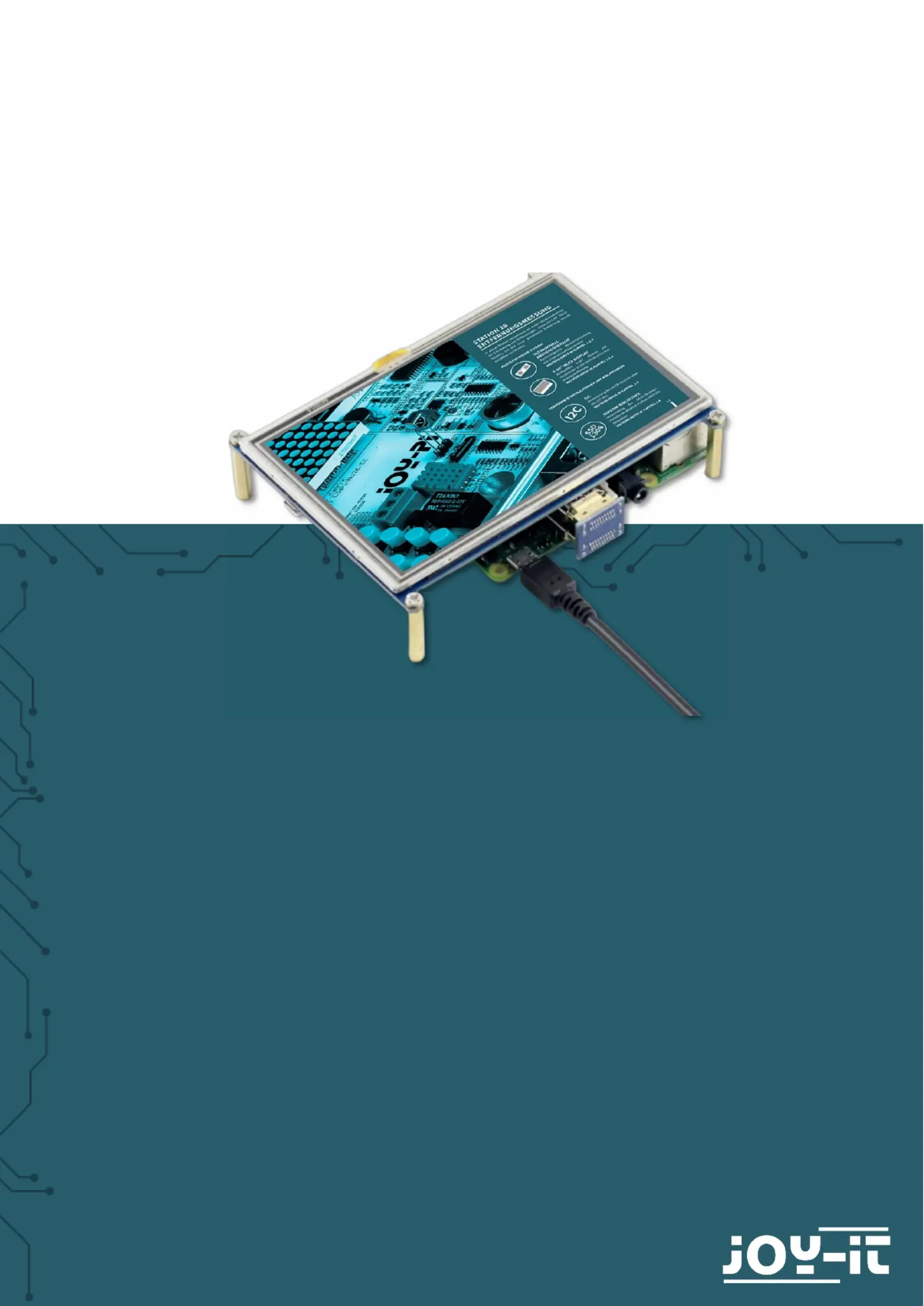
Joy-IT powered by SIMAC Electronics GmbH - Pascalstr. 8 - 47506 Neukirchen-Vluyn - www.joy-it.net
5"-TOUCH DISPLAY
RB-LCD-5
Tuotetiedot
| Merkki: | Joy-it |
| Kategoria: | Monitor |
| Malli: | RB-LCD5 |
Tarvitsetko apua?
Jos tarvitset apua merkille Joy-it RB-LCD5 esitä kysymys alla ja muut käyttäjät vastaavat sinulle
Monitor Joy-it Käyttöohjeet

10 Tammikuuta 2025

10 Tammikuuta 2025

10 Tammikuuta 2025
Monitor Käyttöohjeet
- Enttec
- Advantech
- Jensen
- Xenarc
- Bauhn
- Wimaxit
- IOIO
- Lenovo
- Optoma
- Antelope Audio
- Mobile Pixels
- Yealink
- Cooler Master
- KRK
- Satco
Viimeisimmät Monitor Käyttöohjeet

8 Huhtikuuta 2025

8 Huhtikuuta 2025

8 Huhtikuuta 2025

7 Huhtikuuta 2025

4 Huhtikuuta 2025

4 Huhtikuuta 2025

2 Huhtikuuta 2025

1 Huhtikuuta 2025

30 Maaliskuuta 2025

30 Maaliskuuta 2025