Jinbei EFT-361 RGB Käyttöohje
Jinbei
Ei luokiteltu
EFT-361 RGB
Lue alta 📖 käyttöohje suomeksi merkille Jinbei EFT-361 RGB (2 sivua) kategoriassa Ei luokiteltu. Tämä opas oli hyödyllinen 25 henkilölle ja sai 4.5 tähden keskimäärin 13 käyttäjältä
Sivu 1/2
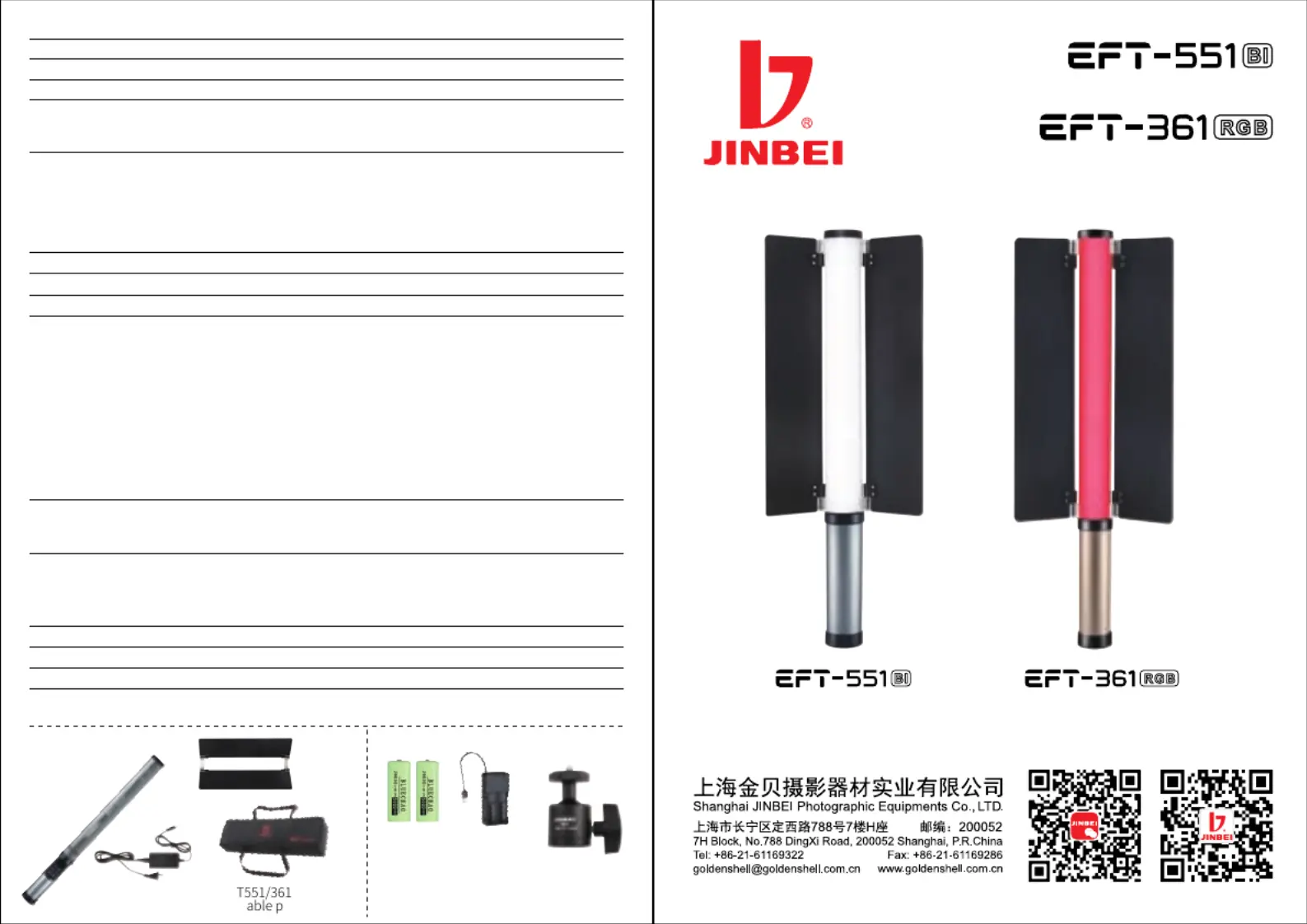
双色温灯棒 Bi-Color LED Tube
全彩灯棒 RGB LED Tube
快速使用指南 QUICK GUIDES
金贝产品不断开发更新,如有功能、技术参数变化,恕不另行通知。
We reserve the right to update functions or parameters without further notice.
型号 Type / 编码 Code
型号 Type / 编码 Code EFT-551⸺1.05.031611(灰Grey) / 1.05.031614(金Golden)
EFT-361⸺1.05.031612(灰Grey) / 1.05.031613(金Golden)
规格参数 Parameters
内置蓝牙模块(4.2版) Built-in bluetooth
光源 Light source
EFT-551⸺288颗LED灯珠(Lamp beads)
EFT-361⸺240颗LED灯珠(Lamp beads) / 72颗RGB贴片灯(Patch lamp)
输出功率 Output Power 22W
光照度 Luminous Lux (0.5m)
CCT色温模式(Color temperature model):
EFT-551⸺2700K>2600Lux / 5500K>2700Lux / 7500K>2600Lux
EFT-361⸺2700K>2500Lux / 5500K>2600Lux / 7500K>2500Lux
RGB全彩模式(Full color mode):
EFT-361⸺红色(R)>250Lux / 绿色(G)>480Lux / 蓝色(B)>120Lux / 黄色(Y)>400Lux
调光范围 Output range 0~100%
色温 Color temperature
EFT-551: 2700K~7500K / EFT-361: 2000K~7500K
显色指数 CRI / TLCI
扩展 Extend 1/4”通用螺口 Adapter screw x 2 / 支持OTA固件升级 Support OTA firmware upgrade
尺寸 Dimensions 605(L) x φ50mm
重量 Weight 620g(不含挡板 Without barn door)
Ra>96 / TLCI>98
EFT-551光效模式 Light effect modes
9种预设光效+自定义光效 9 preset lighting effects + custom lighting effects
火焰(Fire)/ 呼吸(Pulse)/ 电视(TV)/ 坏灯泡(Fault bulb)/ 狗仔队(Paparazzi)
远近光灯(Headlight)/ 雷电(Storm)/ 紧急求救(SOS)/ 警示灯(Warning)
EFT-361光效模式 Light effect modes
共26种光效:预设光效+自定义光效 26 light effects: preset light effects + custom light effects
火焰(Fire)/ 呼吸(Pulse)/ 电视(TV)/ 坏灯泡(Fault bulb)/ 狗仔队(Paparazzi)/ 远近光灯(Headlight)
雷电(Storm)/ 紧急求救(SOS)/ 警灯(Police)/ 消防车(Fire engine)/ 警示灯(Warning)
救护车(Ambulance)/ 烟花(Fire work)/ 派对“F”(Party “F”)/ 派对“S”(Party “S”)
“R”红色频闪(Red multi)/ “G”绿色频闪(Green multi)/ “B”蓝色频闪(Blue multi)
“RGB”彩色频闪(Color multi)/ 色温循环(Color temperature cycle)
2700K~7500K 2000K~7500K
无线遥控 Wireless remote control
苹果 / 安卓手机APP遥控调节 App remote control
遥控距离 Range>30米 Meter
2种供电模式 Two power supply modes:
1)外接电源适配器(AC Adapter):输入(Input):AC 100~240V 50/60Hz,输出(Output):DC7.5V 3.2A
2)2节3.7V 18.5WH 26650锂电池供电 Two 3.7V 18.5wh 26650 lithium batteries for power supply
续航时间>90分钟(Endurance time > 90 minutes)
挡光板
Barn door
交流电源适配器
AC power adapter
选配附件 Recommended accessories
26650/3.7V 5000mAh
锂电池 Lithium battery
1.06.350116-1
26650锂电池充电器
Lithium battery charger
9.WX.350115
MK-9球型云台
Ball head
3.13.041401
EFT551/361便携包
Portable package
EFT-551/361灯棒
Led tube
装箱清单 Package contents
Tuotetiedot
| Merkki: | Jinbei |
| Kategoria: | Ei luokiteltu |
| Malli: | EFT-361 RGB |
Tarvitsetko apua?
Jos tarvitset apua merkille Jinbei EFT-361 RGB esitä kysymys alla ja muut käyttäjät vastaavat sinulle
Ei luokiteltu Jinbei Käyttöohjeet

13 Tammikuuta 2025

11 Tammikuuta 2025

11 Tammikuuta 2025

11 Tammikuuta 2025

11 Tammikuuta 2025
Ei luokiteltu Käyttöohjeet
- Ei luokiteltu Simrad
- Ei luokiteltu Zylight
- Ei luokiteltu Ingenuity
- Ei luokiteltu For_Q
- Ei luokiteltu Ridem
- Ei luokiteltu Blustream
- Ei luokiteltu Daewoo
- Ei luokiteltu Casa Deco
- Ei luokiteltu Asus
- Ei luokiteltu Unitech
- Ei luokiteltu American International
- Ei luokiteltu AkYtec
- Ei luokiteltu Trendnet
- Ei luokiteltu Altrad
- Ei luokiteltu Nexa
Viimeisimmät Ei luokiteltu Käyttöohjeet

9 Huhtikuuta 2025

9 Huhtikuuta 2025

9 Huhtikuuta 2025

9 Huhtikuuta 2025

9 Huhtikuuta 2025

9 Huhtikuuta 2025

9 Huhtikuuta 2025

9 Huhtikuuta 2025

9 Huhtikuuta 2025

9 Huhtikuuta 2025