Insignia NS-PW370C2W25 Käyttöohje
Insignia
Laturi mobiililaitteelle
NS-PW370C2W25
Lue alta 📖 käyttöohje suomeksi merkille Insignia NS-PW370C2W25 (2 sivua) kategoriassa Laturi mobiililaitteelle. Tämä opas oli hyödyllinen 34 henkilölle ja sai 4.1 tähden keskimäärin 17.5 käyttäjältä
Sivu 1/2
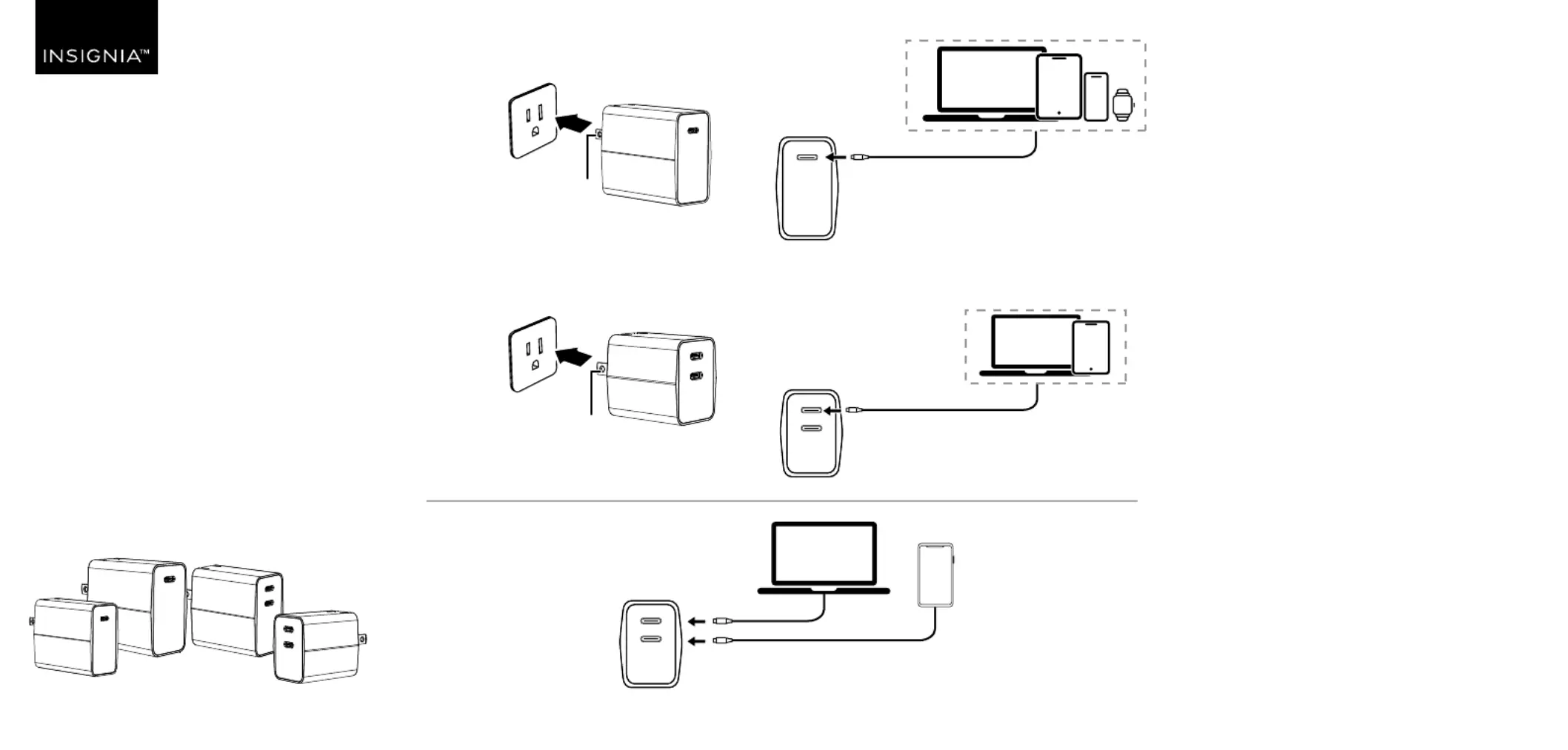
Before using your new product, please read these instructions to prevent any damage.
USING YOUR WALL CHARGER
Compact USB-C wall charger
Multiple-port USB/USB-C wall charger
QUICK SETUP GUIDE
Wall Charger
NSPW370C2W25
|
NSPW31XC1W25
|
NSPW31XC2W25
|
NSPW3X4C1W25
USB-C cable (not included)
45W
Using
multiple ports
USB-C1
USB-C2
Note: The USB-C1 port works best for a laptop
when multiple ports are charging simultaneously.
TROUBLESHOOTING
My device isn’t charging.
• Make sure that the charging cable
is connected securely to the wall
charger.
• Make sure that your device is securely
connected to the charging cable.
My device is charging slowly.
• Make sure that the power requirements
of your device match the power delivery
of the charger.
• Stop using your device while it is
charging.
• Close apps that run in the background
on your device.
• Devices may start charging slower as
they get older. This is normal.
• Charging will be slower if the user is
charging multiple devices at the same
time.
65W
USB-C cable (not included)
Using
one port
PACKAGE CONTENTS
• Wall charger
• Quick Setup Guide
FEATURES
• Complement your device with an
ULTRA compact wall charger that
delivers SPEED, POWER, and
PERFORMANCE.
Folding blades
Folding blades
Tuotetiedot
| Merkki: | Insignia |
| Kategoria: | Laturi mobiililaitteelle |
| Malli: | NS-PW370C2W25 |
Tarvitsetko apua?
Jos tarvitset apua merkille Insignia NS-PW370C2W25 esitä kysymys alla ja muut käyttäjät vastaavat sinulle
Laturi mobiililaitteelle Insignia Käyttöohjeet

27 Helmikuuta 2025

10 Helmikuuta 2025

31 Joulukuuta 2025
Laturi mobiililaitteelle Käyttöohjeet
- Laturi mobiililaitteelle Energizer
- Laturi mobiililaitteelle Palmer
- Laturi mobiililaitteelle Voltcraft
- Laturi mobiililaitteelle Conceptronic
- Laturi mobiililaitteelle Act
- Laturi mobiililaitteelle Goodram
- Laturi mobiililaitteelle Kogan
- Laturi mobiililaitteelle Bauhn
- Laturi mobiililaitteelle Ergotron
- Laturi mobiililaitteelle EMOS
- Laturi mobiililaitteelle NOCO
- Laturi mobiililaitteelle Thermaltake
- Laturi mobiililaitteelle IKEA
- Laturi mobiililaitteelle Sitecom
- Laturi mobiililaitteelle Xuma
Viimeisimmät Laturi mobiililaitteelle Käyttöohjeet

3 Huhtikuuta 2025

1 Huhtikuuta 2025

1 Huhtikuuta 2025

29 Maaliskuuta 2025

29 Maaliskuuta 2025

28 Maaliskuuta 2025

14 Maaliskuuta 2025

14 Maaliskuuta 2025

14 Maaliskuuta 2025

11 Maaliskuuta 2025