Insignia NS-ALCL24 Käyttöohje
Insignia
Kelloradio
NS-ALCL24
Lue alta 📖 käyttöohje suomeksi merkille Insignia NS-ALCL24 (4 sivua) kategoriassa Kelloradio. Tämä opas oli hyödyllinen 45 henkilölle ja sai 4.4 tähden keskimäärin 23 käyttäjältä
Sivu 1/4
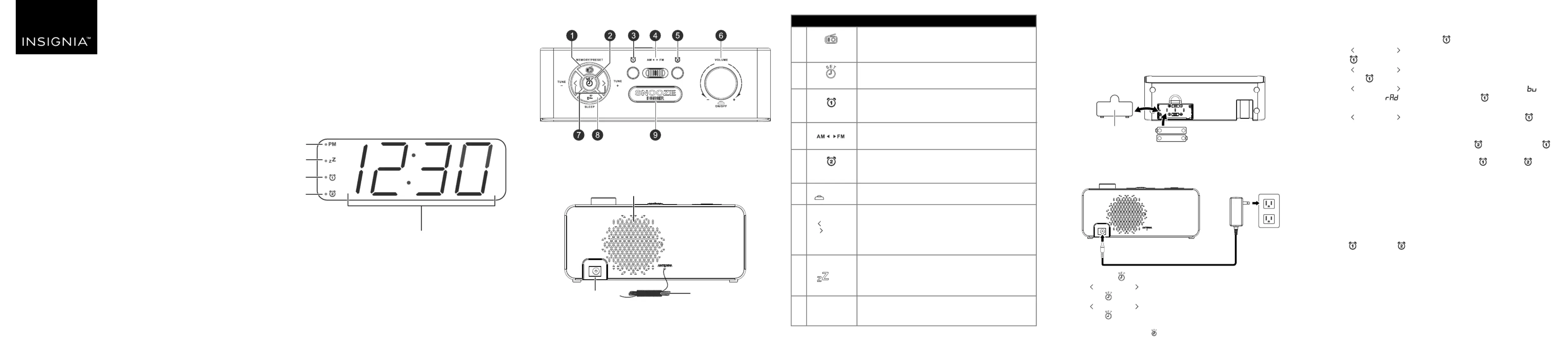
( ) / TUNE –
( ) TUNE +
Before using your new product, please read these instructions to prevent any damage.
PACKAGE CONTENTS
• Alarm clock radio
• AC power adapter
• AAA batteries (2)
• Quick Setup Guide
QUICK SETUP GUIDE
Alarm Clock with
AM/FM Radio
NS-ALCL24
FEATURES
• Integrated AM/FM radio lets you wake up to your choice of music station
• Large 1.4 in. (3.56 cm) green LED is easy to see in the dark
• Four-level dimmer allows you complete customization
• Program up to two dierent alarms to make sure you get up on time
• Snooze function gives you ten minutes of extra rest
• Battery backup (AAA batteries included) prevents you from losing your
alarm settings, even after a power failure
• 5.91 ft. (1.8 m) cord length oers exible placement options
Front LED display
Press to recall a preset radio station, or press and hold for six seconds
to search automatically and save as a preset radio.
Note: This only works in radio mode. The button does not function while the
radio is o.
Press and hold to set the clock.
Note: This only works in clock mode. The button does not function while
listening to the radio.
Press to turn Alarm 1 on or o. Press and hold to set hours, minutes,
alarm source (standard alarm or Radio) and volume for Alarm 1.
Note: This only works in clock mode. The button does not function while
listening to the radio.
Slide to toggle between AM and FM.
Note: This only works in radio mode. The switch does not function while the
radio is o.
Press to turn Alarm 2 on or o. Press and hold to set hours, minutes,
alarm source (standard alarm or radio) and volume for Alarm 2.
Note: This only works in clock mode. The button does not function while
listening to the radio.
Press to turn the radio on or o. Turn clockwise to increase the
volume, or counterclockwise to decrease the volume.
While in clock mode
• Press to set the hours and minutes, or select the alarm mode, or
adjust the alarm volume when setting clock/alarm
While in radio mode
• Press to adjust the radio bands up/down
• Press and hold to search for the station automatically
Press to set the sleep timer for 90 min and press repeatedly to choose
a dierent time duration (60 min, 45 min, 30 min, 15 min, or OFF).
Press to see the remaining time after setting the timer.
Note: This only works in radio mode. The button does not function while the
radio is o.
Press to snooze or press and hold to turn o the alarm when it’s
sounding.
Press to adjust the brightness of the LED screen (four dierent grades).
1
( )
MEMORY/PRESET
2
(Clock SET)
3
4
5
6
7
8 SLEEP( )
9 SNOOZE/DIMMER
(Alarm 1)
SETTING UP YOUR CLOCK RADIO
1 Turn your radio over and remove the battery compartment cover.
2 Insert two AAA batteries in the compartment, paying attention to the
+/- orientation printed in the compartment.
3 Replace the battery compartment cover.
Bottom
4 Connect the power adapter from your alarm clock’s power jack to a
power outlet. The hour digits blink on the display.
Back
5 Press and hold (Clock SET) to set the clock by doing the following:
Press ( ) or ( ) TUNE – TUNE + repeatedly to set the correct hour,
then press (Clock SET) to save the setting. The minutes digits blink.
Press ( TUNE – TUNE +) or ( ) repeatedly to set the correct minutes,
then press (Clock SET) to save the setting.
Note: When you set the clock to a time after 12 PM, the PM indicator lights. To set
the clock again, press and hold (Clock SET) in clock mode. When the hours
digits blink on the display, repeat step 5.
USING THE ALARM CLOCK
Setting an alarm
1 Under Clock mode, press and hold (Alarm 1). The hour digits blink.
2 Press ( TUNE – TUNE + ) or ( ) repeatedly to set the correct hour, then
press (Alarm 1) to save the setting. The minute digits blink.
3 Press ( TUNE – TUNE + ) or ( ) repeatedly to set the correct minute,
then press (Alarm 1) to save the setting.
4 Press ( TUNE – TUNE + ) or ( ) to select the alarm ring type (” ” for a
buzzer sound or “ ” for the radio), then press (Alarm 1) to save the
setting.
5 Press ( TUNE – TUNE + ) or ( ) to set the volume, then press
(Alarm 1) to save the setting. Alarm 1 turns on.
Notes:
• To set Alarm 2, follow these instructions, but press (Alarm 2) instead of
(Alarm 1).
• To turn on an alarm that you’ve previously set, press (Alarm 1) or (Alarm
2). The Alarm 1 or Alarm 2 indicator is shown on the display when the alarm is
turned on.
Quieting an alarm
• Press SNOOZE/DIMMER briey to mute an alarm for ten minutes. You
can snooze as many times as you need within 59 minutes of the preset
alarm time.
• Press and hold SNOOZE/DIMMER to turn o an alarm for 24 hours. The
alarm stays on to ring the next day.
• Press (Alarm 1) or (Alarm 2) briey to cancel an alarm. The
indicator turns o, and the alarm remains o.
(Alarm 2)
Top panel
AAA
+
_
AAA
+
_
Cover
Back
Speaker
Power jack
FM antenna
PM indicator
Time/Alarm/Frequency display
Alarm 2 ON
indicator
Alarm 1 ON
indicator
Sleep timer
indicator
# ITEM ACTION
Power
adapter
VOLUME
ON/OFF
Tuotetiedot
| Merkki: | Insignia |
| Kategoria: | Kelloradio |
| Malli: | NS-ALCL24 |
Tarvitsetko apua?
Jos tarvitset apua merkille Insignia NS-ALCL24 esitä kysymys alla ja muut käyttäjät vastaavat sinulle
Kelloradio Insignia Käyttöohjeet

15 Lokakuuta 2024
Kelloradio Käyttöohjeet
- Kelloradio Bearware
- Kelloradio Geemarc
- Kelloradio IKEA
- Kelloradio Elta
- Kelloradio TFA
- Kelloradio Ade
- Kelloradio Oregon Scientific
- Kelloradio Perel
- Kelloradio Sonic Alert
- Kelloradio Hyundai
- Kelloradio Akai
- Kelloradio Denver
- Kelloradio Thomson
- Kelloradio Hama
- Kelloradio Philips
Viimeisimmät Kelloradio Käyttöohjeet

26 Tammikuuta 2025

24 Tammikuuta 2025

24 Tammikuuta 2025

19 Tammikuuta 2025

19 Tammikuuta 2025

19 Tammikuuta 2025

19 Tammikuuta 2025

17 Tammikuuta 2025

17 Tammikuuta 2025

17 Tammikuuta 2025