INOGENI VGA2USB3 Käyttöohje
INOGENI Audio/video-muunnin VGA2USB3
Lue alta 📖 käyttöohje suomeksi merkille INOGENI VGA2USB3 (2 sivua) kategoriassa Audio/video-muunnin. Tämä opas oli hyödyllinen 41 henkilölle ja sai 4.8 tähden keskimäärin 2 käyttäjältä
Sivu 1/2
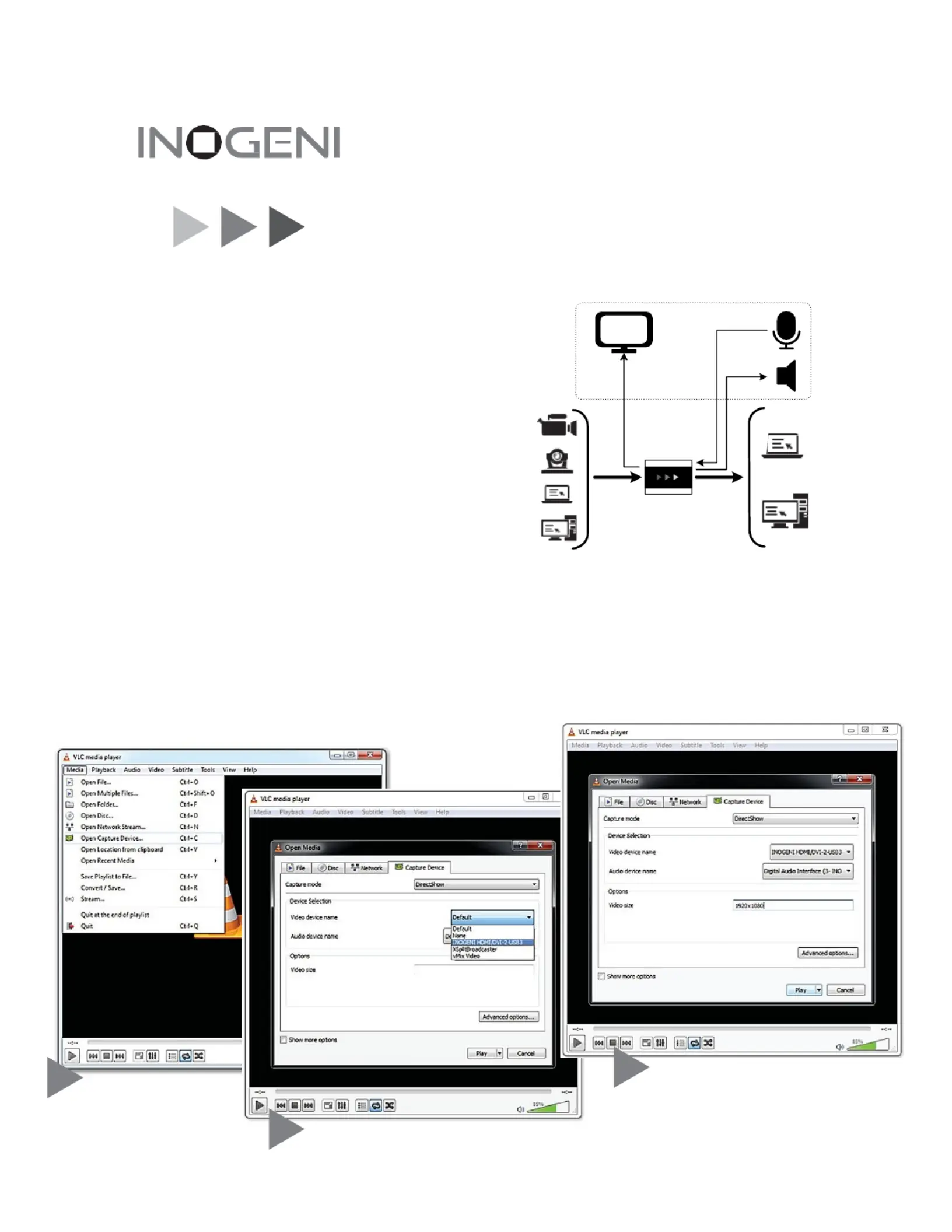
Thank
y
ou!
With the
INOGENI
to
USB 3.0
capture device, you have
just
acquired
the
nest and easiest
to
use DVI/HDMI/VGA/CVBS/3GSDI
to
USB 3.0
converter.
Engineered
by
video professionals,
for
video professionals,
it
is
the most
compatible
USB 3.0and device across most OSes USB 3.0
chipsets.
No driver installation insures trouble-free operation,
just
Plug’n
Go!
Since
the list of
features and software/hardware compatibilities is
growing
constantly, please consult
the
website,
www
.inogeni.com
,
for the latest
information.
You
will
also
nd the
latest rmware,
FAQs
and upgrade tools
on the
web site.
4K2USB3:
4K
to
USB
3.0
4KX2US:B3
4K+LOOP to USB 3.0
HD2USB3:
HD
to
USB
3.0
DVI2USB3:
DVI
to
USB
3.0
VGA2US:B3
VGA
to
USB
3.0
SDI2USB3:
SDI
to
USB
3.0
Connection
Diagram:
4K
VIDEO + AUDIO
USB 3.0
HDMI
LOOP
42USBOnlyKX3
LINE
MIC /
LINE
Quick
Sta
r
t
Guide
WWW.INOGENI.COM
Quickstart:
Eager
to try
it
,
Now?
Connect
the
INOGENI
to
a USB 3.0
port
and
to
your video
source.
1
Download and
run
VideoLan VLC
player,
for
Windows, Linux
or
OSX:
www.videolan.org/vlc/index.html
Go
to Media->Open Capture Device
.
2
Video device name and
Audio
device name, select your
INOGENI device.
3
In the
Video ze si
text
b
o
x
, enter
the resolution
of
your video source,
for
example
1920x1080.
(if
your source is
not
60 Hz,
go to Advanced
options
and set
the
frame
rate)
Hit Play
!
You
s
h
o
u
ld
see and hear your live
vi
d
e
o
!
Tuotetiedot
| Merkki: | INOGENI |
| Kategoria: | Audio/video-muunnin |
| Malli: | VGA2USB3 |
Tarvitsetko apua?
Jos tarvitset apua merkille INOGENI VGA2USB3 esitä kysymys alla ja muut käyttäjät vastaavat sinulle
Audio/video-muunnin INOGENI Käyttöohjeet

2 Huhtikuuta 2025

20 Helmikuuta 2025

20 Helmikuuta 2025

14 Tammikuuta 2025

16 Lokakuuta 2024

16 Lokakuuta 2024

16 Lokakuuta 2024

16 Lokakuuta 2024
Audio/video-muunnin Käyttöohjeet
Viimeisimmät Audio/video-muunnin Käyttöohjeet

7 Huhtikuuta 2025

3 Huhtikuuta 2025

2 Huhtikuuta 2025

1 Huhtikuuta 2025

1 Huhtikuuta 2025

1 Huhtikuuta 2025

29 Maaliskuuta 2025

28 Maaliskuuta 2025

26 Maaliskuuta 2025

26 Maaliskuuta 2025