I-PRO WV-X67710-Z3L1 Käyttöohje
I-PRO
Turvakamera
WV-X67710-Z3L1
Lue alta 📖 käyttöohje suomeksi merkille I-PRO WV-X67710-Z3L1 (31 sivua) kategoriassa Turvakamera. Tämä opas oli hyödyllinen 34 henkilölle ja sai 5.0 tähden keskimäärin 17.5 käyttäjältä
Sivu 1/31
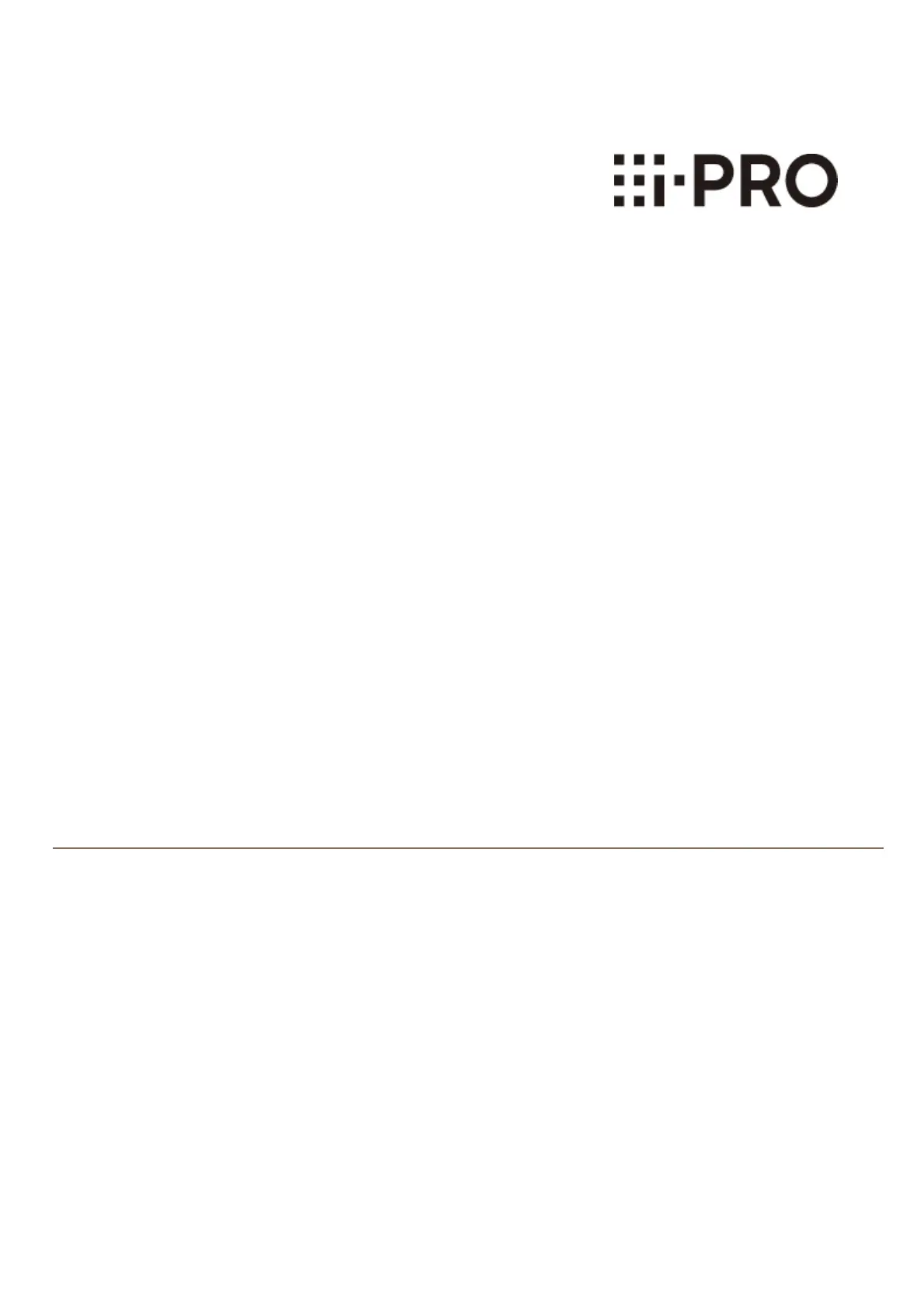
W
e
b
g
u
i
d
ec
o
v
e
rt
e
m
p
l
a
t
e
(
f
o
r
c
a
m
e
r
a
s
)
Web Guide
WV-X67700-Z3-3/ WV-X67700-Z3L3/
WV-X67701-Z3L3/ WV-X67710-Z3-1/
WV-X67710-Z3-3/ WV-X67710-Z3L1/
WV-X67710-Z3L3/ WV-X67711-Z3L3/
WV-X67300-Z4-3/ WV-X67300-Z4L3/
WV-X67301-Z4L3/ WV-X67310-Z4-1/
WV-X67310-Z4-3/ WV-X67310-Z4L1/
WV-X67310-Z4L3/ WV-X67311-Z4L3
Ver 1.0
Tuotetiedot
| Merkki: | I-PRO |
| Kategoria: | Turvakamera |
| Malli: | WV-X67710-Z3L1 |
Tarvitsetko apua?
Jos tarvitset apua merkille I-PRO WV-X67710-Z3L1 esitä kysymys alla ja muut käyttäjät vastaavat sinulle
Turvakamera I-PRO Käyttöohjeet

10 Helmikuuta 2025

10 Helmikuuta 2025
Turvakamera Käyttöohjeet
- Turvakamera Abus
- Turvakamera Hanwha
- Turvakamera TP Link
- Turvakamera Philips
- Turvakamera GeoVision
- Turvakamera InfiRay
- Turvakamera BirdDog
- Turvakamera Dahua Technology
- Turvakamera AVer
- Turvakamera IDIS
- Turvakamera Iluv
- Turvakamera Konyks
- Turvakamera Mobotix
- Turvakamera Lumens
- Turvakamera Tecno
Viimeisimmät Turvakamera Käyttöohjeet

2 Huhtikuuta 2025

30 Maaliskuuta 2025

30 Maaliskuuta 2025

30 Maaliskuuta 2025

30 Maaliskuuta 2025

29 Maaliskuuta 2025

29 Maaliskuuta 2025

27 Maaliskuuta 2025

27 Maaliskuuta 2025

27 Maaliskuuta 2025