HoverCam eGlass Station Käyttöohje
Lue alta 📖 käyttöohje suomeksi merkille HoverCam eGlass Station (20 sivua) kategoriassa Monitor. Tämä opas oli hyödyllinen 33 henkilölle ja sai 4.4 tähden keskimäärin 17 käyttäjältä
Sivu 1/20
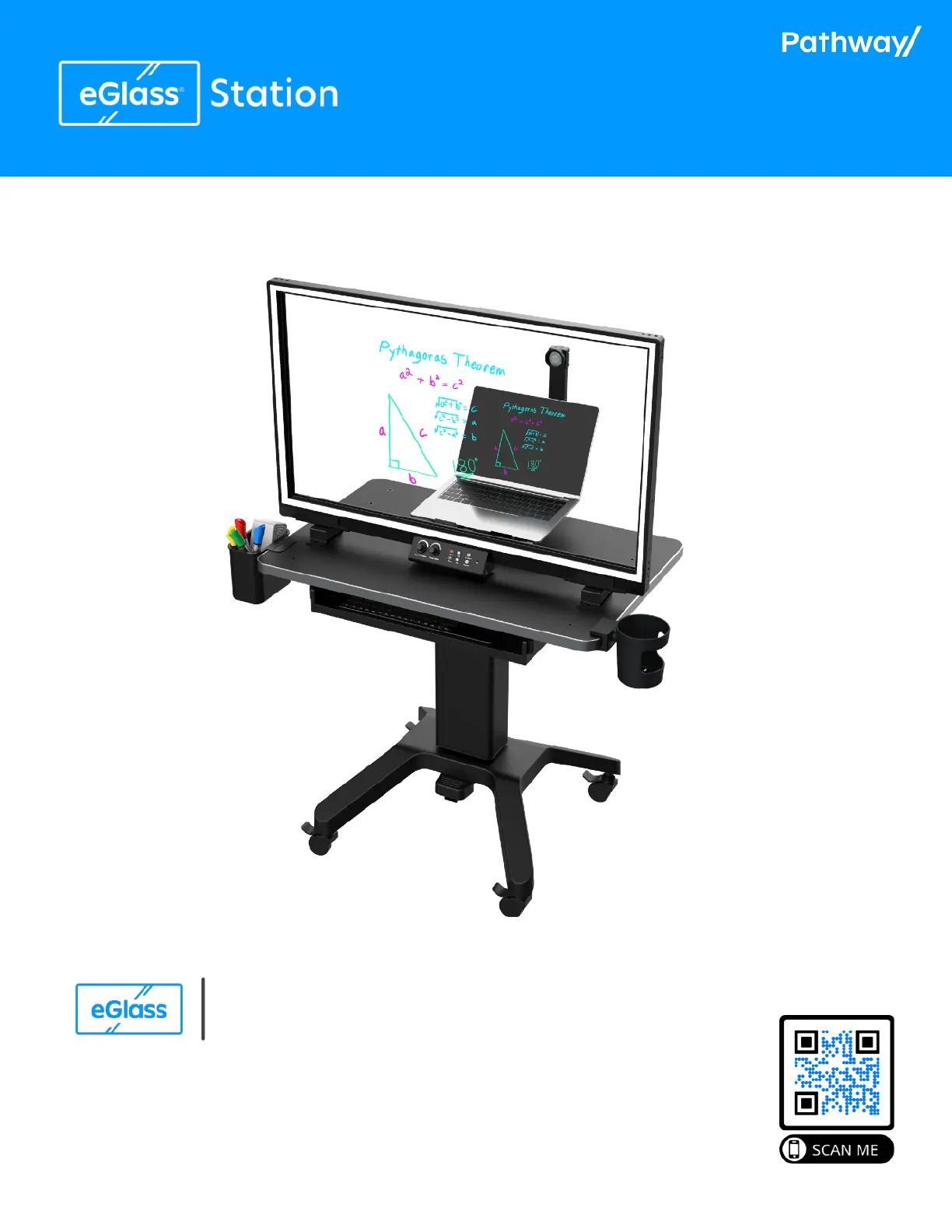
!
What's In the Box?
This is a user manual for the eGlass Station Podium ONLY. For the full eGlass
Lightboard user manual, instructional videos, software downloads, and further
training and support, visit the eGlass Academy by scanning this QR Code with
your phone, or by visiting https://www.eglass.io/support
Note:
User Manual
Tuotetiedot
| Merkki: | HoverCam |
| Kategoria: | Monitor |
| Malli: | eGlass Station |
Tarvitsetko apua?
Jos tarvitset apua merkille HoverCam eGlass Station esitä kysymys alla ja muut käyttäjät vastaavat sinulle
Monitor HoverCam Käyttöohjeet

22 Joulukuuta 2024

21 Lokakuuta 2024
Monitor Käyttöohjeet
- Monitor Festo
- Monitor Feelworld
- Monitor Asus
- Monitor Fujitsu
- Monitor Bearware
- Monitor Desview
- Monitor Advantech
- Monitor Yealink
- Monitor Japannext
- Monitor Ikan
- Monitor IOIO
- Monitor Wimaxit
- Monitor Hikvision
- Monitor Approx
- Monitor Xiaomi
Viimeisimmät Monitor Käyttöohjeet

8 Huhtikuuta 2025

8 Huhtikuuta 2025

8 Huhtikuuta 2025

7 Huhtikuuta 2025

4 Huhtikuuta 2025

4 Huhtikuuta 2025

2 Huhtikuuta 2025

1 Huhtikuuta 2025

30 Maaliskuuta 2025

30 Maaliskuuta 2025