Helder MM-DAC1 Käyttöohje
Helder
Litteän paneelin tuki
MM-DAC1
Lue alta 📖 käyttöohje suomeksi merkille Helder MM-DAC1 (16 sivua) kategoriassa Litteän paneelin tuki. Tämä opas oli hyödyllinen 34 henkilölle ja sai 4.6 tähden keskimäärin 17.5 käyttäjältä
Sivu 1/16
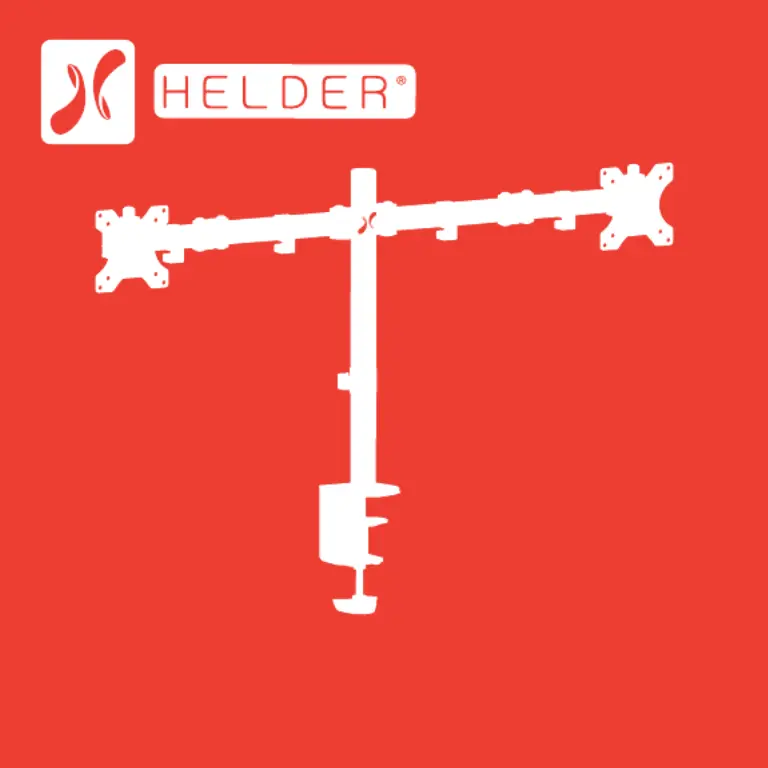
M M - D A C 1
Dual-Monitor Tabletop Clamp Mount
for
13
to
32
in. Computer Monitors
Tuotetiedot
| Merkki: | Helder |
| Kategoria: | Litteän paneelin tuki |
| Malli: | MM-DAC1 |
Tarvitsetko apua?
Jos tarvitset apua merkille Helder MM-DAC1 esitä kysymys alla ja muut käyttäjät vastaavat sinulle
Litteän paneelin tuki Helder Käyttöohjeet

14 Joulukuuta 2024

14 Joulukuuta 2024

14 Joulukuuta 2024

14 Joulukuuta 2024

14 Joulukuuta 2024

14 Joulukuuta 2024

14 Joulukuuta 2024

16 Lokakuuta 2024
Litteän paneelin tuki Käyttöohjeet
- Litteän paneelin tuki V7
- Litteän paneelin tuki Gabor
- Litteän paneelin tuki Iiyama
- Litteän paneelin tuki Ultimate
- Litteän paneelin tuki LTN Technologies
- Litteän paneelin tuki My Wall
- Litteän paneelin tuki Kanto
- Litteän paneelin tuki Proaim
- Litteän paneelin tuki ViewZ
- Litteän paneelin tuki Nabo
- Litteän paneelin tuki Alogic
- Litteän paneelin tuki Sanus
- Litteän paneelin tuki Anywhere Cart
- Litteän paneelin tuki Insignia
- Litteän paneelin tuki Rocstor
Viimeisimmät Litteän paneelin tuki Käyttöohjeet

3 Huhtikuuta 2025

3 Huhtikuuta 2025

3 Huhtikuuta 2025

3 Huhtikuuta 2025

2 Huhtikuuta 2025

2 Huhtikuuta 2025

2 Huhtikuuta 2025

2 Huhtikuuta 2025

2 Huhtikuuta 2025

2 Huhtikuuta 2025