Extron FOX 3G HD-SDI P SM Käyttöohje
Extron Wifi-toistin FOX 3G HD-SDI P SM
Lue alta 📖 käyttöohje suomeksi merkille Extron FOX 3G HD-SDI P SM (2 sivua) kategoriassa Wifi-toistin. Tämä opas oli hyödyllinen 53 henkilölle ja sai 4.3 tähden keskimäärin 8 käyttäjältä
Sivu 1/2
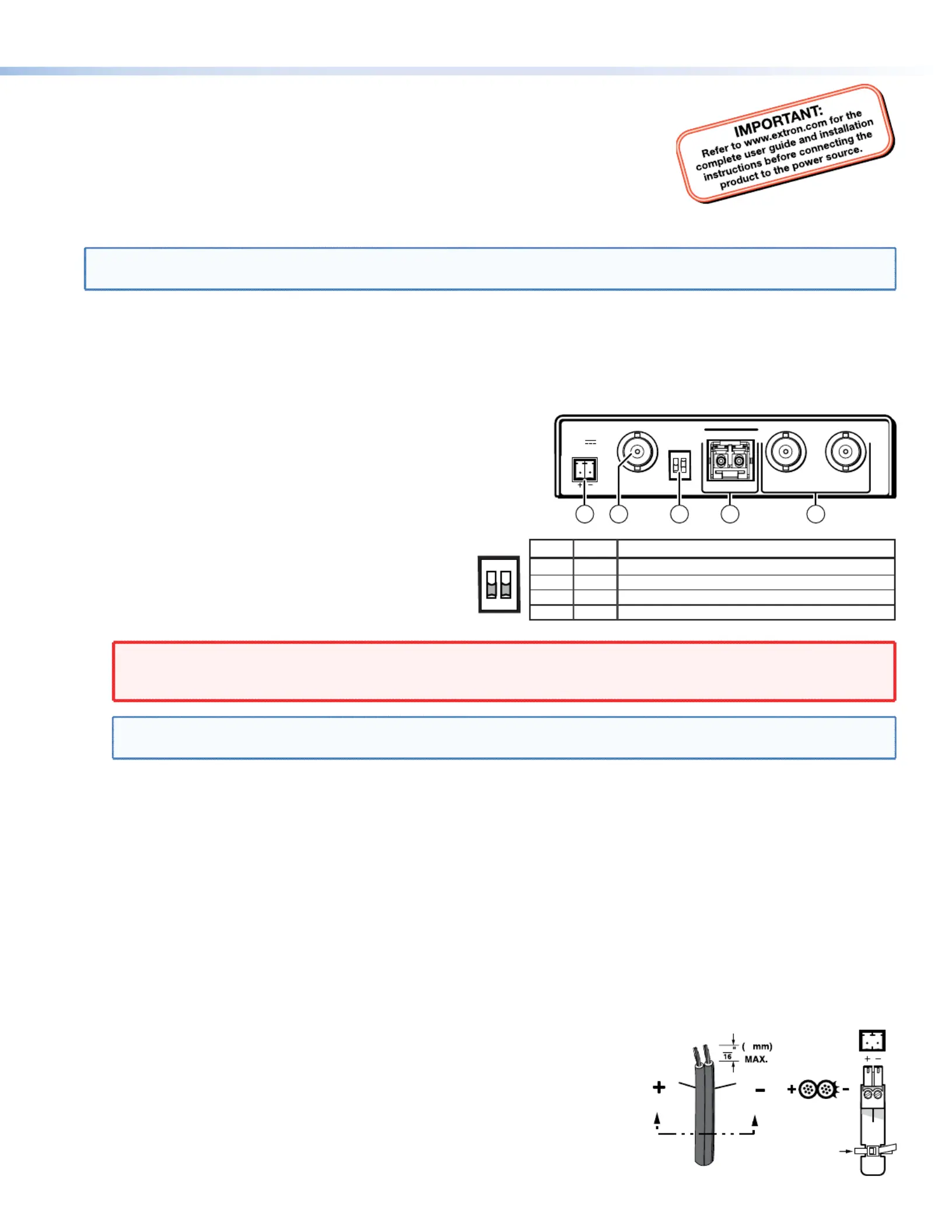
This guide provides instructions for an experienced installer to set up and operate
Extron
®
FOX 3G HD-SDI Transceiver.
The transceiver can be configured via its rear panel Mode DIP switches to operate in one
of three ways:
• Bidirectional transceiver
• Transmitter
• Receiver
See Transceiver Configurations on the rear of this guide if you need more information.
NOTE:In this guide, the term “transceiver” refers to any FOX 3G HD-SDI; the term “bidirectional transceiver” refers to a
FOX 3G HD-SDI specifically configured as a bidirectional transceiver.
Installation
Step 1 — Mounting
Turn off or disconnect all equipment power sources and mount the transceiver as required.
Step 2 — Connections and Initial Settings
a
HD-SDI Input connector —If the FOX 3G HD-SDI is configured as
either a bidirectional transceiver or as a transmitter, connect an
HD-SDI, SDI, or 3G-SDI video input to this BNC connector.
b
Mode switches — Set these DIP switches to the
positions shown at right to select the transceiver
configuration. See Transceiver Configurations on the
rear of this guide for more information.
c
Fiber optic connectors —
WARNING:This unit outputs continuous invisible light, which may be harmful to the eyes; use with caution. For
additional safety, plug the attached dust caps into the optical transceivers when the fiber optic cable is
unplugged.
NOTE:Ensure that you use the proper fiber cable for your transceivers. Typically, singlemode fiber cable has a
yellow jacket and multimode fiber cable has an orange or aqua jacket.
Tx connector — In any configuration, connect a fiber optic cable to the Optical Tx LC connector.
Connect the free end of this fiber optic cable to the Optical Rx connector on another FOX 3G HD-SDI transceiver that is
configured as a bidirectional transceiver or as a receiver.
Rx connector — In either the bidirectional transceiver or receiver configuration, connect a fiber optic cable to the
Optical Rx connector to receive the signal from the transmitting unit. Connect the free end as detailed below:
• In a 2-transceiver system, connect the free end of this cable to the Optical Tx connector on the transmitting unit,
which is configured as a transmitter.
• In a daisy-chained system, connect the free end of this cable to the Optical Tx connector on the previous unit in the
daisy chain (configured as either a bidirectional transceiver or a transmitter).
d
Buffered Outputs connectors —In any FOX 3G HD-SDI configuration, connect a digital display to these BNC connectors.
In the bidirectional transceiver configuration, connectors 1 and 2 both output the video that is sent from the other
transceiver.
In the receiver configuration, only connector 2 outputs video and it is the
video sent by the transmitting unit.
In the transmitter configuration, connectors 1 and 2 both output the video
signal that is input on the HD/SDI Input connector,
a
, on the same transceiver.
e
Plug the included external 12 VDC power supply into this Power connector —
2-pole captive screw connector as shown at right. Use the supplied tie-wrap to
strap the power cord to the extended tail of the connector.
12V
0.3A MAX
FOX HDSDI
HD/SDI IN
POWER
BUFFERED OUTPUTS
MODE
OPTICAL
RxTx
12
12
251
34
SW2Mode
Down
Down
Up
Up
Down
Up
Down
Up
Bidirectional transceiver ()default position
Transmitter with local monitor outputs
Receiver with daisy chaining
Spare (functions as receiver with daisy chaining)
SW1
MODE
12
Power Supply
Output Cord
SECTION
A–A
Ridges
Smooth
AA
Tie Wrap
3
5
1
FOX 3G HD-SDI Setup Guide
Tuotetiedot
| Merkki: | Extron |
| Kategoria: | Wifi-toistin |
| Malli: | FOX 3G HD-SDI P SM |
Tarvitsetko apua?
Jos tarvitset apua merkille Extron FOX 3G HD-SDI P SM esitä kysymys alla ja muut käyttäjät vastaavat sinulle
Wifi-toistin Extron Käyttöohjeet

16 Lokakuuta 2024

16 Lokakuuta 2024

16 Lokakuuta 2024

16 Lokakuuta 2024

16 Lokakuuta 2024
Wifi-toistin Käyttöohjeet
Viimeisimmät Wifi-toistin Käyttöohjeet

29 Maaliskuuta 2025

29 Maaliskuuta 2025

24 Maaliskuuta 2025

21 Helmikuuta 2025

20 Helmikuuta 2025

20 Helmikuuta 2025

20 Helmikuuta 2025

20 Helmikuuta 2025

6 Helmikuuta 2025

5 Helmikuuta 2025