Digital Watchdog Blackjack Ai DW-BJAIARA4 Käyttöohje
Digital Watchdog Pander Blackjack Ai DW-BJAIARA4
Lue alta 📖 käyttöohje suomeksi merkille Digital Watchdog Blackjack Ai DW-BJAIARA4 (25 sivua) kategoriassa Pander. Tämä opas oli hyödyllinen 32 henkilölle ja sai 4.8 tähden keskimäärin 2 käyttäjältä
Sivu 1/25
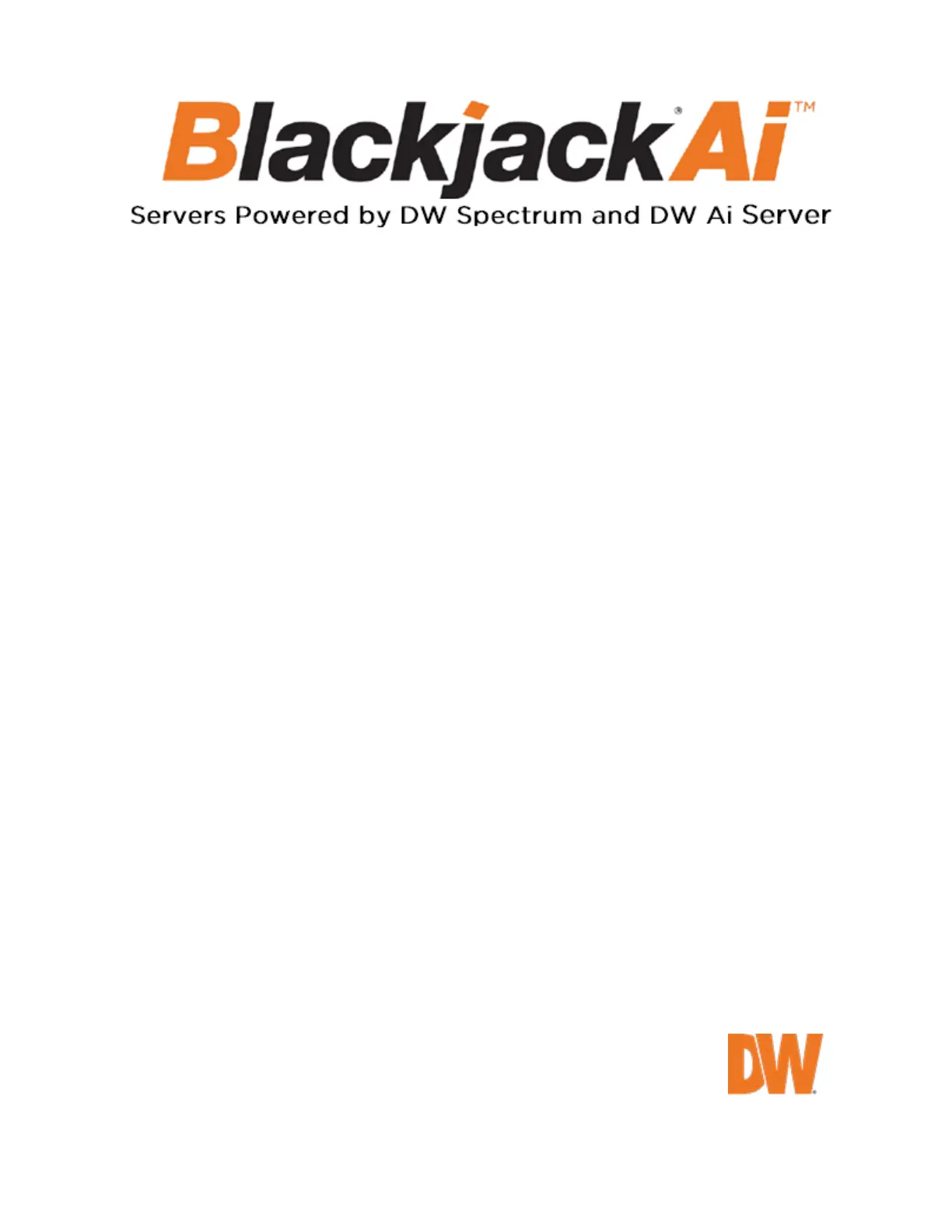
DWAi Server User Manual
REV: 08/23
Tuotetiedot
| Merkki: | Digital Watchdog |
| Kategoria: | Pander |
| Malli: | Blackjack Ai DW-BJAIARA4 |
Tarvitsetko apua?
Jos tarvitset apua merkille Digital Watchdog Blackjack Ai DW-BJAIARA4 esitä kysymys alla ja muut käyttäjät vastaavat sinulle
Pander Digital Watchdog Käyttöohjeet

25 Helmikuuta 2025

25 Helmikuuta 2025
Pander Käyttöohjeet
Viimeisimmät Pander Käyttöohjeet

2 Huhtikuuta 2025

29 Maaliskuuta 2025

13 Maaliskuuta 2025

13 Maaliskuuta 2025

17 Helmikuuta 2025

14 Helmikuuta 2025

14 Helmikuuta 2025

12 Helmikuuta 2025

12 Helmikuuta 2025

12 Helmikuuta 2025