Dahua Technology AWA6220-W Käyttöohje
Dahua Technology Ei luokiteltu AWA6220-W
Lue alta 📖 käyttöohje suomeksi merkille Dahua Technology AWA6220-W (11 sivua) kategoriassa Ei luokiteltu. Tämä opas oli hyödyllinen 38 henkilölle ja sai 4.7 tähden keskimäärin 7 käyttäjältä
Sivu 1/11
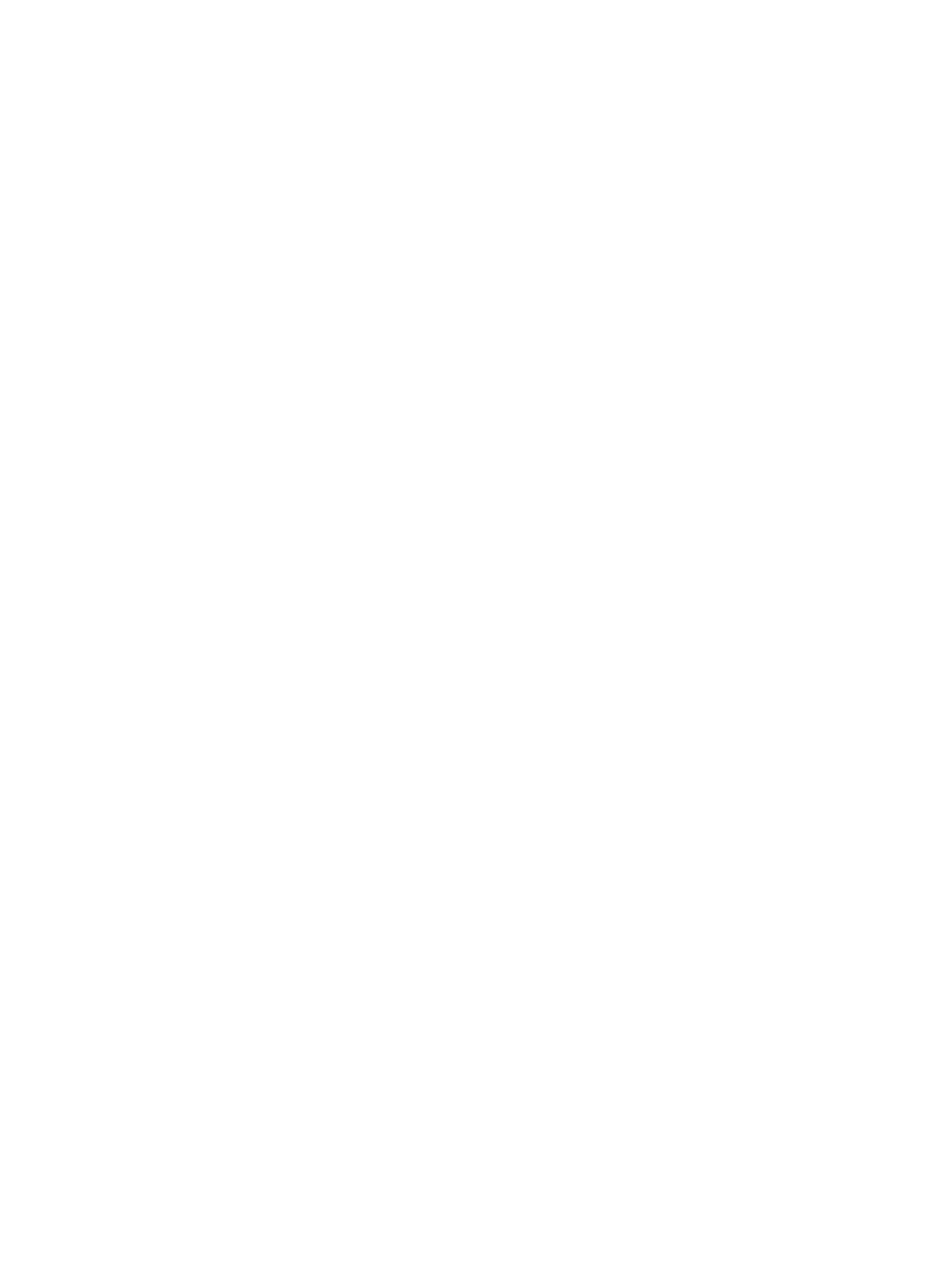
i
Contents
1 Preparing for installation ······························································· 1-1
Safety recommendations ············································································································ 1-1
Site preparation ························································································································ 1-1
Installation accessories ·············································································································· 1-1
Installation tools ························································································································ 1-2
Device and mounting bracket dimensions ······················································································ 1-2
2 Installing the AP ········································································· 2-1
Installation owchart ·················································································································· 2-1
Pre-installation tasks ·················································································································· 2-1
Mounting the AP ······················································································································· 2-1
Powering the AP ······················································································································· 2-3
Connecting a PoE power source ··························································································· 2-3
Connecting a local power source ··························································································· 2-3
Check after power- on·········································································································· 2-4
Connecting the AP to the network ································································································ 2-4
3 Appendix A Hardware information and specications 3-1·······················
Ports 3-1·······································································································································
Technical specications 3-2·············································································································
LEDs ······································································································································ 3-3
Tuotetiedot
| Merkki: | Dahua Technology |
| Kategoria: | Ei luokiteltu |
| Malli: | AWA6220-W |
Tarvitsetko apua?
Jos tarvitset apua merkille Dahua Technology AWA6220-W esitä kysymys alla ja muut käyttäjät vastaavat sinulle
Ei luokiteltu Dahua Technology Käyttöohjeet

28 Tammikuuta 2025

28 Tammikuuta 2025

28 Tammikuuta 2025

28 Tammikuuta 2025

26 Joulukuuta 2024

17 Joulukuuta 2024

10 Joulukuuta 2024

10 Joulukuuta 2024

10 Joulukuuta 2024

10 Joulukuuta 2024
Ei luokiteltu Käyttöohjeet
Viimeisimmät Ei luokiteltu Käyttöohjeet

9 Huhtikuuta 2025

9 Huhtikuuta 2025

9 Huhtikuuta 2025

9 Huhtikuuta 2025

9 Huhtikuuta 2025

9 Huhtikuuta 2025

9 Huhtikuuta 2025

9 Huhtikuuta 2025

9 Huhtikuuta 2025

9 Huhtikuuta 2025