D-Link VR Air Bridge DWA-F18 Käyttöohje
Lue alta 📖 käyttöohje suomeksi merkille D-Link VR Air Bridge DWA-F18 (2 sivua) kategoriassa Dongle. Tämä opas oli hyödyllinen 35 henkilölle ja sai 4.9 tähden keskimäärin 18 käyttäjältä
Sivu 1/2
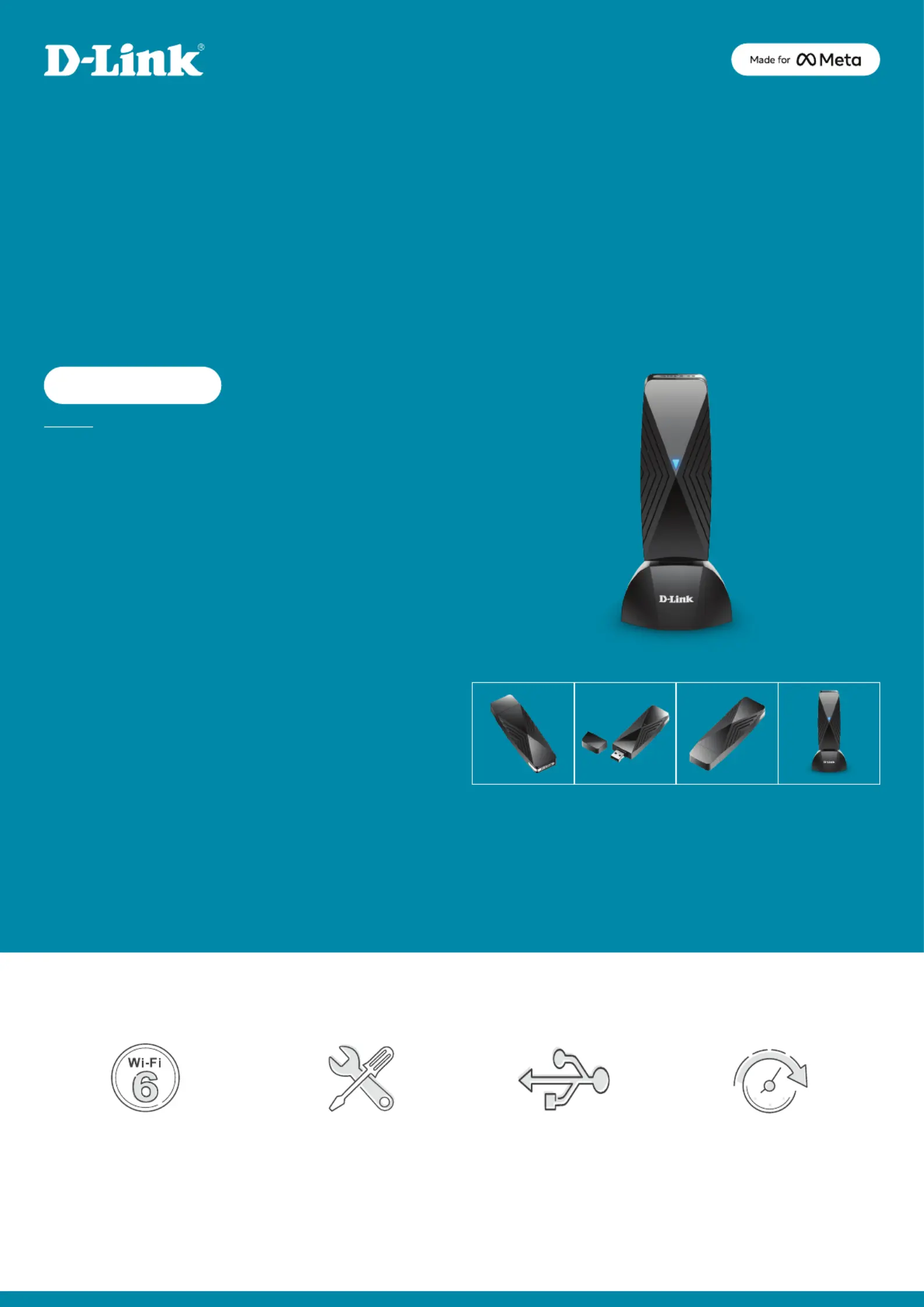
DWA-F18
VR Air Bridge
• Dedicated high-speed wireless link between your Meta Quest 2
headset and your PC
1
• Using Wi-Fi 6 (802.11ax) with OFDMA and MU-MIMO technologies to
ensure a fast and efficient Wi-Fi connection
• Low-latency features to reduce Wi-Fi latency for VR traffic
• USB 3.2 Gen 1 dongle delivers maximum performance and reliability
• Includes USB cradle for better placement and performance
• Seamless integration with Oculus App on Windows 10
• Easy installation for Oculus App
Wi-Fi 6-Enhanced Speed and
Performance
Easy Install USB 3.2 Gen 1 Low Latency Wi-Fi Link
Technology
Perfect for uninterrupted VR gaming
and 4K streaming
Simple installation for Oculus App Latest USB technology for high
performance and reliability
High-speed Wi-Fi bridging for
smooth user experience
Tuotetiedot
| Merkki: | D-Link |
| Kategoria: | Dongle |
| Malli: | VR Air Bridge DWA-F18 |
Tarvitsetko apua?
Jos tarvitset apua merkille D-Link VR Air Bridge DWA-F18 esitä kysymys alla ja muut käyttäjät vastaavat sinulle
Dongle D-Link Käyttöohjeet

4 Joulukuuta 2024
Dongle Käyttöohjeet
Viimeisimmät Dongle Käyttöohjeet

23 Tammikuuta 2025

9 Joulukuuta 2024

9 Joulukuuta 2024