D-Link DUB-1310 Käyttöohje
D-Link
Ei luokiteltu
DUB-1310
Lue alta 📖 käyttöohje suomeksi merkille D-Link DUB-1310 (87 sivua) kategoriassa Ei luokiteltu. Tämä opas oli hyödyllinen 34 henkilölle ja sai 4.5 tähden keskimäärin 17.5 käyttäjältä
Sivu 1/87
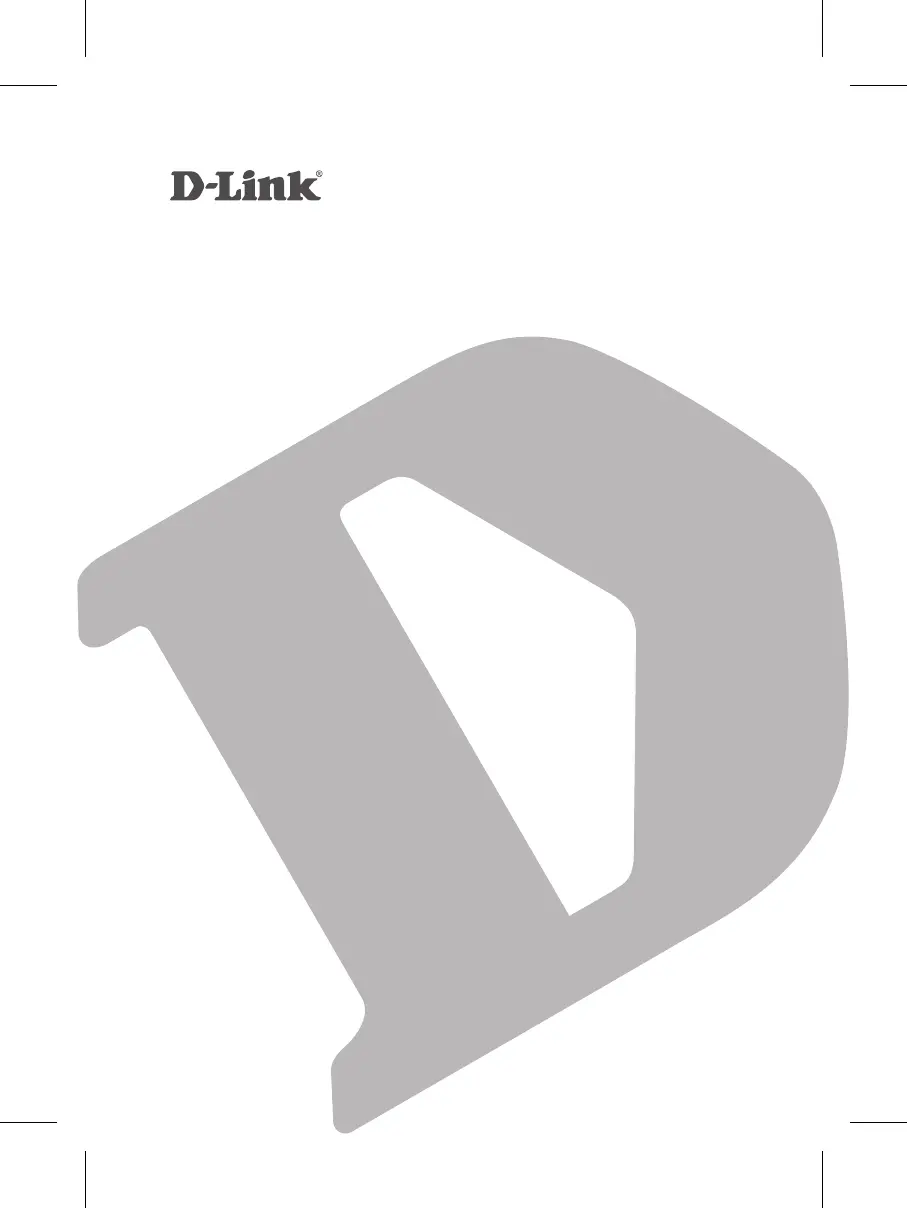
2-Port USB 3.0 PCI ExPrESS Card
dUB-1310
QUICK
INSTALLATION
GUIDE
Руководство по быстРой установке
Guía de InstalacIón RápIda
GuIa de Instalação RápIda
petunjuk pemasanGan cepat
快速安裝指南
Tuotetiedot
| Merkki: | D-Link |
| Kategoria: | Ei luokiteltu |
| Malli: | DUB-1310 |
Tarvitsetko apua?
Jos tarvitset apua merkille D-Link DUB-1310 esitä kysymys alla ja muut käyttäjät vastaavat sinulle
Ei luokiteltu D-Link Käyttöohjeet

9 Helmikuuta 2025

1 Helmikuuta 2025

1 Helmikuuta 2025

1 Helmikuuta 2025

11 Tammikuuta 2025

7 Tammikuuta 2025

7 Tammikuuta 2025

7 Tammikuuta 2025

7 Tammikuuta 2025

7 Tammikuuta 2025
Ei luokiteltu Käyttöohjeet
- Ei luokiteltu EQ-3
- Ei luokiteltu Caberg
- Ei luokiteltu Pigtronix
- Ei luokiteltu Continental Edison
- Ei luokiteltu Hurricane
- Ei luokiteltu BaByliss
- Ei luokiteltu GVM
- Ei luokiteltu Guide
- Ei luokiteltu Oppo
- Ei luokiteltu GPX
- Ei luokiteltu Becken
- Ei luokiteltu Motorola
- Ei luokiteltu IOIO
- Ei luokiteltu Ergobaby
- Ei luokiteltu FIMI
Viimeisimmät Ei luokiteltu Käyttöohjeet

9 Huhtikuuta 2025

9 Huhtikuuta 2025

9 Huhtikuuta 2025

9 Huhtikuuta 2025

9 Huhtikuuta 2025

9 Huhtikuuta 2025

9 Huhtikuuta 2025

9 Huhtikuuta 2025

9 Huhtikuuta 2025

9 Huhtikuuta 2025