CTA Digital QPAD-HRSWLT Käyttöohje
CTA Digital
Litteän paneelin tuki
QPAD-HRSWLT
Lue alta 📖 käyttöohje suomeksi merkille CTA Digital QPAD-HRSWLT (2 sivua) kategoriassa Litteän paneelin tuki. Tämä opas oli hyödyllinen 15 henkilölle ja sai 5.0 tähden keskimäärin 8 käyttäjältä
Sivu 1/2
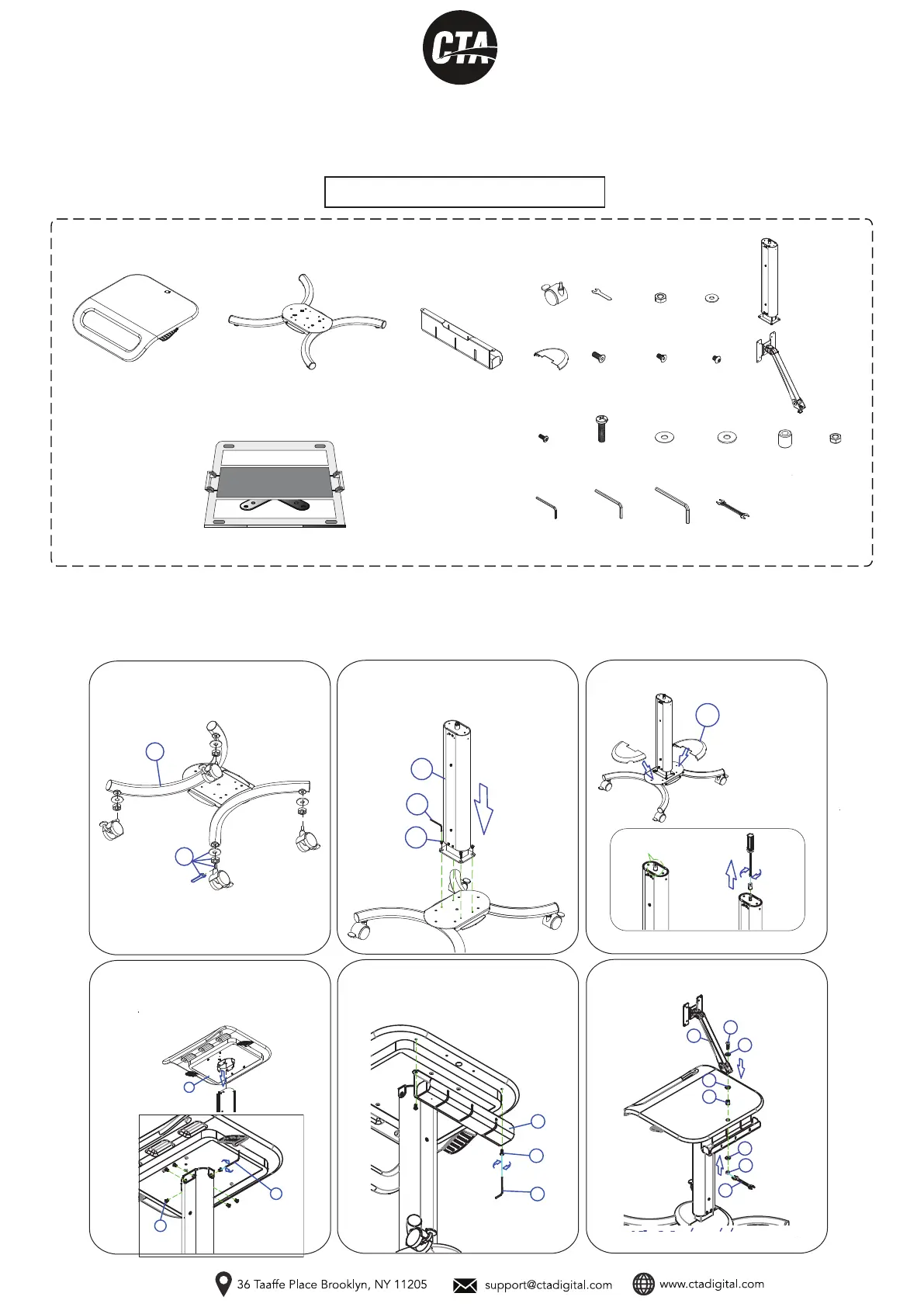
QPAD-HRSWLT
INSTRUCTION - MANUAL
Height-Adjustable Rolling Workstation Cart
with Laptop Holder
PACKAGE CONTENTS:
INSTRUCTIONS:
A.1pc
E.1pc
C.1pc
F.2pcs
H.6pcs
I.2pcs
G.4pcs
J.1pc
K.4pcs
L.1pc
M.2pcs
O.1pc
P.1pc
T.1pc
N.1pc
Q.1pc
M3 wrench
R.1pc
M4 wrench
S.2pcs
M6 wrench
B.1pc
D2.1pc
D1.4pcs
D3.4pcs
D4.4pcs
M6x12
M5x8
M5x6
M4x10
3/8" washer
M8 Copper washer
M8 washer
M8x35
Open spanner
x1
x1
x1
x1
x1
x1
x1
x1
x4
x4
x4
x6
x2
x1
x4
x1
x2
x1
x4
x1
x1
x1
x1
x1
1. Insert and tighten the wheels
2. Line up and screw in the body
5. Insert and tighten screws
6. Screw in accessories holder
A
H
R
4. Line up tray with body
Insert (6) flat screws
first, then lock each
screw tightly.
C
I
R
D
B
**If necessary, please add nuts and washers
to level the base
F
G
R
E
J
L
O
M
N
P
T
M
3. Attach Base Cover
7. Install arm, screws, washers and
accessories as shown
A. Setting up the Floor Stand
Tuotetiedot
| Merkki: | CTA Digital |
| Kategoria: | Litteän paneelin tuki |
| Malli: | QPAD-HRSWLT |
Tarvitsetko apua?
Jos tarvitset apua merkille CTA Digital QPAD-HRSWLT esitä kysymys alla ja muut käyttäjät vastaavat sinulle
Litteän paneelin tuki CTA Digital Käyttöohjeet

13 Maaliskuuta 2025

21 Tammikuuta 2025

21 Tammikuuta 2025

21 Tammikuuta 2025

21 Tammikuuta 2025

11 Joulukuuta 2024
Litteän paneelin tuki Käyttöohjeet
- Litteän paneelin tuki Avteq
- Litteän paneelin tuki Helder
- Litteän paneelin tuki Atdec
- Litteän paneelin tuki StarTech.com
- Litteän paneelin tuki Premier Mounts
- Litteän paneelin tuki Chief
- Litteän paneelin tuki Anywhere Cart
- Litteän paneelin tuki Ateca
- Litteän paneelin tuki Alogic
- Litteän paneelin tuki Nabo
- Litteän paneelin tuki GPX
- Litteän paneelin tuki Gembird
- Litteän paneelin tuki ViewZ
- Litteän paneelin tuki Gabor
- Litteän paneelin tuki Peerless-AV
Viimeisimmät Litteän paneelin tuki Käyttöohjeet

3 Huhtikuuta 2025

3 Huhtikuuta 2025

3 Huhtikuuta 2025

3 Huhtikuuta 2025

2 Huhtikuuta 2025

2 Huhtikuuta 2025

2 Huhtikuuta 2025

2 Huhtikuuta 2025

2 Huhtikuuta 2025

2 Huhtikuuta 2025