CRUX VIMGM-94M Käyttöohje
CRUX
Ei luokiteltu
VIMGM-94M
Lue alta 📖 käyttöohje suomeksi merkille CRUX VIMGM-94M (5 sivua) kategoriassa Ei luokiteltu. Tämä opas oli hyödyllinen 26 henkilölle ja sai 4.8 tähden keskimäärin 13.5 käyttäjältä
Sivu 1/5
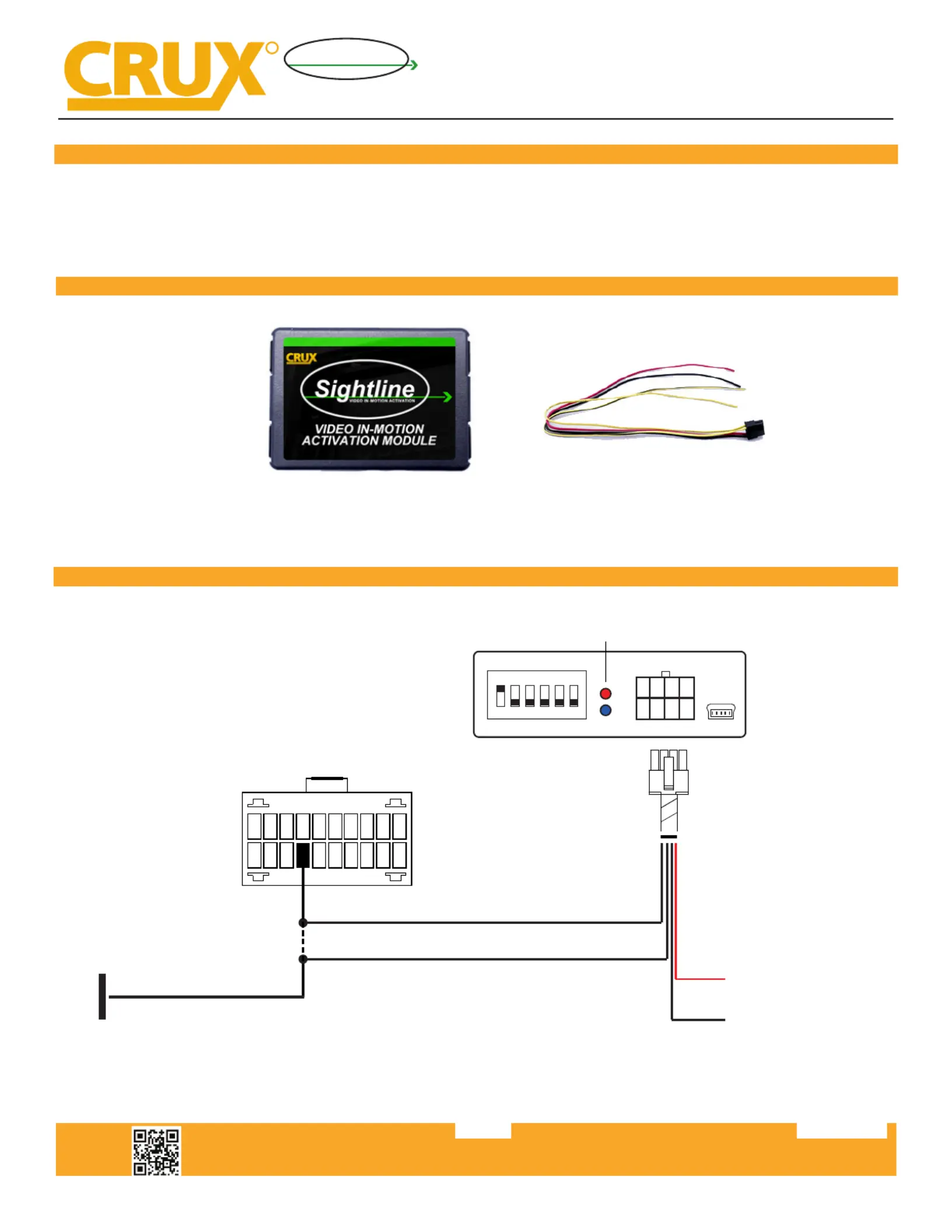
Crux Interfacing Solutions • 21541 Nordhoff St., Unit C, Chatsworth, CA 91311
phone: (818) 609-9299 • fax: (818) 996-8188 • www.cruxinterfacing.com
rev.030320
VIMGM-94M
Video In Motion Activation for
Select Cadillac, Chevrolet & GM Vehicles 2013-Up
1 of 5
R
INTERFACING SOLUTIONS
Sightline
VIDEO IN-MOTION ACTIVATION
- Unlocks functionality of the factory-installed Radio Screen for passenger access at any time.
- Designed for OEM equipment only.
PRODUCT FEATURES:
PARTS INCLUDED:
VIMGM-94M Module VIMGM-94M Harness
INSTALLATION DIAGRAM:
8-PIN
(male plug)
4 5 6
ON
1 2 3
STATUS LED’S
CAR SIDE
CUT WIRE
YELLOW/BLACK/CAR SIDE
YELLOW /RADIO SIDE
RED 12V ACC
BLACK /GROUND
CUT THE WIRE ON PIN 14
TO INTERCEPT THE DATA
WIRE VIEW
Tuotetiedot
| Merkki: | CRUX |
| Kategoria: | Ei luokiteltu |
| Malli: | VIMGM-94M |
Tarvitsetko apua?
Jos tarvitset apua merkille CRUX VIMGM-94M esitä kysymys alla ja muut käyttäjät vastaavat sinulle
Ei luokiteltu CRUX Käyttöohjeet

10 Maaliskuuta 2025

10 Maaliskuuta 2025

10 Maaliskuuta 2025

10 Maaliskuuta 2025

10 Maaliskuuta 2025

10 Maaliskuuta 2025

10 Maaliskuuta 2025

10 Maaliskuuta 2025

10 Maaliskuuta 2025

10 Maaliskuuta 2025
Ei luokiteltu Käyttöohjeet
- Ei luokiteltu CAD Audio
- Ei luokiteltu Eufy
- Ei luokiteltu Lowepro
- Ei luokiteltu Livn
- Ei luokiteltu Cosatto
- Ei luokiteltu Paladin
- Ei luokiteltu Origin Storage
- Ei luokiteltu Sophos
- Ei luokiteltu Monacor
- Ei luokiteltu GeoVision
- Ei luokiteltu Chauvet
- Ei luokiteltu Supermicro
- Ei luokiteltu Getac
- Ei luokiteltu Ernesto
- Ei luokiteltu Neewer
Viimeisimmät Ei luokiteltu Käyttöohjeet

9 Huhtikuuta 2025

9 Huhtikuuta 2025

9 Huhtikuuta 2025

9 Huhtikuuta 2025

9 Huhtikuuta 2025

9 Huhtikuuta 2025

9 Huhtikuuta 2025

9 Huhtikuuta 2025

9 Huhtikuuta 2025

9 Huhtikuuta 2025