CRUX SWRFT-53 Käyttöohje
CRUX
Ei luokiteltu
SWRFT-53
Lue alta 📖 käyttöohje suomeksi merkille CRUX SWRFT-53 (2 sivua) kategoriassa Ei luokiteltu. Tämä opas oli hyödyllinen 44 henkilölle ja sai 4.9 tähden keskimäärin 22.5 käyttäjältä
Sivu 1/2
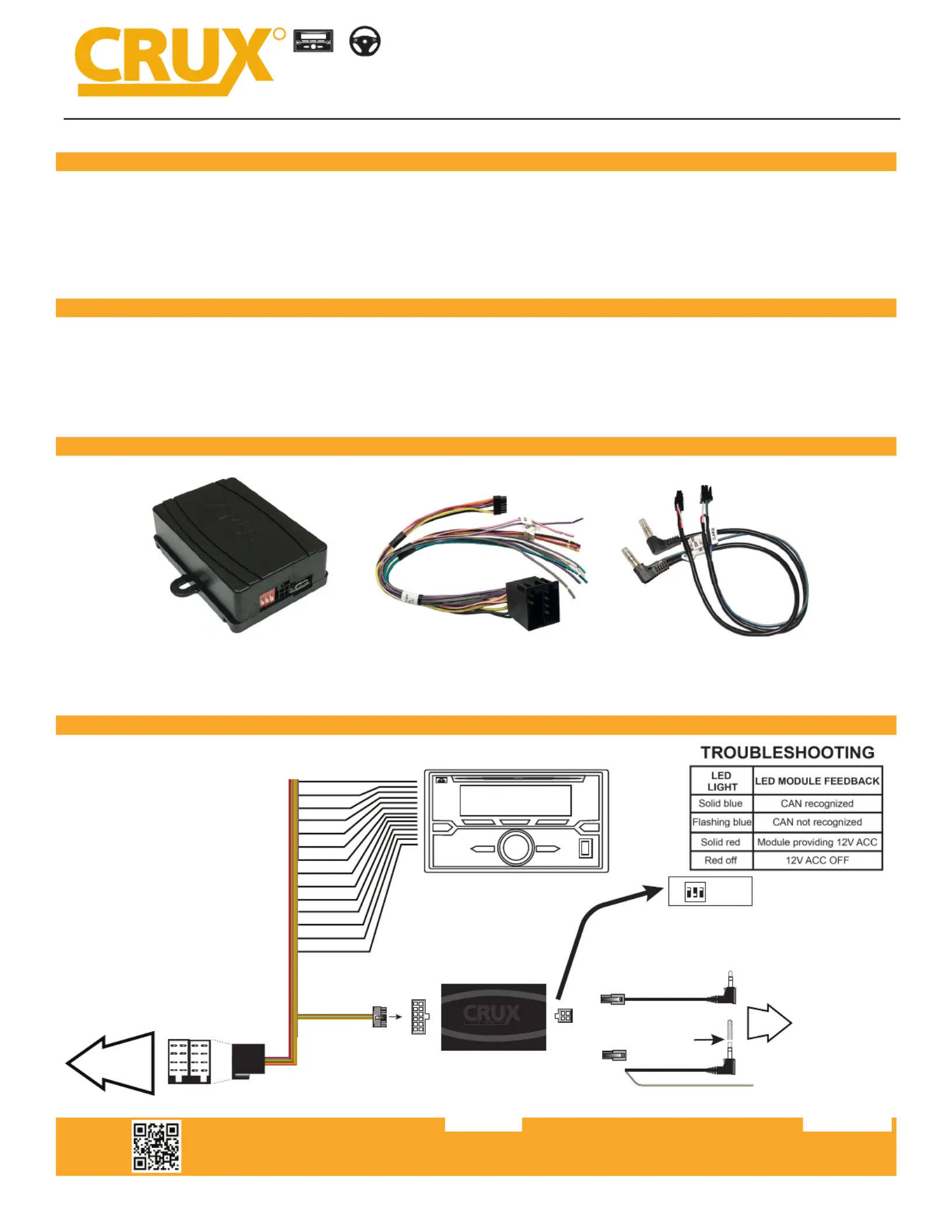
RAD IO REP LAC EME NT
SWC RE TEN TIO N
+
R
INTERFACING SOLUTIONS
Crux Interfacing Solutions • Chatsworth, CA 91311
phone: (818) 609-9299 • fax: (818) 996-8188 • www.cruxinterfacing.com
rev.072322
SWRFT-53
Radio Replacement with Steering Wheel Retention
for select Fiat Vehicles
1 of 2
PRODUCT FEATURES:
PARTS INCLUDED:
- Retains factory features in select Fiat vehicles while funconing with an aermarket radio.
- Retains Steering Wheel Controls via built-in, pre-programmed interface.
- With navigaon outputs (Reverse gear , Illuminaon and Speed signal).
- Provides Accessory Power ( 2A MAX ).
SWRFT-53 MODULE SWRFT-53 Harness SWC Cables
INSTALLATION DIAGRAM:
AFTERMARKET
RADIO
illumination (+) Orange
Reverse Gear Red/White
Vehicle Speed Sense Purple/White
+12V Constant Yellow
+12V ACC Red
Ground Black
Right Front (+) Gray
Right Front (-) Gray/Black
Left Front (+) White
Left Front (-) White/Black
Right Rear (+) Violet
Right Rear (-) Violet/Black
Left Rear (+) Green
Left Rear (-) Green/Black
TO FACTORY
HARNESS
12-Pin Black
Connector
1 2 3
ON
4-Pin
Connector
Option A:
Option B:
Cap or insulate if
not being used
BLUE / YELLOW
3.5MM SWC CABLES (Option A or B)
Use the proper 3.5MM to 4-Pin cable for your radio.
Plug in the selected 3.5MM SWC cable to the 4-pin port
on the module. See “DIP SWITCH SETTINGS” section.
To aftermarket
Radio SWC Port
For Kenwood & JVC
NOTES:
1. Driver informaon display will show the last informaon that was shown prior to removing the radio.
2. Does not retain the factory Bluetooth or Sirius Satellite radio.
3. The radio is designed to shut o when the key is removed.
4. For non-amplied vehicles only.
Tuotetiedot
| Merkki: | CRUX |
| Kategoria: | Ei luokiteltu |
| Malli: | SWRFT-53 |
Tarvitsetko apua?
Jos tarvitset apua merkille CRUX SWRFT-53 esitä kysymys alla ja muut käyttäjät vastaavat sinulle
Ei luokiteltu CRUX Käyttöohjeet

10 Maaliskuuta 2025

10 Maaliskuuta 2025

10 Maaliskuuta 2025

10 Maaliskuuta 2025

10 Maaliskuuta 2025

10 Maaliskuuta 2025

10 Maaliskuuta 2025

10 Maaliskuuta 2025

10 Maaliskuuta 2025

10 Maaliskuuta 2025
Ei luokiteltu Käyttöohjeet
- Ei luokiteltu Grand Effects
- Ei luokiteltu BenQ
- Ei luokiteltu G-Technology
- Ei luokiteltu Plant Craft
- Ei luokiteltu Bravilor Bonamat
- Ei luokiteltu Bertazzoni
- Ei luokiteltu ESYLUX
- Ei luokiteltu AREXX
- Ei luokiteltu Lexivon
- Ei luokiteltu Weidmüller
- Ei luokiteltu Simeo
- Ei luokiteltu LARQ
- Ei luokiteltu Deaf Bonce
- Ei luokiteltu Flame
- Ei luokiteltu Clatronic
Viimeisimmät Ei luokiteltu Käyttöohjeet

9 Huhtikuuta 2025

9 Huhtikuuta 2025

9 Huhtikuuta 2025

9 Huhtikuuta 2025

9 Huhtikuuta 2025

9 Huhtikuuta 2025

9 Huhtikuuta 2025

9 Huhtikuuta 2025

9 Huhtikuuta 2025

9 Huhtikuuta 2025