CRUX ACPBM-77Y Käyttöohje
CRUX
Ei luokiteltu
ACPBM-77Y
Lue alta 📖 käyttöohje suomeksi merkille CRUX ACPBM-77Y (17 sivua) kategoriassa Ei luokiteltu. Tämä opas oli hyödyllinen 35 henkilölle ja sai 4.7 tähden keskimäärin 18 käyttäjältä
Sivu 1/17
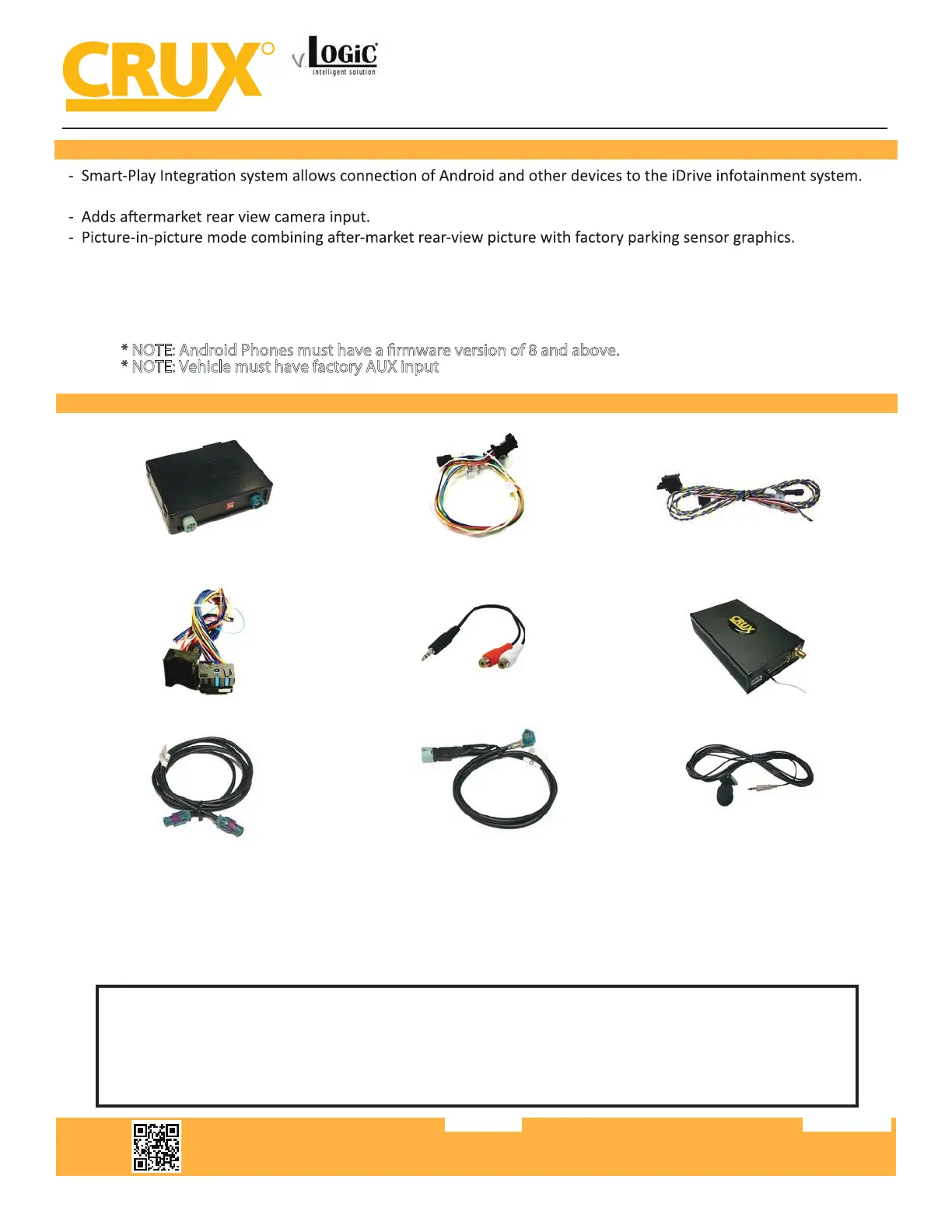
LVDS 1 Cable (to vehicle) Microphone
ACPBM-77Y
Smart-Play Integration with Rear-View Camera Input for
E & F Series BMW Vehicles with CIC Infotainment Systems
R
INTERFACING SOLUTIONS
Crux Interfacing Solutions • 21541 Nordhoff Street, Unit C, Chatsworth, CA 91311
phone: (818) 609-9299 • fax: (818) 996-8188 • www.cruxinterfacing.com
rev.0913221 of 17
- Control Apps using smartphone’s voice control feature or the factory iDrive Knob.
- Built-in on-screen display and setup.
- 1 trigger output (+12V max. 1A) for the camera power.
- Smartphone Mirroring
- Integrate wireless CarPlay/Android Auto
PRODUCT FEATURES:
PARTS INCLUDED:
ACPBM-77Y Module Power/CAN Harness 1 (E-Series) Power/CAN Harness 2 (F-series)
ACPBM-77Y Vehicle Harness 3.5mm to RCA Adapter Smart-Play Interface Module
NOTE:
This kit has two seperate POWER/CAN harnesses. Only use the harness that’s designed for your
vehicle.
POWER/CAN 1 - E-Series Trims
POWER/CAN 2 - F-Series Trims
LVDS 2 Cable (to radio)
* NOTE: Vehicle must have factory AUX input
* NOTE: Android Phones must have a rmware version of 8 and above.
Tuotetiedot
| Merkki: | CRUX |
| Kategoria: | Ei luokiteltu |
| Malli: | ACPBM-77Y |
Tarvitsetko apua?
Jos tarvitset apua merkille CRUX ACPBM-77Y esitä kysymys alla ja muut käyttäjät vastaavat sinulle
Ei luokiteltu CRUX Käyttöohjeet

10 Maaliskuuta 2025

10 Maaliskuuta 2025

10 Maaliskuuta 2025

10 Maaliskuuta 2025

10 Maaliskuuta 2025

10 Maaliskuuta 2025

10 Maaliskuuta 2025

10 Maaliskuuta 2025

10 Maaliskuuta 2025

10 Maaliskuuta 2025
Ei luokiteltu Käyttöohjeet
- Ei luokiteltu Newstar
- Ei luokiteltu Stalco
- Ei luokiteltu Black Decker
- Ei luokiteltu EZ Dupe
- Ei luokiteltu Wire Technologies
- Ei luokiteltu Nexa
- Ei luokiteltu IOptron
- Ei luokiteltu Plantronics
- Ei luokiteltu Stirling
- Ei luokiteltu GeoVision
- Ei luokiteltu Zebra
- Ei luokiteltu Franklin
- Ei luokiteltu Cleanmaxx
- Ei luokiteltu Arovec
- Ei luokiteltu Supermicro
Viimeisimmät Ei luokiteltu Käyttöohjeet

9 Huhtikuuta 2025

9 Huhtikuuta 2025

9 Huhtikuuta 2025

9 Huhtikuuta 2025

9 Huhtikuuta 2025

9 Huhtikuuta 2025

9 Huhtikuuta 2025

9 Huhtikuuta 2025

9 Huhtikuuta 2025

9 Huhtikuuta 2025