Canon MS-15 Käyttöohje
Lue alta 📖 käyttöohje suomeksi merkille Canon MS-15 (2 sivua) kategoriassa Linssi. Tämä opas oli hyödyllinen 42 henkilölle ja sai 4.2 tähden keskimäärin 3 käyttäjältä
Sivu 1/2
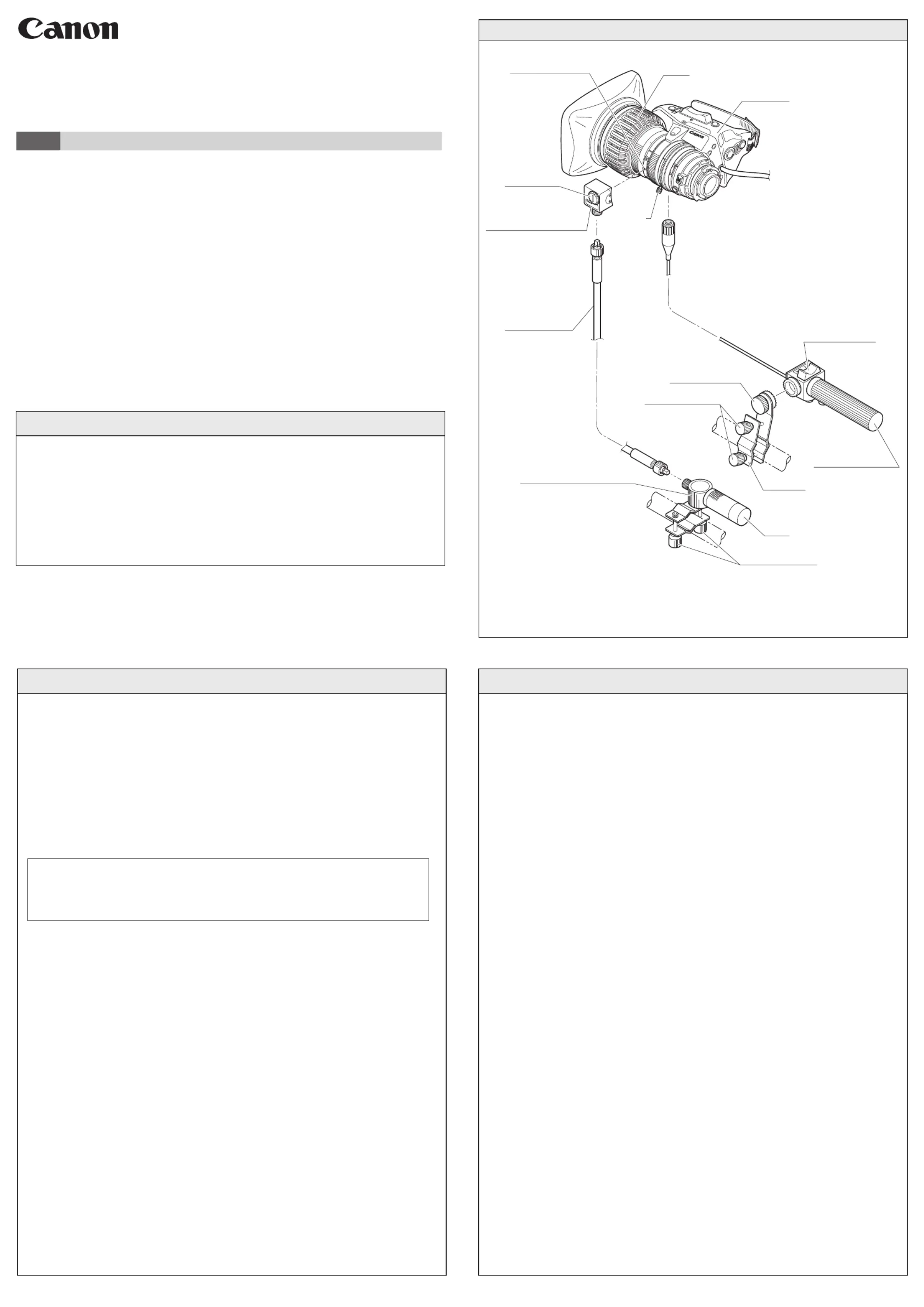
1/2
© 2022.10 CANON INC. BT1-D030-A-ENG
Lens Accessory
Studio Conversion Kit
MS-15
2.System conguration
[Attaching focusing group]
1.Inserttheguidepinorxingscrewoftheexiblefocusmodule<FM-12>into
theguideholeorxingscrewhole.Makecertainthegearonthefocusringof
thelensbodyengagestheoneontheexiblefocusmodule.
2.Loosenthetwofasteningknobsoftheflexiblefocuscontroller
FFC-15
,
mountthemonthepanhandle,andtightentheknobs.
3.Makesurethefocusringonthelensbodyrotatesbyrotatingthegripofthe
exiblefocuscontroller.
NOTE
Whenoperatingthelensusingtheexiblefocusmodule,removethezoom
lever.Besuretokeepitinasafeplacesoasnottolooseit.
[Attaching zooming group]
1.Loosenthetwofasteningknobsontheclamper,mounttheclamperonthepan
handle,andtighentheknobs.
2.Engagetherosejointofthezoomdemand<ZSD-15MII>andthatofthe
clamper,andthentighenthemwiththeclampermountingknob.
3.Connecttheconnectorofthethezoomdemandtotheremoteconnectoron
thelensbody.Besuretofitthepositioningpinproperlywhenpluggingthe
connectorin.
1. Product List
Zoomdemand(ZSD-15MII)
1
Flexiblefocuscontroller(FFC-15)
1
Flexiblefocusmodule(FM-12)
1
Flexiblecable(FC-40)
1
Clamper
1
OperationManual
OperationManual“Regulations”
[Focusing operation]
Tofocus,rotatethegripoftheexiblefocuscontroller.
Rightrotation:Tominimumobjectdistance
Leftrotation:Tomaximumobjectdistance
[Zooming operation]
Setthezoomoperationchange-overknobatthebottomofthelensdrive
unittothe<SERVO>position.Thissettingoperationcanbeperformedmore
smoothlyiftheknobismovedwhilerotatingthezoomringslightly.
1. Basic Operation
< Zooming operation / Rocker seesaw operation >
Tocontrolthezoomingspeed,usetherockerseesawontheservozoomgrip.
Thezoomingspeedchangesaccordingtohowdeepyoupresstheseesaw.
Thedeeperyoupresstheseesaw,thefasterthezoomingspeedbecomes.
2. Applied operations
RETswitchandVTRswitch
OneRETswitchandoneVTRswitchareinstalledonthezoomdemand.
Theseswitchesareequivalenttothoseonthelensdriveunit.WhileRET
switchishelddown,onairpicture/beingrecordedpicturecanbeseeninthe
viewnderthroughcameracontrolsystemwhenmulticamerasareconnected
toitssystem.
PressVTRswitchtoexecutetheoperationofVTR.
Beforeusingtheproduct,makesuretoreadthe""GENERALSAFETY
INFORMATION"andbesuretousetheproductcorrectly.
Thankyouforpurchasingastudioconversionkit<MS-15>.
ENGOPERATION MANUAL
3.Mounting and connecting4.Operation
W
T
8
11
16
C
4
5.6
1.8
2.8
20
8.
5
80
170
40
1.7
2.5
4
7
m
4.5
8
6
20
50
f t
12
IRIS
RET
VTR
Shtl
Fixing Screw Hole
Lens
Drive Unit
Fixing Knob
Flexible Focus Module
Flexible Cable
《FC-40》
Mounting Knob
Rocker Seesaw
Grip
Fastening Knobs
Zoom Demand
Fastening Knobs
Flexible Focus Controller
《FFC-15》
Clamper
Zoom
Lever
《
FM-12》
《II》ZSD-15M
Tuotetiedot
| Merkki: | Canon |
| Kategoria: | Linssi |
| Malli: | MS-15 |
Tarvitsetko apua?
Jos tarvitset apua merkille Canon MS-15 esitä kysymys alla ja muut käyttäjät vastaavat sinulle
Linssi Canon Käyttöohjeet

29 Maaliskuuta 2025

14 Tammikuuta 2025

7 Tammikuuta 2025

7 Tammikuuta 2025

5 Tammikuuta 2025

31 Joulukuuta 2025

24 Joulukuuta 2024

7 Joulukuuta 2024

22 Lokakuuta 2024

22 Lokakuuta 2024
Linssi Käyttöohjeet
Viimeisimmät Linssi Käyttöohjeet

9 Huhtikuuta 2025

3 Huhtikuuta 2025

2 Huhtikuuta 2025

2 Huhtikuuta 2025

2 Huhtikuuta 2025

2 Huhtikuuta 2025

2 Huhtikuuta 2025

2 Huhtikuuta 2025

1 Huhtikuuta 2025

1 Huhtikuuta 2025