Canon LM-V1 Käyttöohje
Canon Ei luokiteltu LM-V1
Lue alta 📖 käyttöohje suomeksi merkille Canon LM-V1 (4 sivua) kategoriassa Ei luokiteltu. Tämä opas oli hyödyllinen 46 henkilölle ja sai 4.1 tähden keskimäärin 8 käyttäjältä
Sivu 1/4
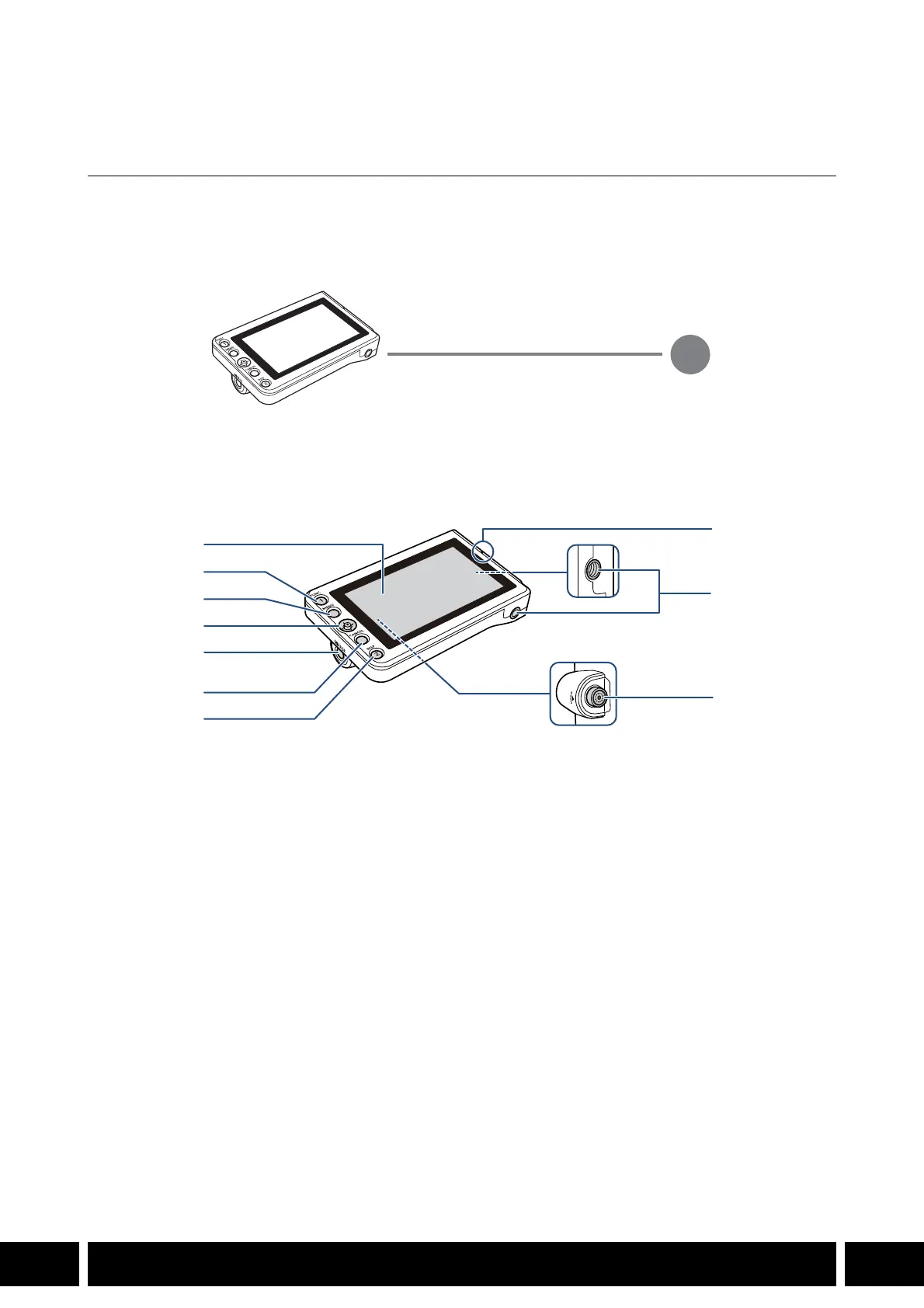
MONITORING
10
EN
Monitoring
LM-V1 / LM-V2 LCD Monitor
Connect the LCD monitor to the camera to add a large monitoring screen with touch screen operations
(touch to focus), menu operation buttons and joystick and two assignable buttons.
For details on how to attach and use the LCD monitor, see the instruction manual of the camera being
used.
An optional attachment unit is also required to attach the monitor to the camera.
Names of Parts
1LCD panel with touch screen
2FUNC (main functions) button / Assignable
button LCD LM-V1/V2 1
3MENU button
4Joystick
5MIRROR (invert the displayed image) button
6CANCEL button
7DISP (display) button / Assignable button LCD
LM-V1/V2 2
8LCD monitor’s position alignment mark Í
9Screw holes for 1/4"-20 screws (11.2mm
(0.44in.) deep, x2)
10VIDEO terminal
VIDEO terminal
UN-5 / UN-10 Unit Cable (optional)
1
2
3
4
5
6
7
8
9
10
Tuotetiedot
| Merkki: | Canon |
| Kategoria: | Ei luokiteltu |
| Malli: | LM-V1 |
Tarvitsetko apua?
Jos tarvitset apua merkille Canon LM-V1 esitä kysymys alla ja muut käyttäjät vastaavat sinulle
Ei luokiteltu Canon Käyttöohjeet

12 Tammikuuta 2025

5 Tammikuuta 2025
Ei luokiteltu Käyttöohjeet
Viimeisimmät Ei luokiteltu Käyttöohjeet

9 Huhtikuuta 2025

9 Huhtikuuta 2025

9 Huhtikuuta 2025

9 Huhtikuuta 2025

9 Huhtikuuta 2025

9 Huhtikuuta 2025

9 Huhtikuuta 2025

9 Huhtikuuta 2025

9 Huhtikuuta 2025

9 Huhtikuuta 2025