BookIT 07A Käyttöohje
Lue alta 📖 käyttöohje suomeksi merkille BookIT 07A (43 sivua) kategoriassa Monitor. Tämä opas oli hyödyllinen 35 henkilölle ja sai 5.0 tähden keskimäärin 18 käyttäjältä
Sivu 1/43
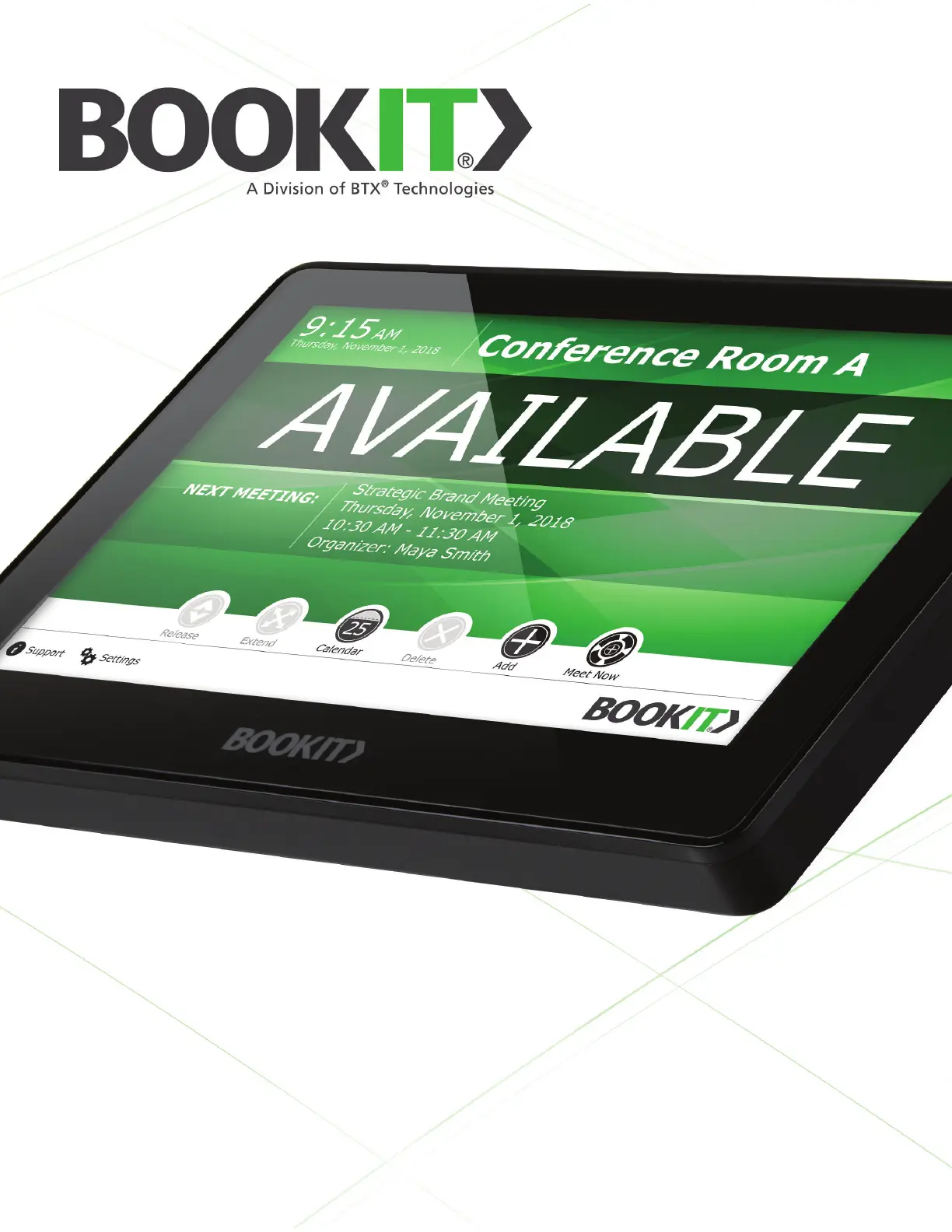
USER GUIDE
WWW.BOOKIT.TECH
|
JANUARY 2019
Tuotetiedot
| Merkki: | BookIT |
| Kategoria: | Monitor |
| Malli: | 07A |
Tarvitsetko apua?
Jos tarvitset apua merkille BookIT 07A esitä kysymys alla ja muut käyttäjät vastaavat sinulle
Monitor BookIT Käyttöohjeet

25 Joulukuuta 2024
Monitor Käyttöohjeet
- Monitor Barco
- Monitor Bauhn
- Monitor Thermaltake
- Monitor Hollyland
- Monitor Titan Army
- Monitor AOpen
- Monitor Midas
- Monitor Festo
- Monitor Chauvet
- Monitor Voxicon
- Monitor HoverCam
- Monitor Vorago
- Monitor Qian
- Monitor Vimar
- Monitor Wohler
Viimeisimmät Monitor Käyttöohjeet

8 Huhtikuuta 2025

8 Huhtikuuta 2025

8 Huhtikuuta 2025

7 Huhtikuuta 2025

4 Huhtikuuta 2025

4 Huhtikuuta 2025

2 Huhtikuuta 2025

1 Huhtikuuta 2025

30 Maaliskuuta 2025

30 Maaliskuuta 2025