Best Buy BE-MQ2515W25 Käyttöohje
Best Buy tehopankki BE-MQ2515W25
Lue alta 📖 käyttöohje suomeksi merkille Best Buy BE-MQ2515W25 (2 sivua) kategoriassa tehopankki. Tämä opas oli hyödyllinen 36 henkilölle ja sai 4.7 tähden keskimäärin 2 käyttäjältä
Sivu 1/2
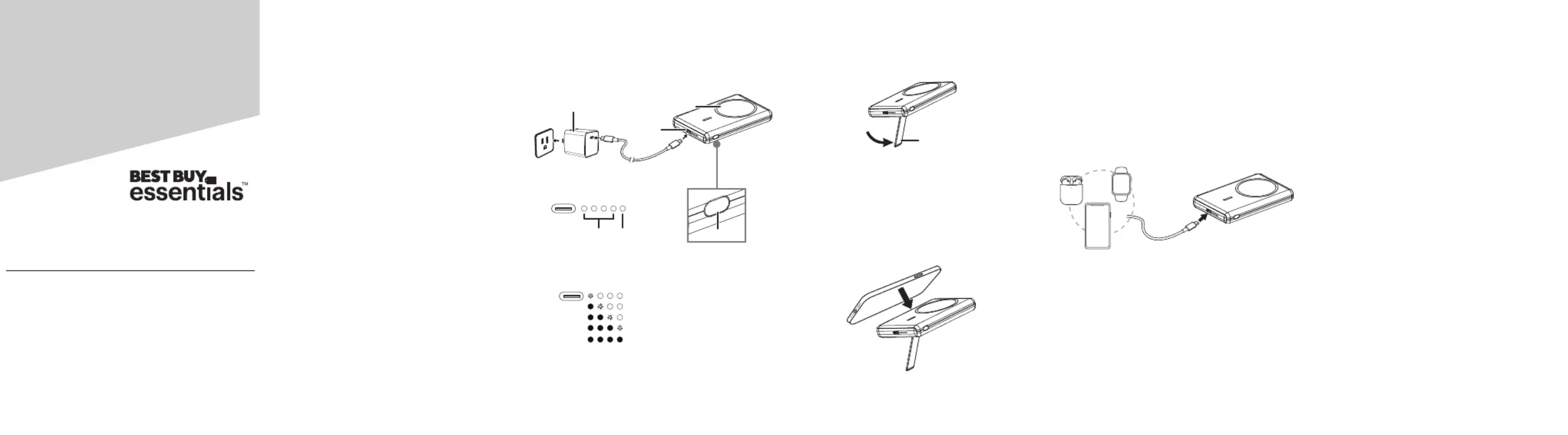
Compatibility
• 2024 iPhone Series
• iPhone 15 Series
• iPhone 14 Series
• iPhone 13 Series
• iPhone 12 Series
• AirPods / AirPods Pro
• Qi-enabled devices and more
Features
• Keeps your devices powered with a 5,000mAh
capacity
• MagSafe-compatible design for wireless charging
• Snaps into place magnetically to ensure an
ecient charge
• Charge your iPhone with up to 7.5W (wireless)
• Charge your other Qi-enabled devices with up to
5W (wireless)
• Supports up to 15W of wired charging for your
USB-C devices
• Recharges using the included USB-C cable
• Provides comfortable viewing with a built-in
kickstand
• Backed by Best Buy
Note:For a better experience, we recommend a MagSafe or
MagSafe-compatible phone case.
Before using your new product, please read these instructions to prevent any damage.
Charging your power bank
1 Connect the USB-C cable (included) from your
power bank to your AC wall charger, then plug
the AC wall charger into a wall outlet.
The indicator LEDs light to indicate the current
charge level:
2 Unplug your power bank when it’s fully charged.
Using your power bank
Pull out the kickstand on the back of your power
bank (optional).
Wireless charging your device
Place your MagSafe-compatible or Qi-enabled
device on the center of the wireless charging pad
with the screen facing out.
Note: The wireless charging status LED indicates the
following statuses:
• On: Charging
• Blinking: Error or foreign object detected
• O: Standby/Not working
Wired charging your device
1Plug one end of the included USB-C cable into
your power bank’s USB-C port.
2Plug the other end into your device. Your power
bank automatically begins charging your device.
Note: If charging Airpods or an Apple Watch, press the
button twice to start the low current charging mode (for
low-power charging devices), double-click again to exit or
automatically exit after two hours. Four LEDs blink in
sequence indicating Low Power mode is turned on.
Charging two devices
When wireless charging and USB-C output are
performed at the same time, the USB-C output takes
precedence.
Checking your battery charge level
When you press the button, the four LEDs indicate
the battery charge level.
CAUTION: When an error occurs, all four LED indicators will
blink simultaneously. Unplug your power bank if this occurs.
Package contents
• Magnetic wireless power bank
• 1 ft. (30.5 cm) USB-C to USB-C cable
• Quick Setup Guide
Magnetic Wireless
Power Bank
Quick Setup Guide
BE-MQ2515W25 / BE-MQ2515W25-C
Troubleshooting
Device is not charging or charges slowly.
• Make sure that your device is positioned in the
center of the charging pad.
• Make sure that there are no other objects on the
charging pad.
• When a metal object is detected or the charger
gets too warm, the wireless charging status LED
blinks. The power bank enters protection mode
until the issue is resolved.
• Try removing your device’s case.
• Make sure that your device supports wireless
charging.
• Using the phone while it is charging will make it
charge more slowly.
• Wireless charging technology is slower than wired
chargers. This is normal.
My device gets warm while charging.
It is normal for devices to get warm while charging.
Kickstand
1 LED (blinking): <25%
1 LED on and 1 LED blinking: 25 to 50%
2 LEDs on and 1 LED blinking: 50 to 75%
3 LEDs on and 1 LED blinking: 75 to 95%
4 LEDs on: 95 to 100% full charged
Charging pad
USB-C port
USB-C to USB-C cable
(included)
Wall charger
(not included)
Button
Battery charge level
Wireless charging status
USB-C to USB-C cable
(included)
Tuotetiedot
| Merkki: | Best Buy |
| Kategoria: | tehopankki |
| Malli: | BE-MQ2515W25 |
Tarvitsetko apua?
Jos tarvitset apua merkille Best Buy BE-MQ2515W25 esitä kysymys alla ja muut käyttäjät vastaavat sinulle
tehopankki Best Buy Käyttöohjeet

11 Tammikuuta 2025

1 Tammikuuta 2025

1 Tammikuuta 2025

31 Joulukuuta 2025
tehopankki Käyttöohjeet
Viimeisimmät tehopankki Käyttöohjeet

30 Maaliskuuta 2025

30 Maaliskuuta 2025

28 Maaliskuuta 2025

27 Maaliskuuta 2025

27 Maaliskuuta 2025

27 Maaliskuuta 2025

27 Maaliskuuta 2025

13 Maaliskuuta 2025

13 Maaliskuuta 2025

10 Maaliskuuta 2025