Beltronics GT-360 Käyttöohje
Beltronics
Ei luokiteltu
GT-360
Lue alta 📖 käyttöohje suomeksi merkille Beltronics GT-360 (10 sivua) kategoriassa Ei luokiteltu. Tämä opas oli hyödyllinen 38 henkilölle ja sai 4.8 tähden keskimäärin 19.5 käyttäjältä
Sivu 1/10
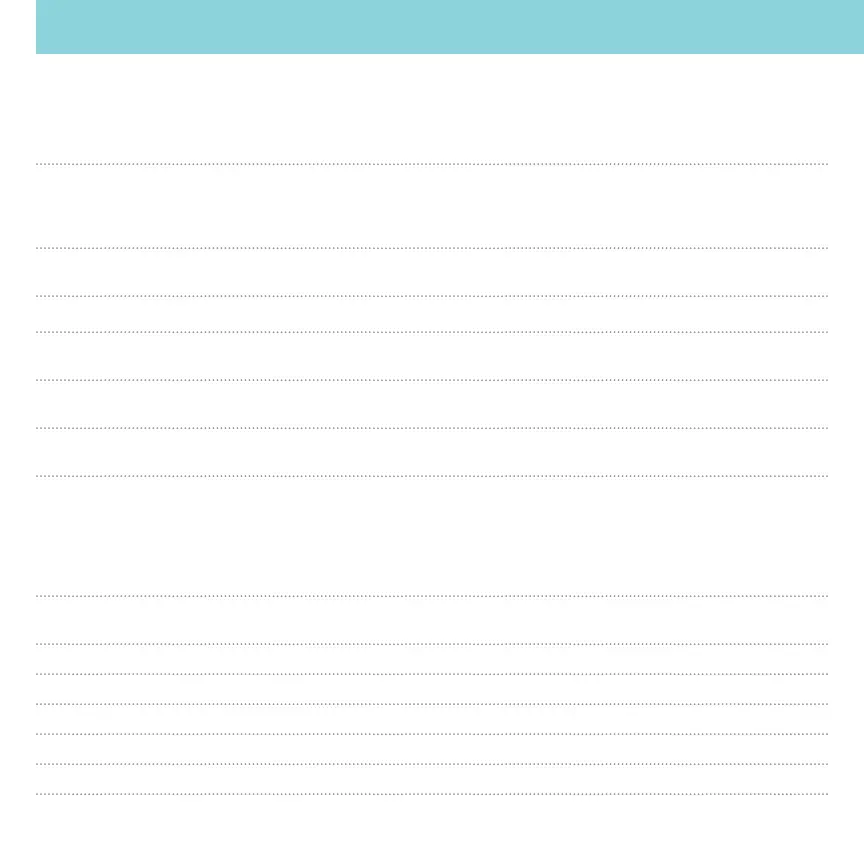
Programming
Press BRT to go from Press VOLUME + or – to change
one category to the next your setting within a category
User Mode Advanced* Access and customize all Settings and Preferences
Novice Access and customize units and display color, (all other
Settings are set to factory defaults)
NOTE: Switch back to Advance mode to view all Preferences
Pilot Scan Bar* Scanning Bar with Full Word
Full Word Full Word: AutoScan, Auto NoX, or Highway
Display Color Copper*/Blue/Green/Red Set color to match your vehicle’s dash display
Speed Display On* Displays current speed
O Displays battery voltage
Cruise Alert O / 20-160 mph Oers double beep alert tones below specied speed
20 mph*
Over Speed O / 20-160 mph Reminds you when you exceed a specied speed
70 mph*
Meter Mode Standard* Single band with front and rear signal strength bar graphs
Tech Single band with numeric frequency and front and rear
signal strength bar graphs
Basic Simple messages replace bands:
Caution (if traveling below cruise alert limit)
Slow Down (if traveling above cruise alert limit)
Tones Standard* Standard Beltronics alert tones
Mild Mild doorbell chime alert tones
AutoMute Low/Med*/High/O
Automatically reduces audio to preferred volume during alert
AutoLock On* / O Automatically stores and locks out false alarms
Units English*/Metric Units for distance and speed
Language English*/Espanol Language for voice and text
Voice On* / O Voice announcements
GPS Filter On* / O Enables GPS-powered features
Press and hold the BRT and SEN buttons to access Programming. To exit Programming, simply wait a few
seconds without pressing a button. The unit will display Completed to conrm your selections.
7
Tuotetiedot
| Merkki: | Beltronics |
| Kategoria: | Ei luokiteltu |
| Malli: | GT-360 |
Tarvitsetko apua?
Jos tarvitset apua merkille Beltronics GT-360 esitä kysymys alla ja muut käyttäjät vastaavat sinulle
Ei luokiteltu Beltronics Käyttöohjeet

14 Maaliskuuta 2025

14 Maaliskuuta 2025

14 Maaliskuuta 2025
Ei luokiteltu Käyttöohjeet
- Ei luokiteltu Ultimate Support
- Ei luokiteltu MOOOV
- Ei luokiteltu CatSynth
- Ei luokiteltu Delta
- Ei luokiteltu ProFlo
- Ei luokiteltu FOX ESS
- Ei luokiteltu Echo
- Ei luokiteltu Honor
- Ei luokiteltu Sennheiser
- Ei luokiteltu DB Technologies
- Ei luokiteltu Neno
- Ei luokiteltu Tannoy
- Ei luokiteltu EtherWAN
- Ei luokiteltu Sissel
- Ei luokiteltu UAvionix
Viimeisimmät Ei luokiteltu Käyttöohjeet

9 Huhtikuuta 2025

9 Huhtikuuta 2025

9 Huhtikuuta 2025

9 Huhtikuuta 2025

9 Huhtikuuta 2025

9 Huhtikuuta 2025

9 Huhtikuuta 2025

9 Huhtikuuta 2025

9 Huhtikuuta 2025

9 Huhtikuuta 2025