Bazooka BPB-KP7W-G3 Käyttöohje
Bazooka
Ei luokiteltu
BPB-KP7W-G3
Lue alta 📖 käyttöohje suomeksi merkille Bazooka BPB-KP7W-G3 (2 sivua) kategoriassa Ei luokiteltu. Tämä opas oli hyödyllinen 51 henkilölle ja sai 4.9 tähden keskimäärin 26 käyttäjältä
Sivu 1/2
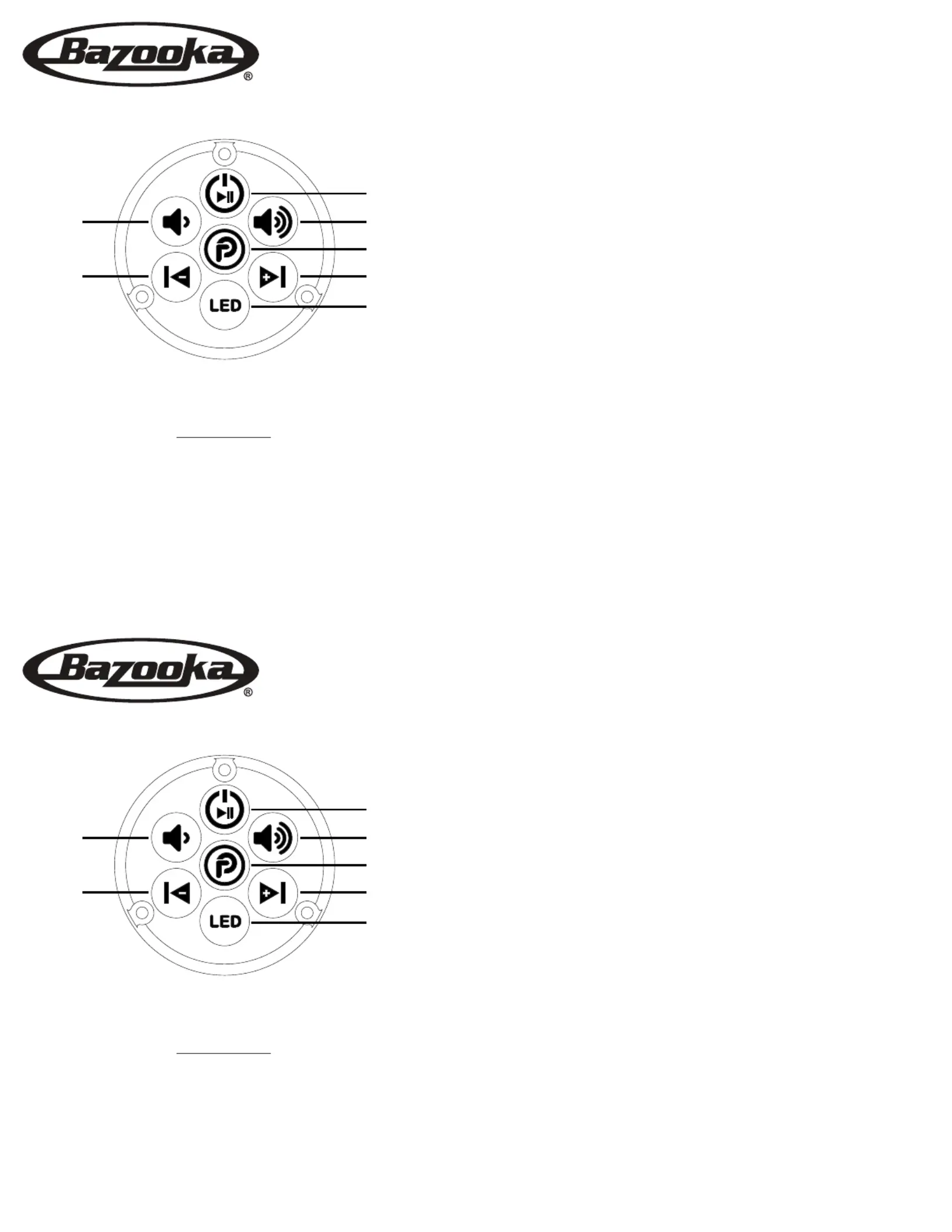
Volume Decrease
Song Reverse
Volume Increase
Song Forward
Party Button
On/Off, Play/Pause
LED Button
Power On/Off, Play/Pause: Press and hold turns bar on/off.
Click-press when music is playing causes music to pause.
Press again to play
LED: Press and hold turns led on/off. Click-press cycles the
sequence. Double-click turns beat to the music option on.
Party Button: Will illuminate for 10 seconds when any button is
pressed. Click-press cycles through the party modes. Party Button
on sound bar will change colors along with a voice prompt for that
mode. Party Button on remote will not change color.
Modes below:
Party Button on bar Voice Prompt
Blue Single Listener Mode
Purple DJ Broadcast Mode
Red DJ listening Mode
BPB24-G3, BPB24-DS-G3, BPB36-G3
Pairing Instructions:
Unplug the power wire from the Party Bar hold both the volume
decrease and volume increase buttons down on remote until the
Party Button is blinking. Plug the Party Bar’s power wire back in.
The remote will quickly blink 6 times, and then will be solid, indicat-
ing pairing was successful.
BPB16-G3, BPB16-G3-BAT, BPB16-G3-BAT-WH
Pairing Instructions:
Turn the master power button off on the bar. Hold both the volume
decrease and volume increase buttons down on remote until the
Party Button is blinking. Turn the master power button on. The
remote will quickly blink 6 times, and then will be solid, indicating
pairing was successful.
BPB-KP7W-G3
Note:
The Master Power button on the , BPB16-G3 BPB16-G3-BAT, and
BPB16-G3-BAT-WH MECHANICAL is a switch that kills all power
to insure there is no parasitic current draw while your (battery drain)
vehicle is in storage. The PWR button on the new dashboard remote
does and cannot operate that Master Power button. The PWR NOT
button on the dashboard remote will turn the internal Bluetooth module
ON/OFF as well as Pause/Play the music provided the Master Power
button on the unit is already ON.
Volume Decrease
Song Reverse
Volume Increase
Song Forward
Party Button
On/Off, Play/Pause
LED Button
Power On/Off, Play/Pause: Press and hold turns bar on/off.
Click-press when music is playing causes music to pause.
Press again to play
LED: Press and hold turns led on/off. Click-press cycles the
sequence. Double-click turns beat to the music option on.
Party Button: Will illuminate for 10 seconds when any button is
pressed. Click-press cycles through the party modes. Party Button
on sound bar will change colors along with a voice prompt for that
mode. Party Button on remote will not change color.
Modes below:
Party Button on bar Voice Prompt
Blue Single Listener Mode
Purple DJ Broadcast Mode
Red DJ listening Mode
BPB24-G3, BPB24-DS-G3, BPB36-G3
Pairing Instructions:
Unplug the power wire from the Party Bar hold both the volume
decrease and volume increase buttons down on remote until the
Party Button is blinking. Plug the Party Bar’s power wire back in.
The remote will quickly blink 6 times, and then will be solid, indicat-
ing pairing was successful.
BPB16-G3, BPB16-G3-BAT, BPB16-G3-BAT-WH
Pairing Instructions:
Turn the master power button off on the bar. Hold both the volume
decrease and volume increase buttons down on remote until the
Party Button is blinking. Turn the master power button on. The
remote will quickly blink 6 times, and then will be solid, indicating
pairing was successful.
BPB-KP7W-G3
Note:
The Master Power button on the , BPB16-G3 BPB16-G3-BAT, and
BPB16-G3-BAT-WH MECHANICAL is a switch that kills all power
to insure there is no parasitic current draw while your (battery drain)
vehicle is in storage. The PWR button on the new dashboard remote
does and cannot operate that Master Power button. The PWR NOT
button on the dashboard remote will turn the internal Bluetooth module
ON/OFF as well as Pause/Play the music provided the Master Power
button on the unit is already ON.
Tuotetiedot
| Merkki: | Bazooka |
| Kategoria: | Ei luokiteltu |
| Malli: | BPB-KP7W-G3 |
Tarvitsetko apua?
Jos tarvitset apua merkille Bazooka BPB-KP7W-G3 esitä kysymys alla ja muut käyttäjät vastaavat sinulle
Ei luokiteltu Bazooka Käyttöohjeet

31 Joulukuuta 2025

18 Lokakuuta 2024

17 Lokakuuta 2024

17 Lokakuuta 2024
Ei luokiteltu Käyttöohjeet
- Ei luokiteltu Rollei
- Ei luokiteltu Visage
- Ei luokiteltu Strong
- Ei luokiteltu Inkbird
- Ei luokiteltu Black Line
- Ei luokiteltu Velbus
- Ei luokiteltu WyreStorm
- Ei luokiteltu Step2
- Ei luokiteltu Artusi
- Ei luokiteltu Xiaomi
- Ei luokiteltu Metronic
- Ei luokiteltu Roidmi
- Ei luokiteltu Crosscall
- Ei luokiteltu BRIO
- Ei luokiteltu OneTouch
Viimeisimmät Ei luokiteltu Käyttöohjeet

9 Huhtikuuta 2025

9 Huhtikuuta 2025

9 Huhtikuuta 2025

9 Huhtikuuta 2025

9 Huhtikuuta 2025

9 Huhtikuuta 2025

9 Huhtikuuta 2025

9 Huhtikuuta 2025

9 Huhtikuuta 2025

9 Huhtikuuta 2025