AXESS AXDIS-HK2 Käyttöohje
AXESS
Ei luokiteltu
AXDIS-HK2
Lue alta 📖 käyttöohje suomeksi merkille AXESS AXDIS-HK2 (8 sivua) kategoriassa Ei luokiteltu. Tämä opas oli hyödyllinen 32 henkilölle ja sai 4.7 tähden keskimäärin 16.5 käyttäjältä
Sivu 1/8
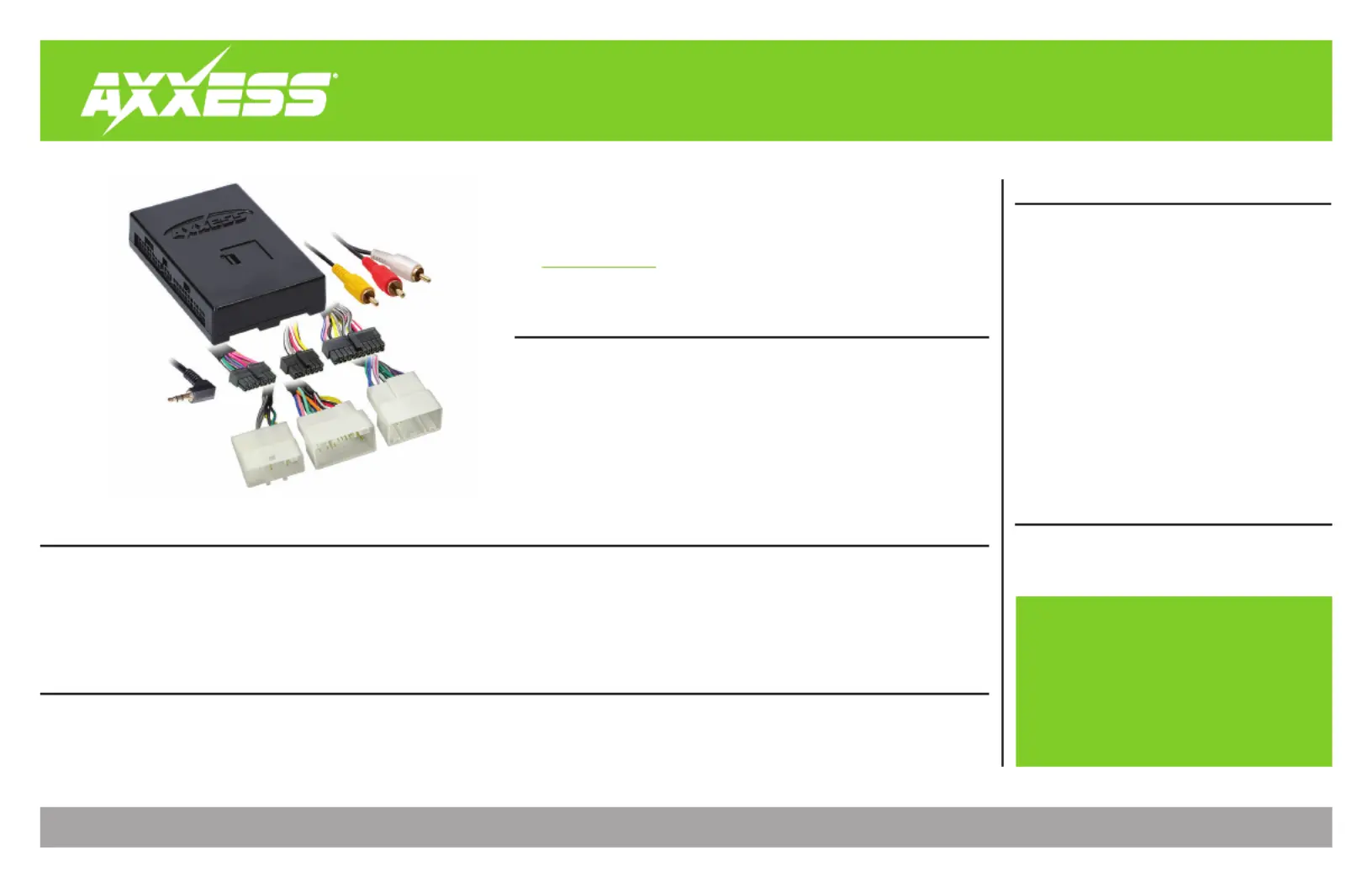
AXDIS-HK2
I N S TA L L AT I O N I N S T R U C T I O N S
AxxessInterfaces.com © COPYRIGHT 2023 METRA ELECTRONICS CORPORATION REV. 2/23/23 INSTAXDIS-HK2
INTERFACE FEATURES
INTERFACE COMPONENTS
TOOLS REQUIRED
• Wire cutter • Crimp tool • Solder gun • Tape
• Connectors (example: butt-connectors, bell caps, etc.)
TABLE OF CONTENTS
Connections: Amplified & Non-Amplified ........2-3
Installing the AXDIS-HK2 .......................................4
Programming the AXDIS-HK2 ...............................4
Steering Wheel Control Settings ...................... 5-8
- L.E.D. Feedback ............................................................5
- SWC Connections .........................................................5
- Changing Radio Type ..................................................6
-
Remapping the steering wheel control buttons
....6-7
-
Dual assignment instructions (long button press)
....
7-8
Troubleshooting .....................................................8
Hyundai Data Interface with SWC 2012-2016
APPLICATIONS
• Provides NAV outputs (parking
brake, reverse, speed sense)
• Retains audio controls on the
steering wheel
• Retains BlueLink
• Designed for amplified* and
non-amplified models
•
Retains the factory backup camera
• Retains balance and fade
• Micro-B USB updatable
HYUNDAI
Veloster (without NAV) ............................2016
Veloster ..............................................2012-2015
• AXDIS-HK2 interface
• AXDIS-HK2 harness
• 16-pin harness with stripped leads
• Female 3.5mm connector with stripped leads
* Requires the AXSP-HK (sold separately)
Visit AxxessInterfaces.com for more detailed information about the product and
up-to-date vehicle specific applications.
ATTENTION: With the key out of the ignition,
disconnect the negative battery terminal before
installing this product. Ensure that all installation
connections, especially the air bag indicator lights,
are plugged in before reconnecting the battery or
cycling the ignition to test this product.
NOTE: Refer also to the instructions included with the
aftermarket accessory before installing this device.
Tuotetiedot
| Merkki: | AXESS |
| Kategoria: | Ei luokiteltu |
| Malli: | AXDIS-HK2 |
Tarvitsetko apua?
Jos tarvitset apua merkille AXESS AXDIS-HK2 esitä kysymys alla ja muut käyttäjät vastaavat sinulle
Ei luokiteltu AXESS Käyttöohjeet

26 Helmikuuta 2025

26 Helmikuuta 2025

26 Helmikuuta 2025

26 Helmikuuta 2025

26 Helmikuuta 2025

26 Helmikuuta 2025

26 Helmikuuta 2025

26 Helmikuuta 2025

26 Helmikuuta 2025

26 Helmikuuta 2025
Ei luokiteltu Käyttöohjeet
- Ei luokiteltu Helight
- Ei luokiteltu Indiana Line
- Ei luokiteltu Tams Elektronik
- Ei luokiteltu Dimplex
- Ei luokiteltu Enbrighten
- Ei luokiteltu Hensel
- Ei luokiteltu Ground Zero
- Ei luokiteltu Megasat
- Ei luokiteltu Karran
- Ei luokiteltu Vacmaster
- Ei luokiteltu Crown
- Ei luokiteltu Henry Engineering
- Ei luokiteltu Singercon
- Ei luokiteltu 2hp
- Ei luokiteltu R-Go Tools
Viimeisimmät Ei luokiteltu Käyttöohjeet

9 Huhtikuuta 2025

9 Huhtikuuta 2025

9 Huhtikuuta 2025

9 Huhtikuuta 2025

9 Huhtikuuta 2025

9 Huhtikuuta 2025

9 Huhtikuuta 2025

9 Huhtikuuta 2025

9 Huhtikuuta 2025

9 Huhtikuuta 2025