AVPro Edge AC-FRESCO-PC Käyttöohje
AVPro Edge Ei luokiteltu AC-FRESCO-PC
Lue alta 📖 käyttöohje suomeksi merkille AVPro Edge AC-FRESCO-PC (20 sivua) kategoriassa Ei luokiteltu. Tämä opas oli hyödyllinen 29 henkilölle ja sai 4.4 tähden keskimäärin 2 käyttäjältä
Sivu 1/20
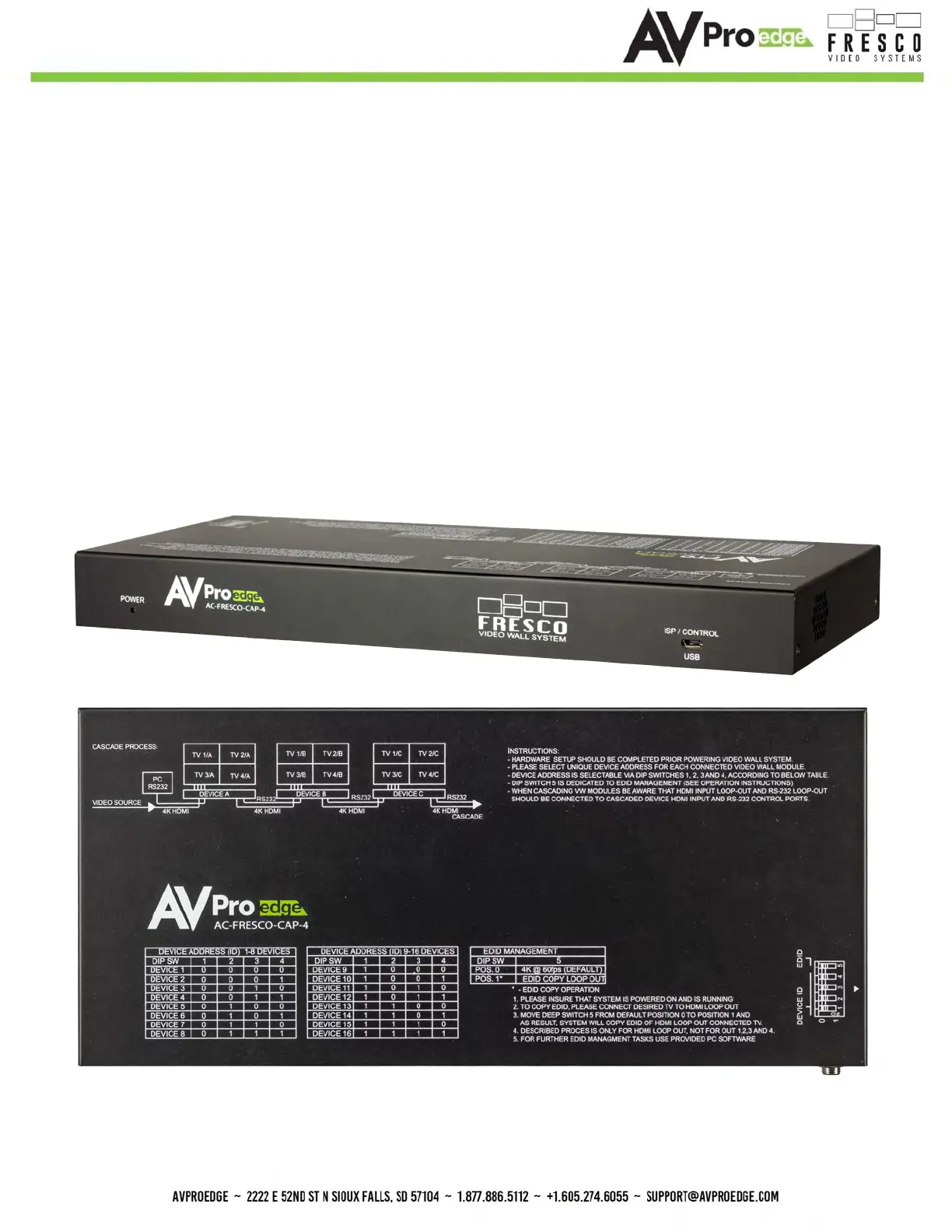
User Manual
AC-FRESCO-CAP-4
1 HDMI Input/4 HDMI Outputs - Dedicated Video Wall Processor
Supports up to 18Gbps 4K60 (4:4:4) Output Resolutions
Cascade Multiple Processors for Larger Video Wall Arrays
AC-FRESCO-CAP-4
Page 1
Tuotetiedot
| Merkki: | AVPro Edge |
| Kategoria: | Ei luokiteltu |
| Malli: | AC-FRESCO-PC |
Tarvitsetko apua?
Jos tarvitset apua merkille AVPro Edge AC-FRESCO-PC esitä kysymys alla ja muut käyttäjät vastaavat sinulle
Ei luokiteltu AVPro Edge Käyttöohjeet

20 Helmikuuta 2025
Ei luokiteltu Käyttöohjeet
Viimeisimmät Ei luokiteltu Käyttöohjeet

9 Huhtikuuta 2025

9 Huhtikuuta 2025

9 Huhtikuuta 2025

9 Huhtikuuta 2025

9 Huhtikuuta 2025

9 Huhtikuuta 2025

9 Huhtikuuta 2025

9 Huhtikuuta 2025

9 Huhtikuuta 2025

9 Huhtikuuta 2025