Audiolab 9000Q Käyttöohje
Audiolab
Vastaanotin
9000Q
Lue alta 📖 käyttöohje suomeksi merkille Audiolab 9000Q (53 sivua) kategoriassa Vastaanotin. Tämä opas oli hyödyllinen 37 henkilölle ja sai 4.8 tähden keskimäärin 19 käyttäjältä
Sivu 1/53
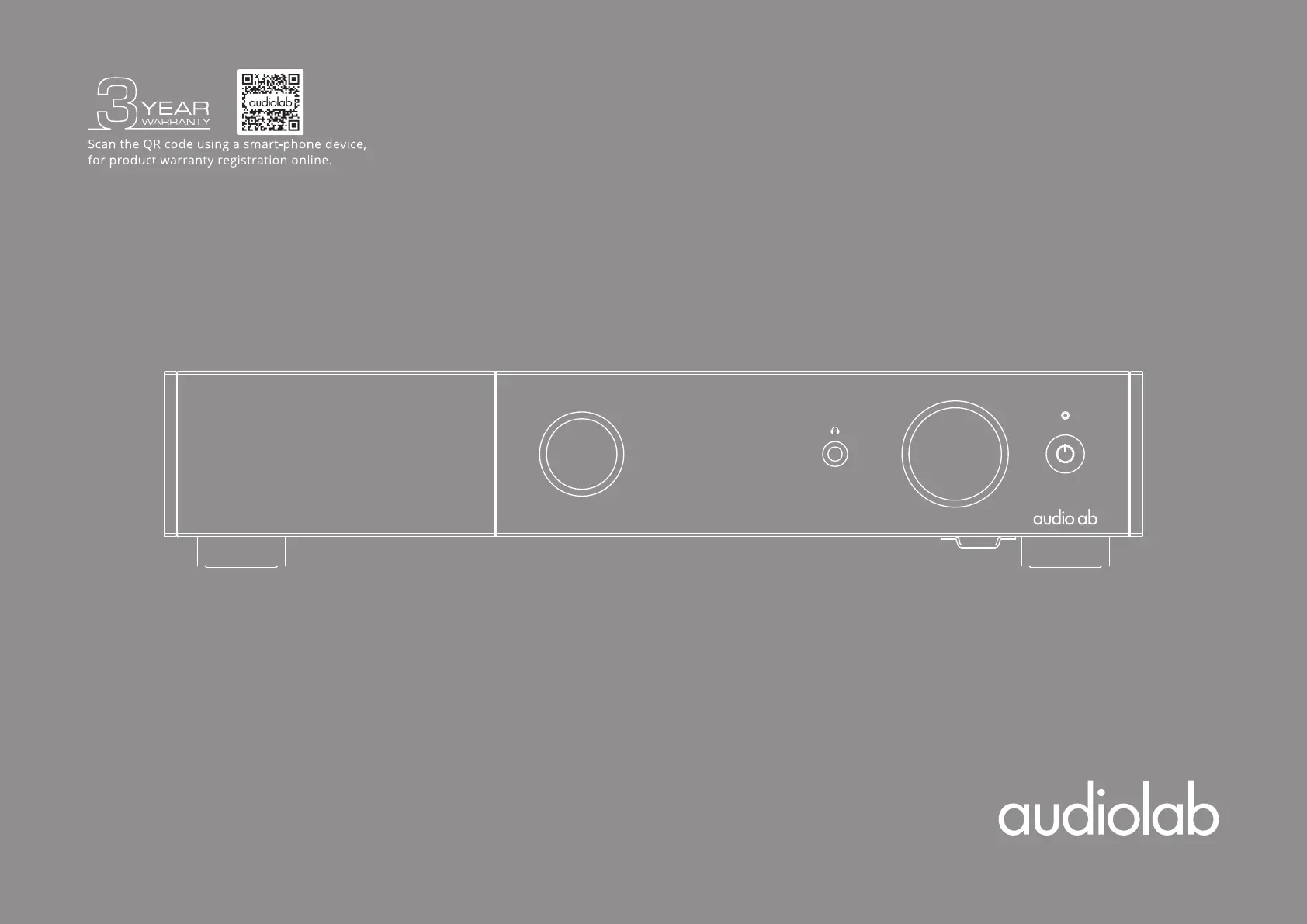
User Manual
9000Q
VOL
SELECT
Tuotetiedot
| Merkki: | Audiolab |
| Kategoria: | Vastaanotin |
| Malli: | 9000Q |
Tarvitsetko apua?
Jos tarvitset apua merkille Audiolab 9000Q esitä kysymys alla ja muut käyttäjät vastaavat sinulle
Vastaanotin Audiolab Käyttöohjeet

13 Tammikuuta 2025

10 Joulukuuta 2024
Vastaanotin Käyttöohjeet
- Vastaanotin Ecler
- Vastaanotin Elektrobock
- Vastaanotin Vimar
- Vastaanotin Yaesu
- Vastaanotin Black Hydra
- Vastaanotin Scansonic
- Vastaanotin ATen
- Vastaanotin Fiio
- Vastaanotin Nubert
- Vastaanotin JL Audio
- Vastaanotin Antelope
- Vastaanotin Lab Gruppen
- Vastaanotin Benchmark
- Vastaanotin Esoteric
- Vastaanotin BZBGear
Viimeisimmät Vastaanotin Käyttöohjeet

9 Huhtikuuta 2025

9 Huhtikuuta 2025

5 Huhtikuuta 2025

4 Huhtikuuta 2025

2 Huhtikuuta 2025

2 Huhtikuuta 2025

1 Huhtikuuta 2025

30 Maaliskuuta 2025

30 Maaliskuuta 2025

29 Maaliskuuta 2025