Atoll CD50 Käyttöohje
Lue alta 📖 käyttöohje suomeksi merkille Atoll CD50 (8 sivua) kategoriassa CD-soittimet/tallentimet. Tämä opas oli hyödyllinen 47 henkilölle ja sai 4.9 tähden keskimäärin 9 käyttäjältä
Sivu 1/8
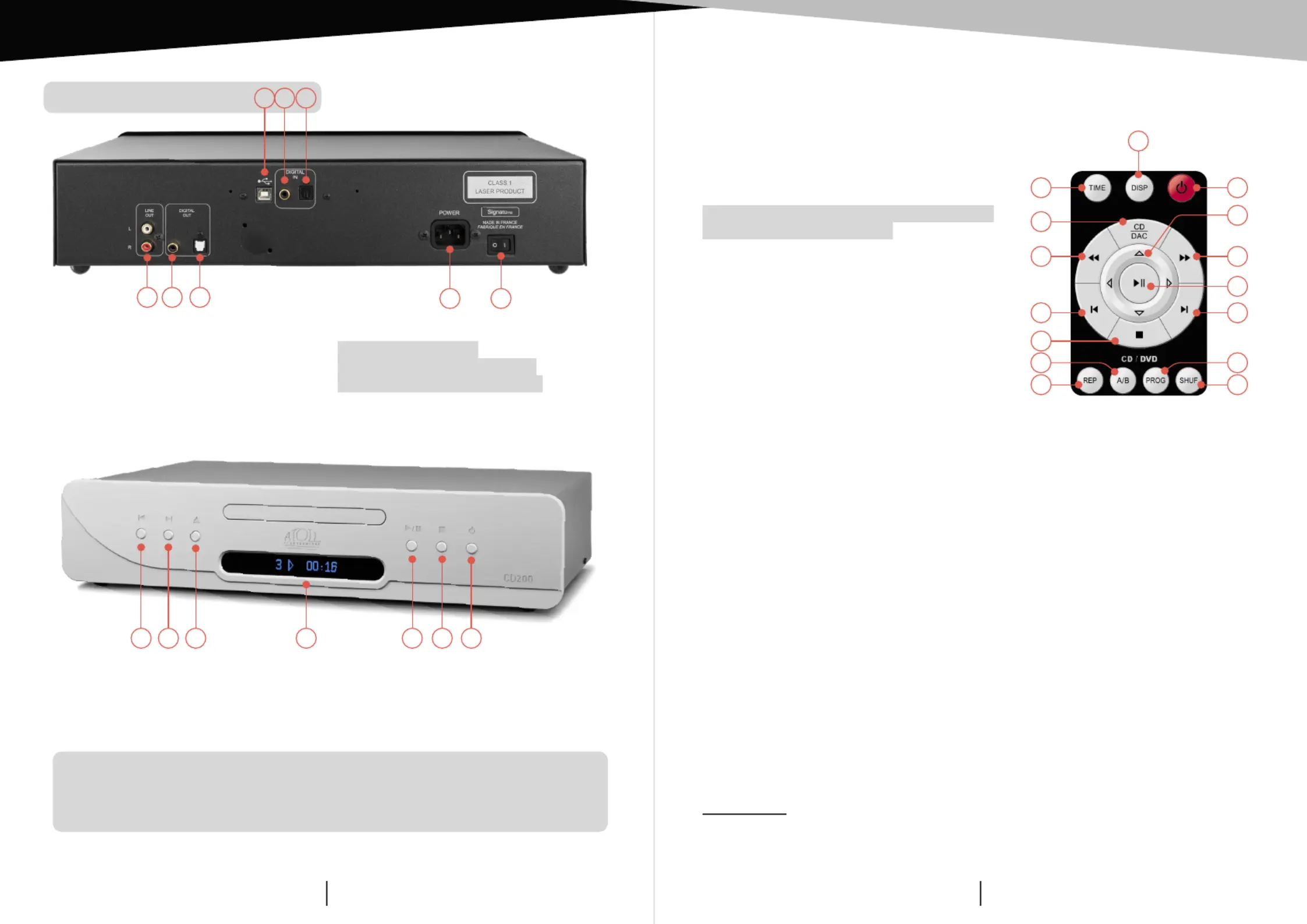
ATOLL ELECTRONIQUE
OWNER’S MANUAL ~ CD PLAYERCD PLAYER
ATOLL ELECTRONIQUEPage 5Page 4
Keys 7 to 12 have the same functions as on the front panel.
13) TIME: displays the running time of each track.
With one press, display the remaining time of the
track.
14) CD - DAC: selection of digital inputs: COAX –
OPT – USB with Left & Right keys.
15) Rear fast search key.
16) Forward fast search key.
17) A-B repeat: allows to select a specific reading
zone from point A to point B. While playing, press
this key to start the beginning of the zone , press a A
second time to select the end . Selected zone will be B
played until you press again the AB key.
18) Repeat Mode (This function is also available while reading the disc).
Press on REP to choose the repeat mode:
— : makes a repetition of the same track. Confirm by pressing the ENTER key. The R1
display shows between the number and the time of the track.R1
— : makes a repetition of the complete disc. Confirm by pressing the ENTER key. The R
display shows between the number and the time of the track.R
STOP key (and keys 7) previous track & 8) next track on mode) cancels also all REPEAT R1
modes.
19) PROGRAM (PROG):
— Press on PROG. The display shows on the Left the number of selected tracks (Nb 0) and
on the Right the choice of tracks (Tr 1).
— Choose the first track of the program with the selection keys 7 & 8. Confirm by pressing
on PROG. Select all tracks needed for the program, using the same procedure.
— The display shows the number of tracks (on the Left), symbol. The total time of the P
program is seen by a press on TIME. Press PLAY to start playing the program.
— Press 2 times to cancel the program.
20) SHUFFLE: press on SHUF. The display shows between the number and the time of the S
track. The disc goes on play. All tracks will be played once in random mode. Press STOP to
cancel the random play.
Combination: it is possible to combine a program with the REPEAT function (display shows
RPRS) and SHUFFLE functions (display shows ).
SHUFFLE and PROG menus are not available while reading the disc.
1) Outputs left (L) and right (R) channel.
2) Coaxial output (to a converter D/A).
3) Optical output (to a converter D/A).
4) Power input.
5) Power switch ON/OFF.
a) USB input (optional).
b) Digital input (coax.) (optional).
c) Digital input (optical) (optional).
6) Disc tray.
7) Previous track.
8) Next track.
12) Stand-by: stand-by
cancels all functions.
CONNECTING
REMOTE CONTROL
DETAILS OF FUNCTIONS
7689101112
To use the digital Inputs (digital and USB), place the CD player on Stand-by (12).
Then you can select the Inputs with keys (7) & (8) of the front panel.
Selection of Digital Inputs (Optional):
9) Open/close.
10) Play & Pause.
11) Stop: stop functions Play & Repeat.
21
12
16
8
20
10
13
15
7
18
14
11
1719
9
Optional Digital Board
123
45
a
b
c
Tuotetiedot
| Merkki: | Atoll |
| Kategoria: | CD-soittimet/tallentimet |
| Malli: | CD50 |
Tarvitsetko apua?
Jos tarvitset apua merkille Atoll CD50 esitä kysymys alla ja muut käyttäjät vastaavat sinulle
CD-soittimet/tallentimet Atoll Käyttöohjeet

20 Helmikuuta 2025

20 Helmikuuta 2025

20 Helmikuuta 2025

20 Helmikuuta 2025
CD-soittimet/tallentimet Käyttöohjeet
Viimeisimmät CD-soittimet/tallentimet Käyttöohjeet

10 Maaliskuuta 2025

5 Maaliskuuta 2025

20 Helmikuuta 2025

20 Helmikuuta 2025

20 Helmikuuta 2025

7 Helmikuuta 2025

31 Tammikuuta 2025