Antelope R4S Käyttöohje
Lue alta 📖 käyttöohje suomeksi merkille Antelope R4S (4 sivua) kategoriassa Kaiutin. Tämä opas oli hyödyllinen 33 henkilölle ja sai 4.4 tähden keskimäärin 17 käyttäjältä
Sivu 1/4
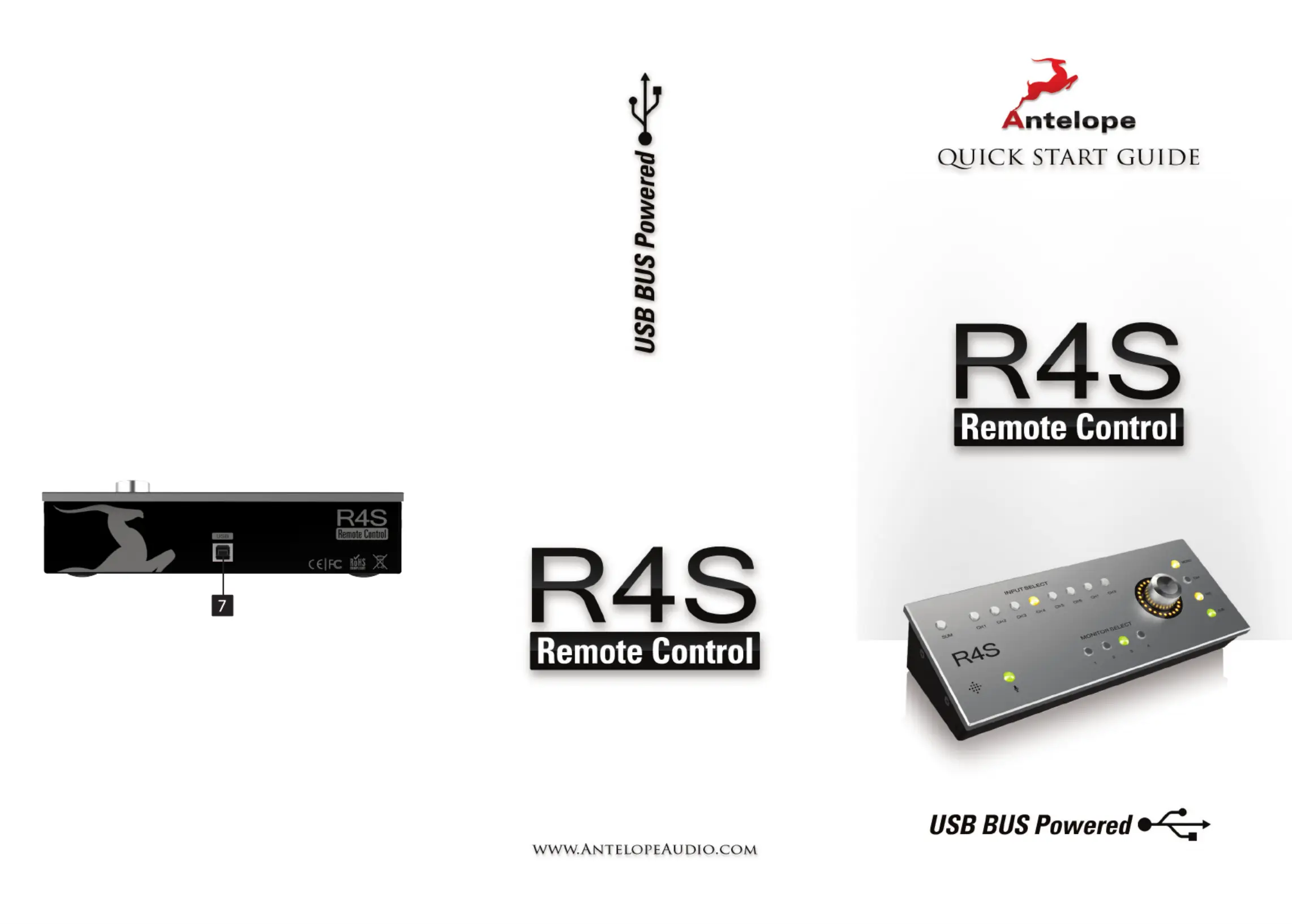
Turn left/right to change the level. To Mute, press and hold the
Rotary control knob. Press and hold the knob again to unmute.
To access the Trim Offset feature, press and hold the desired
‘Monitor’ (1, 2, 3 or 4) / ‘Input’ (Ch1,2,3,4,5,6,7 or 8) button. Then,
turn left/right the Rotary Control knob to trim (-6dB to +6dB in 1 dB
steps). Double-click to set to 0 dB.
6. Mono Dim, M/S & Sub
Pressing the Mono button sets the currently selected monitor
output to mono. This button corresponds to the last setting
selected in the Mono effects dropdown menu in the Satori software
control panel.
Press the Dim button to activate the -20dB attenuator. Press once
more to restore normal volume.
When Mono is activated you also have the option to select M/S.
Pressing the M/S button selects either the sum or the difference
between the left and the right channel. This supplies a stereo
effect, which allows you to monitor just the center or just the
periphery of the audio.
Pressing the Sub button activates the LFE output.
7. USB Connector
R4S uses USB connector, Type B.
4. Rear Panel Explained
5. Technical Specications
USB: USB 2.0 Full-Speed interface
on USB Type B connector.
Operating Temperature: 0-50ºC, 32-122º F
Weight (unit): 0.71 kg, 1.57 lb
Dimensions (unit): 220 mm(W) x 55 mm(H) x 85 mm(D)
8.66’’(W) x 2.22 ‘’(H) x 3.31’’(D)
v. July 2015
Tuotetiedot
| Merkki: | Antelope |
| Kategoria: | Kaiutin |
| Malli: | R4S |
Tarvitsetko apua?
Jos tarvitset apua merkille Antelope R4S esitä kysymys alla ja muut käyttäjät vastaavat sinulle
Kaiutin Antelope Käyttöohjeet

11 Joulukuuta 2024

11 Joulukuuta 2024
Kaiutin Käyttöohjeet
- Kaiutin Taga Harmony
- Kaiutin Akai
- Kaiutin Exagerate
- Kaiutin Peavey
- Kaiutin Bose
- Kaiutin Black Hydra
- Kaiutin GMB Audio
- Kaiutin PSB
- Kaiutin Irradio
- Kaiutin Axis
- Kaiutin Jensen
- Kaiutin GoldenEar
- Kaiutin FoneStar
- Kaiutin Glemm
- Kaiutin Atlas
Viimeisimmät Kaiutin Käyttöohjeet

8 Huhtikuuta 2025

8 Huhtikuuta 2025

8 Huhtikuuta 2025

7 Huhtikuuta 2025

7 Huhtikuuta 2025

7 Huhtikuuta 2025

5 Huhtikuuta 2025

3 Huhtikuuta 2025

3 Huhtikuuta 2025

3 Huhtikuuta 2025