Alogic Echelon ASKBT3WC Käyttöohje
Alogic
Näppäimistö
Echelon ASKBT3WC
Lue alta 📖 käyttöohje suomeksi merkille Alogic Echelon ASKBT3WC (2 sivua) kategoriassa Näppäimistö. Tämä opas oli hyödyllinen 37 henkilölle ja sai 4.4 tähden keskimäärin 19 käyttäjältä
Sivu 1/2
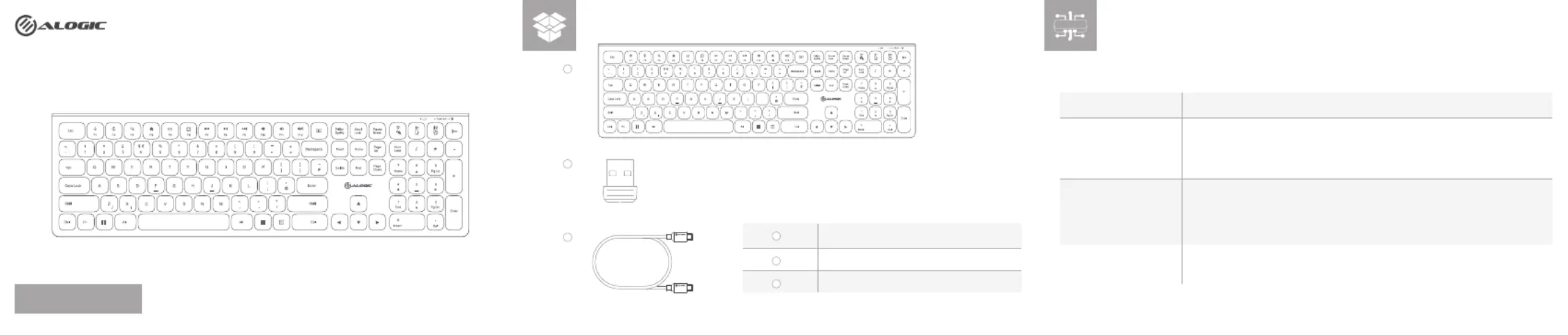
Echelon
Wireless Keyboard for Windows
User Manual
1
2
3
Package Contents
1
2
3
USB-C Charging Cable
2.4GHz Wireless Dongle (USB-A)
Wireless Keyboard
Model ASKBT3W-UK (Windows)
Device Compatibility
Windows, macOS, Chromebook, iOS,
Android
Connection
Bluetooth (3.0 and 5.0),
2.4GHz Wireless
Max Range: 10m
Warranty 2 Years
Specifications
Tuotetiedot
| Merkki: | Alogic |
| Kategoria: | Näppäimistö |
| Malli: | Echelon ASKBT3WC |
Tarvitsetko apua?
Jos tarvitset apua merkille Alogic Echelon ASKBT3WC esitä kysymys alla ja muut käyttäjät vastaavat sinulle
Näppäimistö Alogic Käyttöohjeet

24 Joulukuuta 2024

19 Joulukuuta 2024

19 Joulukuuta 2024
Näppäimistö Käyttöohjeet
- Näppäimistö Asus
- Näppäimistö UNYKAch
- Näppäimistö MK
- Näppäimistö Moog
- Näppäimistö Man & Machine
- Näppäimistö Perixx
- Näppäimistö NUX
- Näppäimistö ModeCom
- Näppäimistö BakkerElkhuizen
- Näppäimistö Nanoxia
- Näppäimistö Gamesir
- Näppäimistö NGS
- Näppäimistö Trust
- Näppäimistö HyperX
- Näppäimistö Accuratus
Viimeisimmät Näppäimistö Käyttöohjeet

5 Huhtikuuta 2025

5 Huhtikuuta 2025

5 Huhtikuuta 2025

4 Huhtikuuta 2025

4 Huhtikuuta 2025

30 Maaliskuuta 2025

30 Maaliskuuta 2025

30 Maaliskuuta 2025

30 Maaliskuuta 2025

30 Maaliskuuta 2025