Ag Neovo DS4351U Käyttöohje
Lue alta 📖 käyttöohje suomeksi merkille Ag Neovo DS4351U (42 sivua) kategoriassa Monitor. Tämä opas oli hyödyllinen 37 henkilölle ja sai 4.8 tähden keskimäärin 19 käyttäjältä
Sivu 1/42
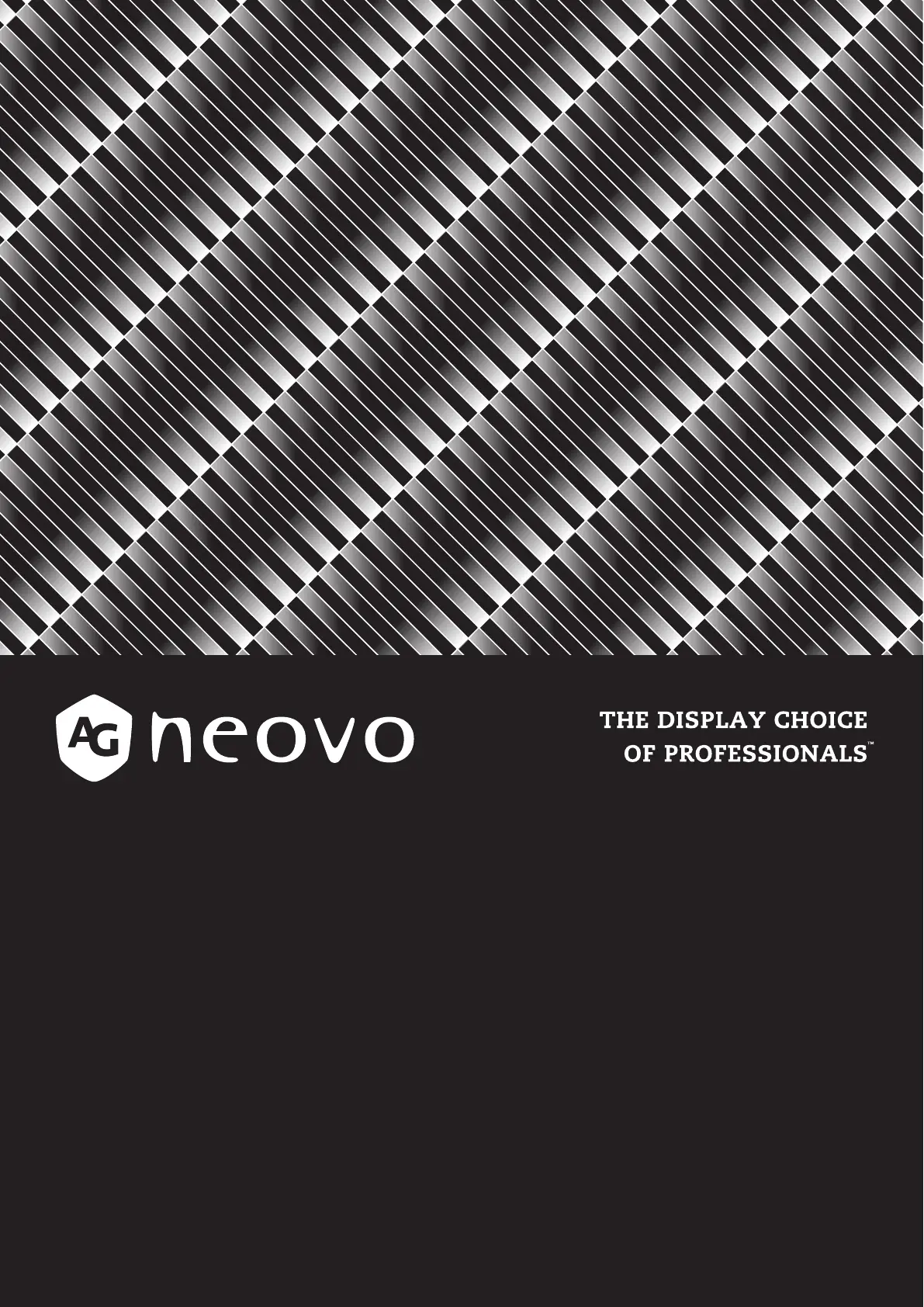
DS3251, DS4351U, DS5551U & DS6551U LCD Display
User Manual
www.agneovo.com
Tuotetiedot
| Merkki: | Ag Neovo |
| Kategoria: | Monitor |
| Malli: | DS4351U |
Tarvitsetko apua?
Jos tarvitset apua merkille Ag Neovo DS4351U esitä kysymys alla ja muut käyttäjät vastaavat sinulle
Monitor Ag Neovo Käyttöohjeet

25 Helmikuuta 2025

31 Tammikuuta 2025

21 Tammikuuta 2025

21 Tammikuuta 2025

14 Tammikuuta 2025

11 Tammikuuta 2025

11 Tammikuuta 2025

1 Tammikuuta 2025

1 Tammikuuta 2025

1 Tammikuuta 2025
Monitor Käyttöohjeet
- Monitor Optoma
- Monitor HoverCam
- Monitor Jensen
- Monitor Nec
- Monitor Peerless-AV
- Monitor JVC
- Monitor Hannspree
- Monitor Panasonic
- Monitor Qian
- Monitor Planar
- Monitor Continental Edison
- Monitor Simrad
- Monitor BlueBuilt
- Monitor Midas
- Monitor Samsung
Viimeisimmät Monitor Käyttöohjeet

8 Huhtikuuta 2025

8 Huhtikuuta 2025

8 Huhtikuuta 2025

7 Huhtikuuta 2025

4 Huhtikuuta 2025

4 Huhtikuuta 2025

2 Huhtikuuta 2025

1 Huhtikuuta 2025

30 Maaliskuuta 2025

30 Maaliskuuta 2025