TP Link LiteWave LS109P Käyttöohje
TP Link
Ei luokiteltu
LiteWave LS109P
Lue alta 📖 käyttöohje suomeksi merkille TP Link LiteWave LS109P (4 sivua) kategoriassa Ei luokiteltu. Tämä opas oli hyödyllinen 33 henkilölle ja sai 4.8 tähden keskimäärin 17 käyttäjältä
Sivu 1/4
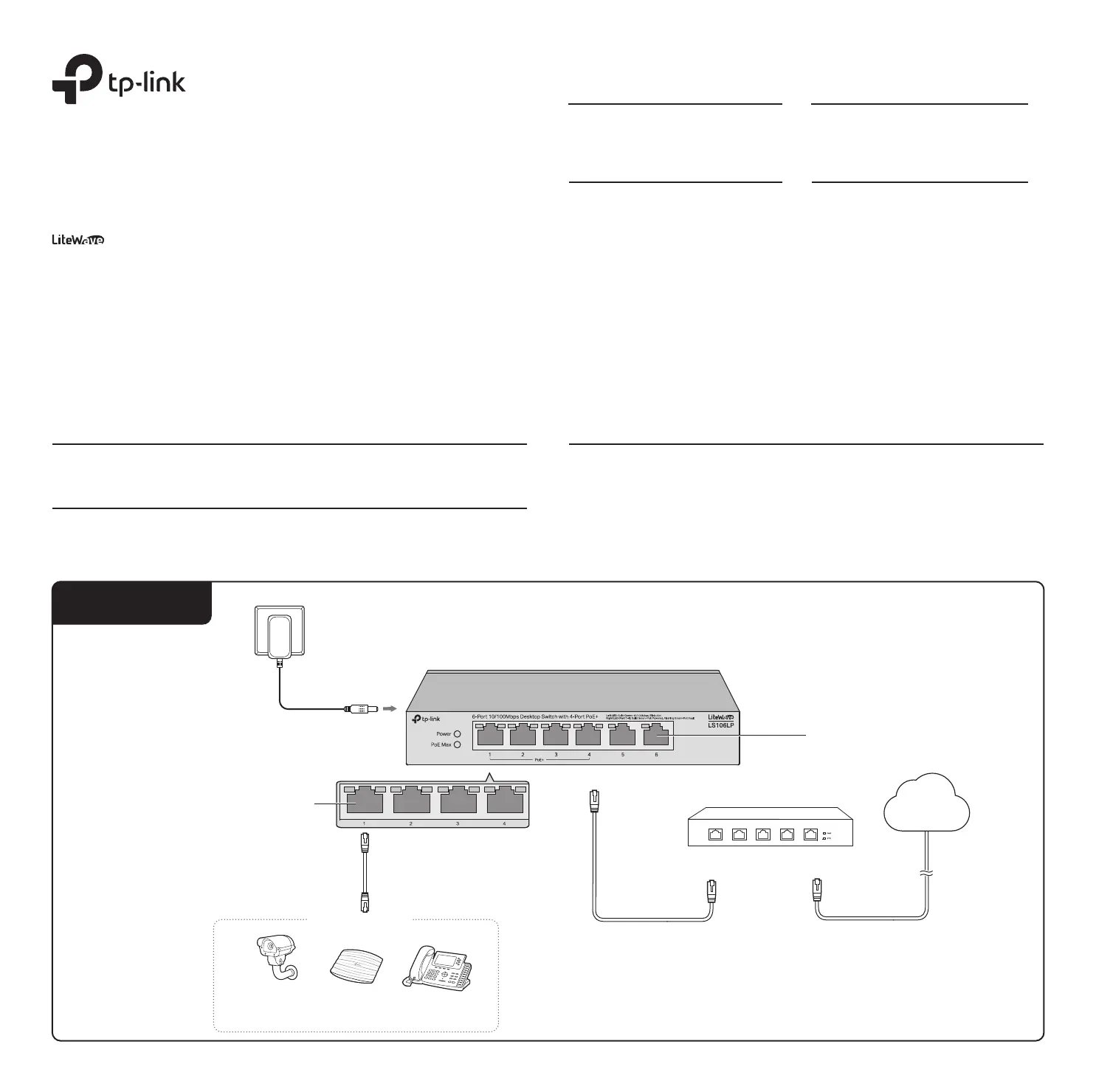
Connection
Note: For simplicity, we will take LS106LP for example throughout this Guide.
Note:
1. PoE ports can also connect to non-PoE devices, but only transmit data.
2. LS105LP/ LS106LP can supply up to 30 W for each PoE port and 41 W for all PoE ports.
3. LS109P can supply up to 30 W for each PoE port and 63 W for all PoE ports.
4. LS109P has an uplink port (RJ45 port), which typically connects to uplink devices like routers.
IP Camera AP IP Phone
Router
LAN Port WAN Port
Internet
PoE Ports (1-4)
PoE Devices
Switches Explanation
Isolation (For LS109P)
O: Ports can transmit data with each other.
On: The corresponding ports cannot transmit data with other downlink ports. They can transmit data
only with the uplink port.
Extend (For LS105LP/LS106LP/LS109P)
O: The corresponding ports run at 10/100 Mbps and support PoE power supply up to 100 m away.
On: The corresponding ports run at 10 Mbps and support PoE power supply up to 250 m away.
Recovery (For LS105LP/LS106LP/LS109P)
O: The PoE Auto Recovery function is disabled.
On: The switch will constantly detect the working status of a PoE powered device (PD). When the switch
nds that the PD works abnormally, the switch will reboot it.
Note: The numbers in brackets indicate the ports where the feature takes eect. For example, when Extend (Port 1-4) is toggled to On, the Extend mode will be enabled for ports 1-4.
© 2024 TP-Link 7106510934 REV1.2.0
LED Explanation
Power
PoE Status
On: Providing PoE power
Flashing: Current-overload/Short-circuit
O: Not providing PoE power
On: Power on
O: Power o
Link/Act; Uplink
On:
Running at 10/100 Mbps, but no activity.
Flashing:
Running at 10/100 Mbps and is transmitting
or receiving data.
O:
No device is linked to the corresponding port.
PoE Max
For LS105LP/LS106LP:
On: 34 W≤Total power supply < 41 W
Flashing: Total power supply ≥ 41 W
O: Total power supply < 34 W
Installation Guide
10/100Mbps Desktop PoE+ Switch
LS105LP/LS106LP/LS109P
Power Adapter
Ethernet Ports (1-6)
For LS109P:
On: 56 W≤Total power supply < 63 W
Flashing: Total power supply ≥ 63 W
O: Total power supply < 56 W
Tuotetiedot
| Merkki: | TP Link |
| Kategoria: | Ei luokiteltu |
| Malli: | LiteWave LS109P |
Tarvitsetko apua?
Jos tarvitset apua merkille TP Link LiteWave LS109P esitä kysymys alla ja muut käyttäjät vastaavat sinulle
Ei luokiteltu TP Link Käyttöohjeet

20 Helmikuuta 2025

17 Helmikuuta 2025

17 Helmikuuta 2025

28 Tammikuuta 2025

28 Tammikuuta 2025

22 Tammikuuta 2025

22 Tammikuuta 2025

22 Tammikuuta 2025

22 Tammikuuta 2025

22 Tammikuuta 2025
Ei luokiteltu Käyttöohjeet
- Ei luokiteltu Klipsch
- Ei luokiteltu Casio
- Ei luokiteltu Gioteck
- Ei luokiteltu Cambium Networks
- Ei luokiteltu Renkforce
- Ei luokiteltu Nivona
- Ei luokiteltu Stihl
- Ei luokiteltu Mount-It!
- Ei luokiteltu Ledger
- Ei luokiteltu Rupert Neve Designs
- Ei luokiteltu APSystems
- Ei luokiteltu Eura
- Ei luokiteltu ColorKey
- Ei luokiteltu Yamazen
- Ei luokiteltu Buchla & TipTop Audio
Viimeisimmät Ei luokiteltu Käyttöohjeet

9 Huhtikuuta 2025

9 Huhtikuuta 2025

9 Huhtikuuta 2025

9 Huhtikuuta 2025

9 Huhtikuuta 2025

9 Huhtikuuta 2025

9 Huhtikuuta 2025

9 Huhtikuuta 2025

9 Huhtikuuta 2025

9 Huhtikuuta 2025