Timex Ironman TW5M351009J Käyttöohje
Lue alta 📖 käyttöohje suomeksi merkille Timex Ironman TW5M351009J (5 sivua) kategoriassa Katsella. Tämä opas oli hyödyllinen 51 henkilölle ja sai 4.0 tähden keskimäärin 9 käyttäjältä
Sivu 1/5
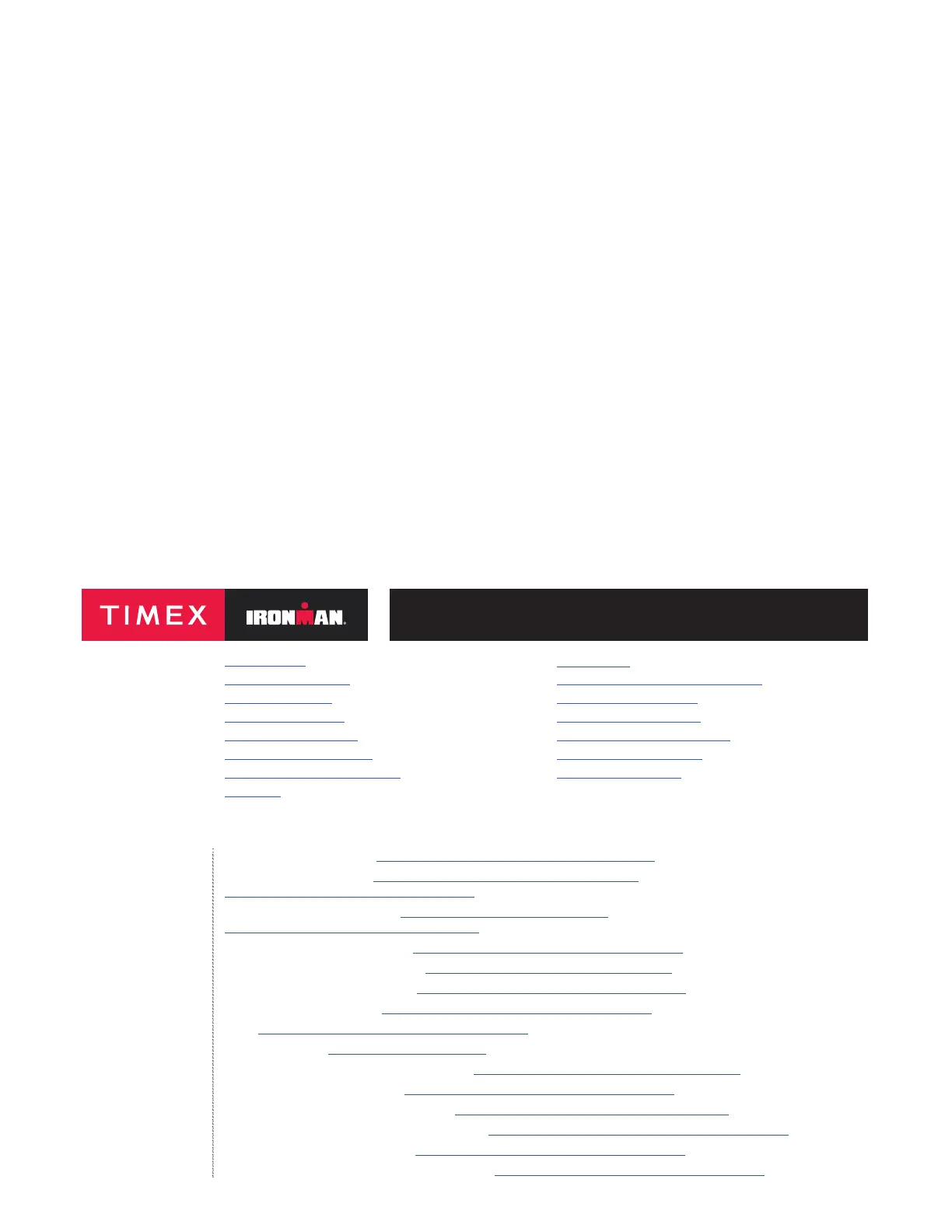
10 LAP / 30 LAP
0057_W89
USER GUIDE…..……..……..……..……..……..…1
GUÍA DEL USUARIO..……..……..……..……..…3
MODE D’EMPLOI ……..……..……..……..……..…5
GUIA DO USUÁRIO…..……..……..……..……..…7
GUIDA DELL’UTENTE..……..……..……..……..…9
BENUTZERHANDBUCH…..……..……..……..11
GEBRUIKERSHANDLEIDING ……..……..……..13
用户指南..……..……..……..……..……..……..15
ユーザガイド…..……..……..……..……..……..17
ИНСТРУКЦИИ ПО ЭКСПЛУАТАЦИИ..……..……..19
UŽIVATELSKÁ PŘÍRUČKA ……..……..……..……..21
HASZNÁLATI ÚTMUTATÓ…..……..……..……..23
PRZEWODNIK UŻYTKOWNIKA.……..……..……..25
GHIDUL UTILIZATORULUI…..……..……..……..27
KULLANICI KILAVUZU..……..……..……..……..29
W89 098095000 11.27.18
Register your product at
https://www.timex.com/product-registration.html
Registra tu producto en www.timex.es/es_ES/product-registration.html
timex.com.mx/pages/registro-de-productos
Enregistrez votre produit sur fr.timex.ca/product-registration.html
www.timex.fr/fr_FR/product-registration.html
Registre o seu produto no site www.timex.eu/en_GB/product-registration.html
Registrare il prodotto all’indirizzo www.timex.it/it_IT/product-registration.html
Registrieren Sie Ihr Produkt bei www.timex.de/de_DE/product-registration.html
Registreer uw product bij www.timex.eu/en_GB/product-registration.html
请在 www.timex.eu/en_GB/product-registration.html 上注册您的产品
製品登録サイト
https://www.timexwatch.jp/
Зарегистрируйте свое изделие на сайте www.timex.eu/en_GB/product-registration.html
Zaregistrujte si svůj produkt na www.timex.eu/en_GB/product-registration.html
Regisztrálja termékét a következő címen www.timex.eu/en_GB/product-registration.html
Zachęcamy do zarejestrowania produktu pod https://www.timex.pl/pl_PL/product-registration.html
Înregistrați-vă produsul la adresa www.timex.eu/en_GB/product-registration.html
Şu adresten ürününüzün kaydını gerçekleştirin: www.timex.eu/en_GB/product-registration.html
Tuotetiedot
| Merkki: | Timex |
| Kategoria: | Katsella |
| Malli: | Ironman TW5M351009J |
Tarvitsetko apua?
Jos tarvitset apua merkille Timex Ironman TW5M351009J esitä kysymys alla ja muut käyttäjät vastaavat sinulle
Katsella Timex Käyttöohjeet

16 Helmikuuta 2025

16 Helmikuuta 2025

16 Helmikuuta 2025

Timex Intelligent Quartz Fly-Back Chronograph T2P104 Käyttöohje
16 Helmikuuta 2025
16 Helmikuuta 2025

16 Helmikuuta 2025

16 Helmikuuta 2025

17 Tammikuuta 2025

17 Tammikuuta 2025

17 Tammikuuta 2025
Katsella Käyttöohjeet
Viimeisimmät Katsella Käyttöohjeet

30 Maaliskuuta 2025

26 Maaliskuuta 2025

26 Maaliskuuta 2025

13 Maaliskuuta 2025

13 Maaliskuuta 2025

Citizen 'Tsuki-Yomi' Radio-Controlled Moonphase BY1010-57L Käyttöohje
13 Maaliskuuta 2025
13 Maaliskuuta 2025

13 Maaliskuuta 2025

Citizen Marvel Black Panther Inspired Watch CA0297-52W Käyttöohje
13 Maaliskuuta 2025
Citizen Marvel Wolverine Inspired Box Set AW1435-66W Käyttöohje
13 Maaliskuuta 2025