Simrad Sensor Käyttöohje
Simrad
Ei luokiteltu
Sensor
Lue alta 📖 käyttöohje suomeksi merkille Simrad Sensor (4 sivua) kategoriassa Ei luokiteltu. Tämä opas oli hyödyllinen 24 henkilölle ja sai 4.7 tähden keskimäärin 12.5 käyttäjältä
Sivu 1/4
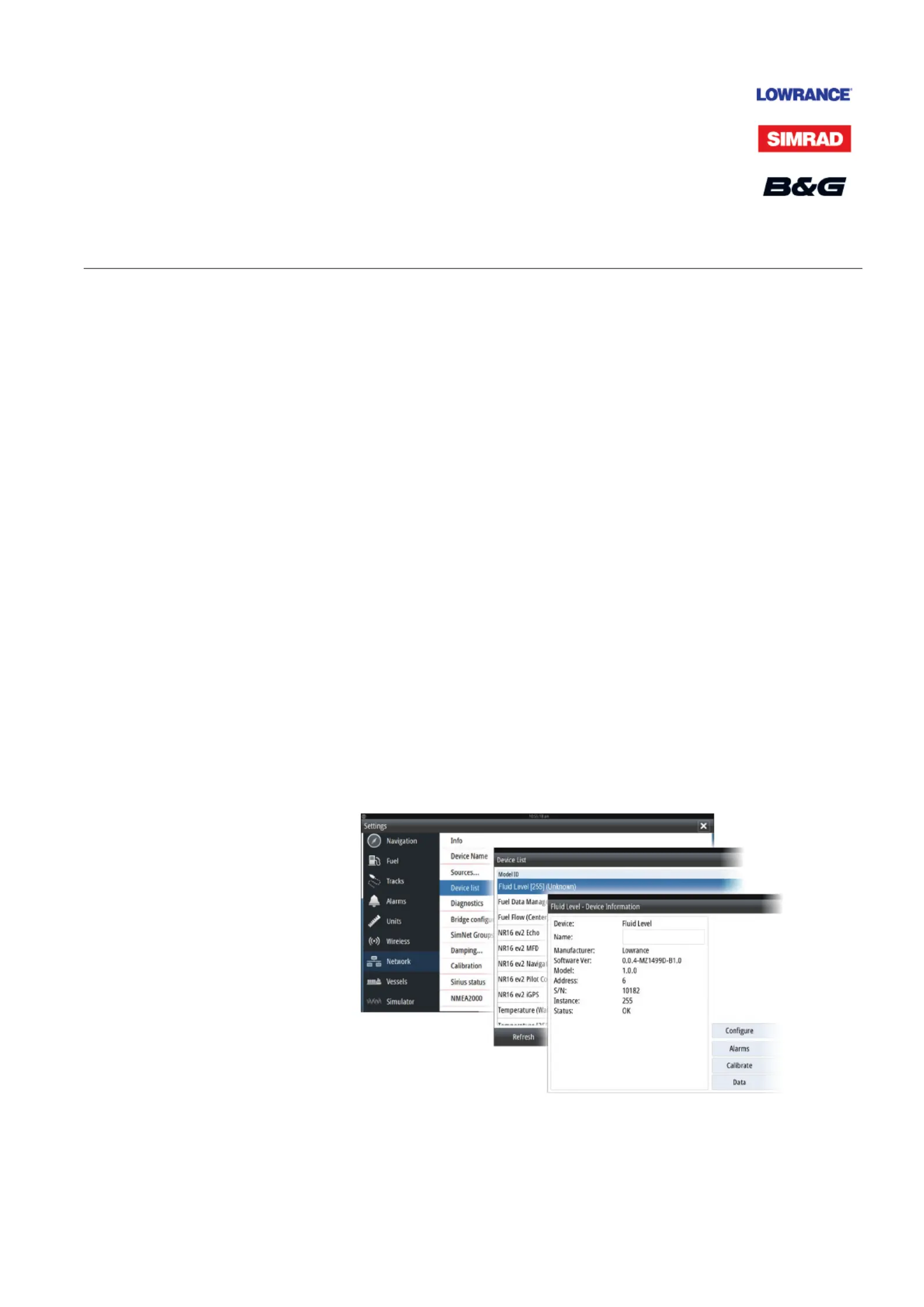
Sensor Setup Guide
Sensor Setup Guide
| 1
*988-11035-002*
This document describes the setup for the following sensors:
• Fluid Level Sensor – tank levels for fuel*, water, gray water, live well, oil, and black water
• Fuel Flow Sensor – flow rate measurements of fuel for gasoline powered boats
• Fuel Data Manager – fuel used data from fuel flow messages it receives from up to three
NMEA 2000 compatible engines
• Temperature Sensor – temperatures for water*, outside, inside, engine room, cabin, live well,
bait well, refrigeration, and heating system
• Thru-Hull Temperature Sensor - temperatures for water*, outside, inside, engine room, cabin,
live well, bait well, refrigeration, and heating system
• Speed Sensor – boat speed
• Pressure Sensor – pressure data: Engine Boost Pressure, Engine Oil Pressure, Engine Water
Pressure*, Transmission Oil Pressure and Pitot Speed
* Sensor is pre-configured to display this information.
¼Note: The sensor must be installed and connected to the NMEA 2000 network. For installation
and connection information, refer to the installation guide for the sensor.
After the sensor is connected, you can display sensor data. For more information, refer to your
display operating manual.
Sensor Setup
Use the Device Information dialog to set the device name, configure, view sensor data, and
for some sensors calibrate and set alarms.
Select the sensor in the Device List to display the sensor Device Information dialog. The
following example shows selecting the Fluid Level sensor from a Simrad NSS Evo2.
Tuotetiedot
| Merkki: | Simrad |
| Kategoria: | Ei luokiteltu |
| Malli: | Sensor |
Tarvitsetko apua?
Jos tarvitset apua merkille Simrad Sensor esitä kysymys alla ja muut käyttäjät vastaavat sinulle
Ei luokiteltu Simrad Käyttöohjeet

8 Huhtikuuta 2025

1 Huhtikuuta 2025

1 Huhtikuuta 2025

15 Lokakuuta 2024

15 Lokakuuta 2024

15 Lokakuuta 2024

15 Lokakuuta 2024

15 Lokakuuta 2024

15 Lokakuuta 2024

15 Lokakuuta 2024
Ei luokiteltu Käyttöohjeet
- Ei luokiteltu Bearware
- Ei luokiteltu Kino Flo
- Ei luokiteltu IOIO
- Ei luokiteltu Glide Gear
- Ei luokiteltu Princess
- Ei luokiteltu MEPROLIGHT
- Ei luokiteltu InfiRay
- Ei luokiteltu Paradigm
- Ei luokiteltu Lantus
- Ei luokiteltu CEDAR
- Ei luokiteltu CaterRacks
- Ei luokiteltu Pabobo
- Ei luokiteltu Tork
- Ei luokiteltu Memphis Audio
- Ei luokiteltu K&M
Viimeisimmät Ei luokiteltu Käyttöohjeet

9 Huhtikuuta 2025

9 Huhtikuuta 2025

9 Huhtikuuta 2025

9 Huhtikuuta 2025

9 Huhtikuuta 2025

9 Huhtikuuta 2025

9 Huhtikuuta 2025

9 Huhtikuuta 2025

9 Huhtikuuta 2025

9 Huhtikuuta 2025