Samsung UN49K6550AF Käyttöohje
Lue alta 📖 käyttöohje suomeksi merkille Samsung UN49K6550AF (32 sivua) kategoriassa Televisio. Tämä opas oli hyödyllinen 28 henkilölle ja sai 4.5 tähden keskimäärin 9 käyttäjältä
Sivu 1/32
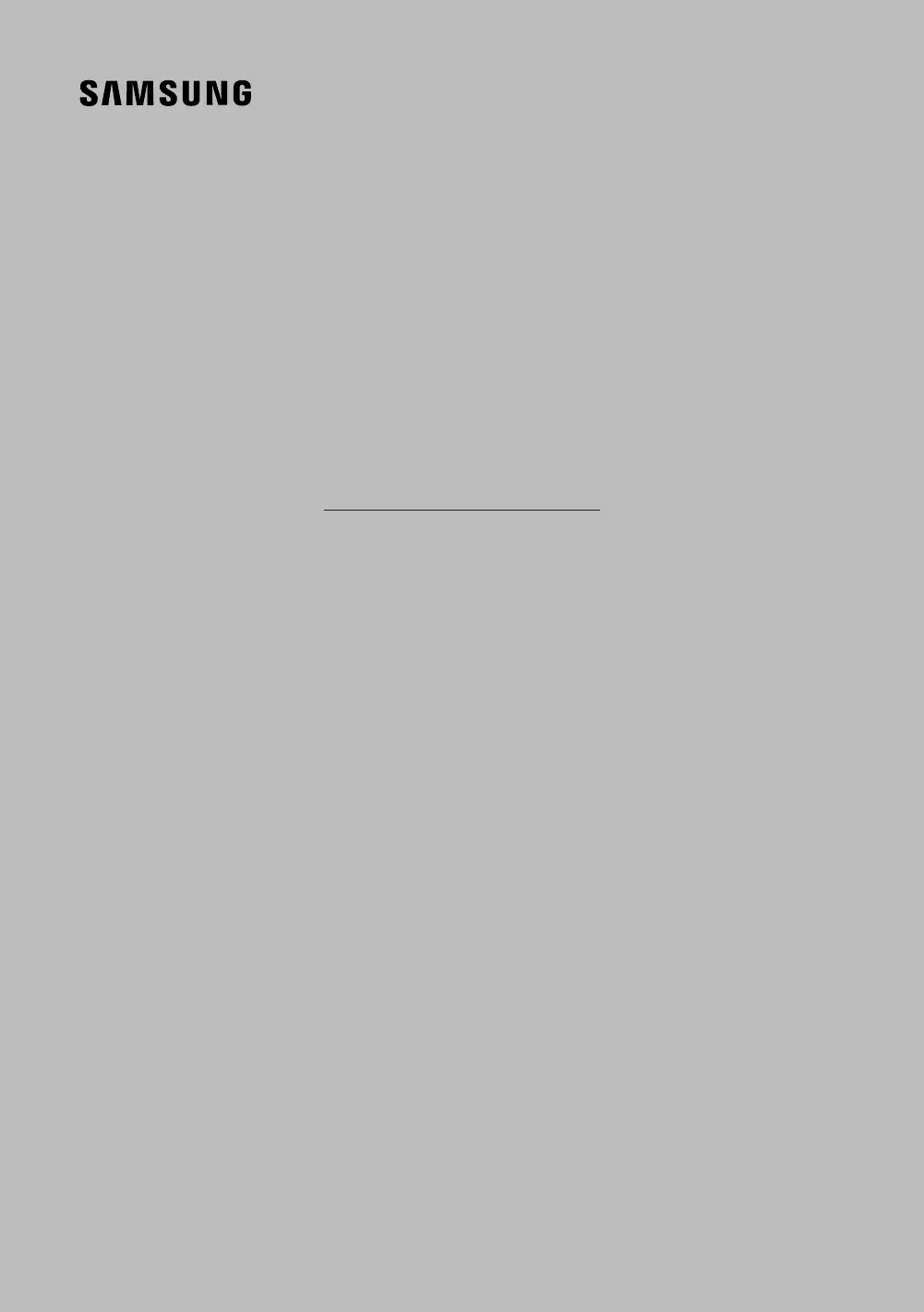
USER MANUAL
6 SERIES
(Mexico only) If you have any questions, please call us at 1-800-SAMSUNG (1-800-726-7864) for assistance.
Thank you for purchasing this Samsung product.
To receive more complete service, please register your product at www.samsung.com/register
Model_________________ Serial No._______________________
Tuotetiedot
| Merkki: | Samsung |
| Kategoria: | Televisio |
| Malli: | UN49K6550AF |
Tarvitsetko apua?
Jos tarvitset apua merkille Samsung UN49K6550AF esitä kysymys alla ja muut käyttäjät vastaavat sinulle
Televisio Samsung Käyttöohjeet

29 Maaliskuuta 2025

28 Maaliskuuta 2025

28 Maaliskuuta 2025

26 Maaliskuuta 2025

12 Maaliskuuta 2025

12 Maaliskuuta 2025

12 Maaliskuuta 2025

12 Maaliskuuta 2025

12 Maaliskuuta 2025

12 Maaliskuuta 2025
Televisio Käyttöohjeet
Viimeisimmät Televisio Käyttöohjeet

9 Huhtikuuta 2025

9 Huhtikuuta 2025

9 Huhtikuuta 2025

9 Huhtikuuta 2025

9 Huhtikuuta 2025

9 Huhtikuuta 2025

9 Huhtikuuta 2025

9 Huhtikuuta 2025

9 Huhtikuuta 2025

9 Huhtikuuta 2025