Netgear Nighthawk MS90 Käyttöohje
Netgear
Ei luokiteltu
Nighthawk MS90
Lue alta 📖 käyttöohje suomeksi merkille Netgear Nighthawk MS90 (30 sivua) kategoriassa Ei luokiteltu. Tämä opas oli hyödyllinen 29 henkilölle ja sai 4.8 tähden keskimäärin 15 käyttäjältä
Sivu 1/30
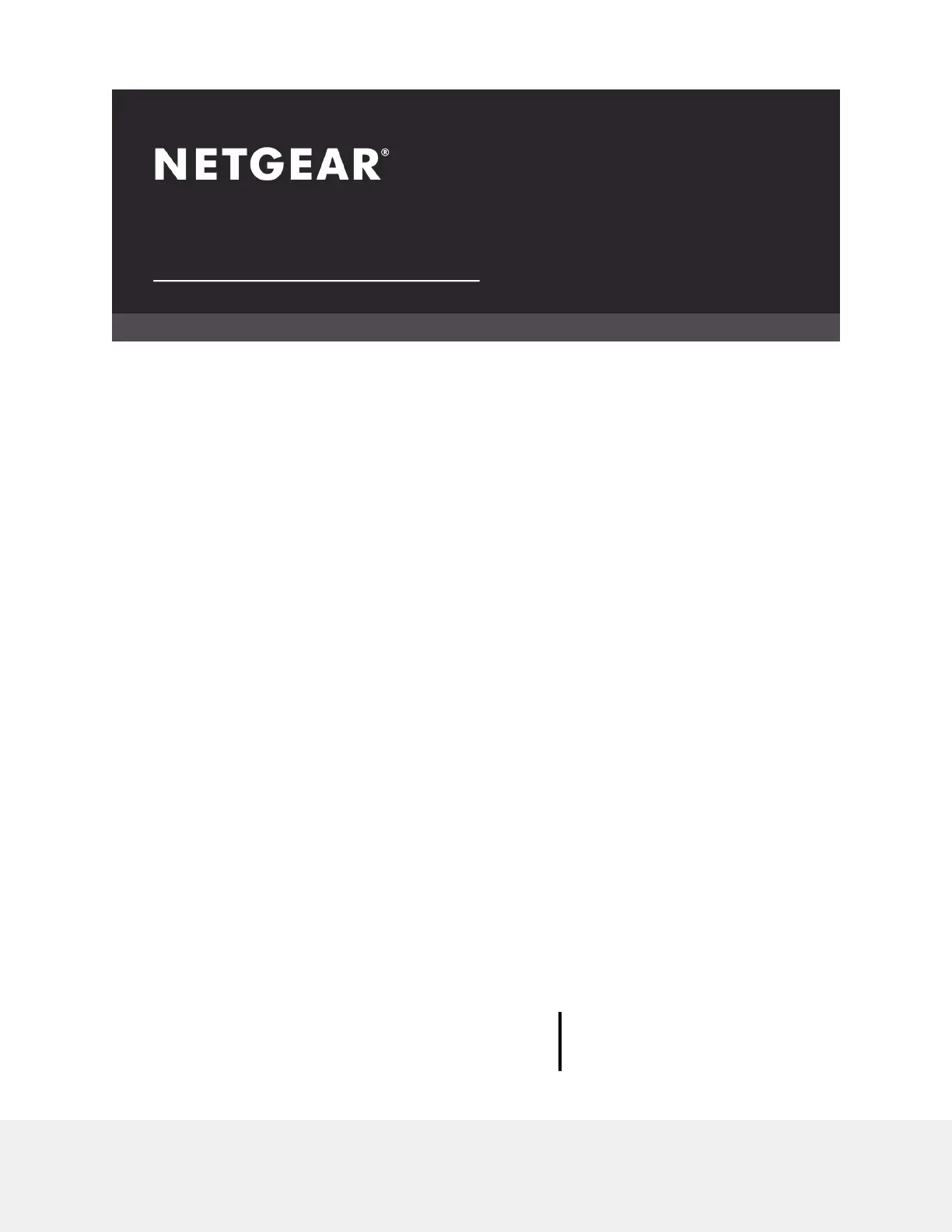
User Manual
Nighthawk Tri-band Mesh WiFi 6E System
Models:
Tri-band Mesh WiFi 6E Router Model MR90
Tri-band Mesh WiFi 6E Satellite Model MS90
NETGEAR, Inc.
350 E. Plumeria DriveSeptember 2023
San Jose, CA 95134, USA202-12635-01
Tuotetiedot
| Merkki: | Netgear |
| Kategoria: | Ei luokiteltu |
| Malli: | Nighthawk MS90 |
Tarvitsetko apua?
Jos tarvitset apua merkille Netgear Nighthawk MS90 esitä kysymys alla ja muut käyttäjät vastaavat sinulle
Ei luokiteltu Netgear Käyttöohjeet

27 Maaliskuuta 2025

14 Helmikuuta 2025

24 Joulukuuta 2024

16 Lokakuuta 2024

16 Lokakuuta 2024

16 Lokakuuta 2024

16 Lokakuuta 2024

15 Lokakuuta 2024

15 Lokakuuta 2024

15 Lokakuuta 2024
Ei luokiteltu Käyttöohjeet
- Ei luokiteltu Somfy
- Ei luokiteltu ProLights
- Ei luokiteltu Schuberth
- Ei luokiteltu Steelseries
- Ei luokiteltu Carlsbro
- Ei luokiteltu Xinfrared
- Ei luokiteltu Stelton
- Ei luokiteltu JoeCo
- Ei luokiteltu Izzy
- Ei luokiteltu Cleco
- Ei luokiteltu Coca-Cola
- Ei luokiteltu EchoMaster
- Ei luokiteltu Elvid
- Ei luokiteltu Z CAM
- Ei luokiteltu Xcellon
Viimeisimmät Ei luokiteltu Käyttöohjeet

9 Huhtikuuta 2025

9 Huhtikuuta 2025

9 Huhtikuuta 2025

9 Huhtikuuta 2025

9 Huhtikuuta 2025

9 Huhtikuuta 2025

9 Huhtikuuta 2025

9 Huhtikuuta 2025

9 Huhtikuuta 2025

9 Huhtikuuta 2025