Kramer KDS-17DEC Käyttöohje
Kramer
AV-laajennus
KDS-17DEC
Lue alta 📖 käyttöohje suomeksi merkille Kramer KDS-17DEC (4 sivua) kategoriassa AV-laajennus. Tämä opas oli hyödyllinen 37 henkilölle ja sai 4.8 tähden keskimäärin 19 käyttäjältä
Sivu 1/4
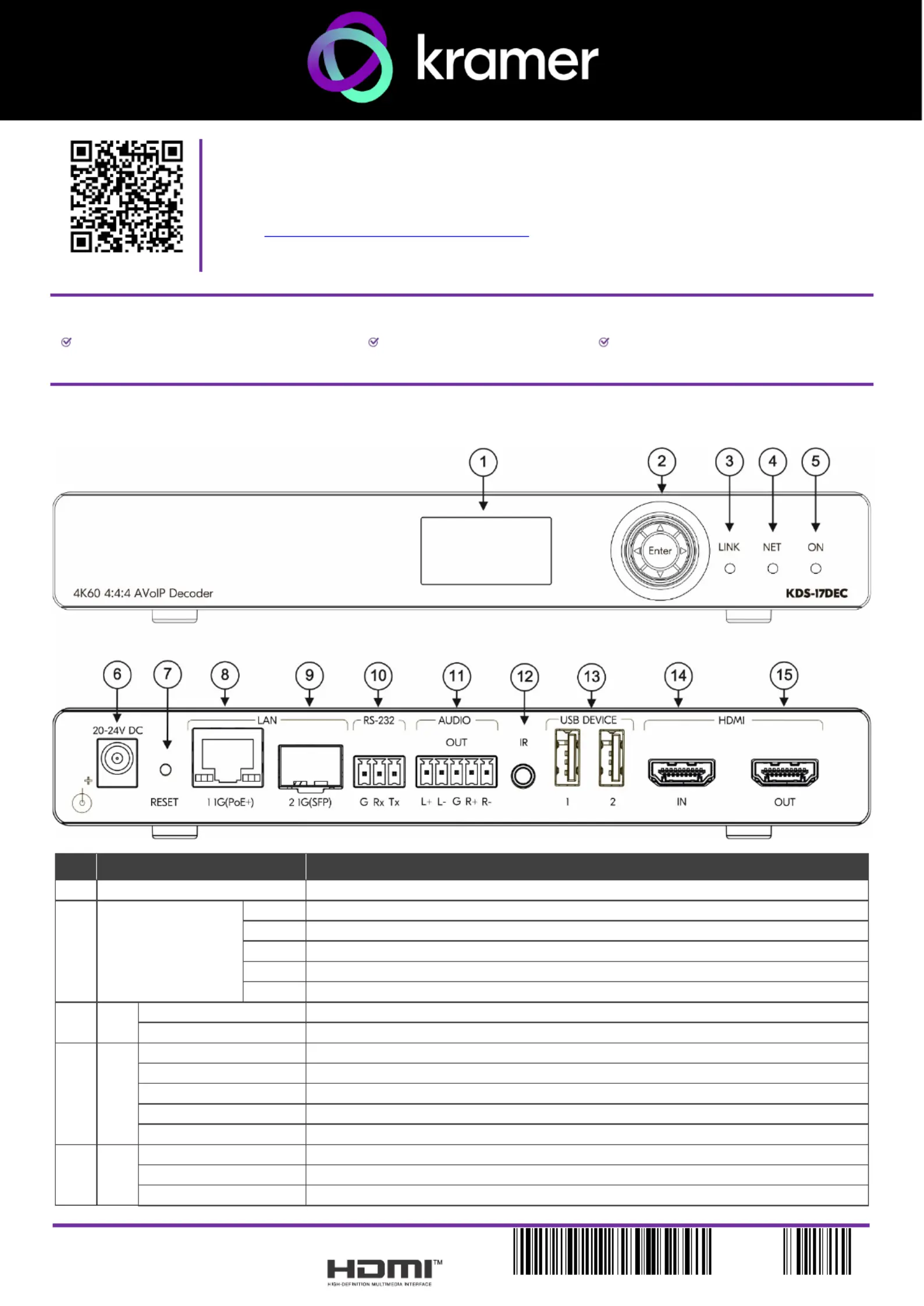
KDS-17DEC Quick Start
P/N:
2900- 301679QS
Rev:
1
Scan for full manual
KDS 17DEC- Start Quick Guide
This guide helps you install and use your KDS 17DEC- for the first time.
Go to www.kramerav.com/downloads/KDS-17DEC to download the latest user manual and check if
firmware upgrades are available.
Step 1: Check what’s in the box
KDS-17DEC 4K60 4:4:4 AVoIP Decoder
1 Bracket set for each product
1 Quick start guide
Step 2: - Get to know your KDS 17DEC
# ction Feature Fun
1
LCD Display
Use for device configuration such as unique channel/AV stream setting.
2
Menu Navigation
Button
Press to return to the previous menu.
Press to go to the next menu.
Press to move up to the next configuration parameter.
Press to move down to the next configuration parameter.
Enter
Press to accept changes.
3
LINK
LED
Lights Green
A link is established from KDS- 17DEC to KDS- EN17 and A/V signals are being received.
Flashes Green
A link is established, but no valid AV signal is detected.
4
NET
LED
Off
No IP address is acquired.
Lights Green
A valid IP address has been acquired.
Flashes Green Very Fast
When a device identification command is sent (F ind me), flashes for 60 seconds.
Lights Yellow
No DHCP found, device falls back to IP address in subnet range 192.168.0.0/16.
Lights Red
Security is blocking IP access.
5
ON
LED
Lights Green
Device power is on.
Flashes Green Fast
Firmware is downloaded in the background.
Flashes Green Very Fast
A device identification command is sent (Find me), and flashes for 60 seconds.
Tuotetiedot
| Merkki: | Kramer |
| Kategoria: | AV-laajennus |
| Malli: | KDS-17DEC |
Tarvitsetko apua?
Jos tarvitset apua merkille Kramer KDS-17DEC esitä kysymys alla ja muut käyttäjät vastaavat sinulle
AV-laajennus Kramer Käyttöohjeet

2 Helmikuuta 2025

5 Tammikuuta 2025

5 Tammikuuta 2025

5 Tammikuuta 2025

17 Joulukuuta 2024

17 Joulukuuta 2024

17 Joulukuuta 2024

17 Joulukuuta 2024

17 Joulukuuta 2024

17 Joulukuuta 2024
AV-laajennus Käyttöohjeet
- AV-laajennus StarTech.com
- AV-laajennus Peerless-AV
- AV-laajennus Sescom
- AV-laajennus Lindy
- AV-laajennus Blustream
- AV-laajennus Extron
- AV-laajennus Act
- AV-laajennus Alfatron
- AV-laajennus Techly
- AV-laajennus DVDO
- AV-laajennus ATen
- AV-laajennus Renkforce
- AV-laajennus AMX
- AV-laajennus Apantac
- AV-laajennus Advantech
Viimeisimmät AV-laajennus Käyttöohjeet

8 Huhtikuuta 2025

1 Huhtikuuta 2025

1 Huhtikuuta 2025

1 Huhtikuuta 2025

1 Huhtikuuta 2025

1 Huhtikuuta 2025

26 Helmikuuta 2025

20 Helmikuuta 2025

20 Helmikuuta 2025

7 Helmikuuta 2025