Intermatic EJ600 Käyttöohje
Intermatic
Ei luokiteltu
EJ600
Lue alta 📖 käyttöohje suomeksi merkille Intermatic EJ600 (2 sivua) kategoriassa Ei luokiteltu. Tämä opas oli hyödyllinen 44 henkilölle ja sai 4.7 tähden keskimäärin 22.5 käyttäjältä
Sivu 1/2
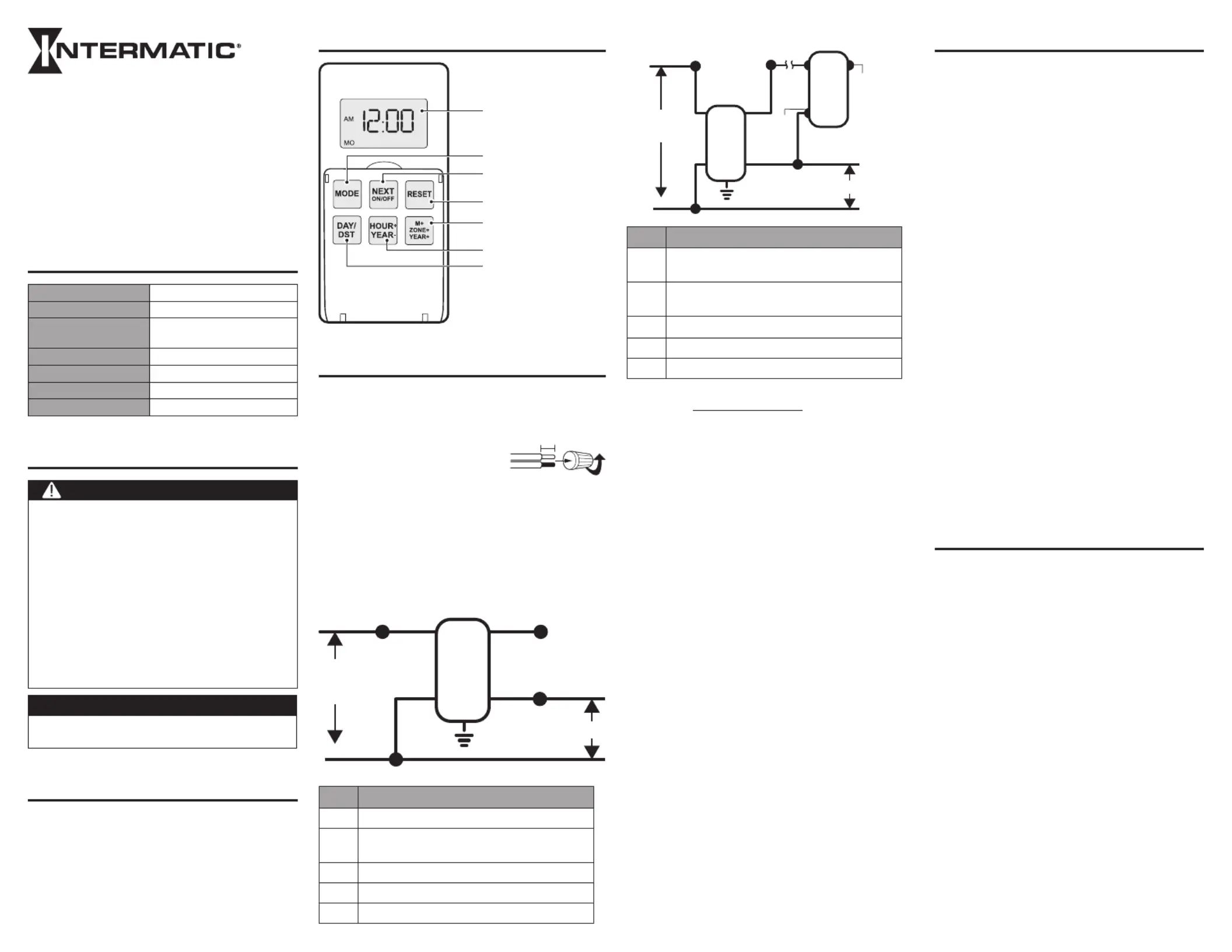
EJ600 Series
Digital In-Wall Astronomic Timer
Installation and User Guide
RATINGS
Operating Voltage
120 VAC, 60 Hz
Resistive
12 A
Incandescent
15 A (Single-gang)
12 A (Multi-gang)
Ballast (uorescent)
500 VA
Motor
1/2 HP
Operating Temperature
32° F to 104° F (0° C to 40° C)
Dimensions
4 1⁄8” H x 1 3⁄4” W x 1 7⁄16” D
SAFETY SECTION
WARNING
Risk of Fire or Electric Shock
• Disconnect power at the circuit breaker(s) or disconnect
switch(es) before installing or servicing.
• Installation and/or wiring must be in accordance with
national and local electrical code requirements.
• Do not replace, recharge, disassemble, heat above 212° F
(100° C), crush, or incinerate the Lithium battery. Keep out
of reach of children.
• Do not use timer to control devices that could have
dangerous consequences due to inaccurate timing, such
as: sun lamps, saunas, heaters, slow cookers, appliances,
radios, televisions, stereos, etc.
• Only suitable for up to 3-gang installations.
NOTICE
• Dispose of product per local regulations for disposal of
Lithium batteries.
PRODUCT DESCRIPTION
The EJ600 Series In-Wall Timers provide
schedule customization with automatic dusk/
dawn, random, and Daylight Saving Time (DST)
programming options for up to 14 ON/OFF
events. The EJ600 Series are incandescent/
fluorescent compatible and have a built-in
rechargeable, non-serviceable battery backup.
Libertyville Illinois 60048
www.intermatic.com
TIMER INTERFACE
Display
NEXT/ON/OFF button
HOUR+/YEAR– button
MODE button
RESET button
M+/ZONE+/YEAR+ button
DAY/DST button
INSTALLATION
1. Disconnect the power at the circuit breaker(s) or
disconnect switch(es).
2. Remove wall switches, if applicable.
3. Strip the existing wire ends
to7/16”.
4. Wire the timer into the wall box.
• For an example of single-pole wiring,refer to
“Single-Pole Wiring”.
• For an example of three-way wiring, refer to
“Three-Way Wiring”.
• For other three-way wiring scenarios, go
towww.intermatic.com.
Single-Pole Wiring
120 V
Power
Source
White
Black
Blue
Green
Red
Neutral
Line
Timer
Load
Wire Description
Blue Connects to black wire from Load
White Connects to white (neutral) wire from Load and Power
Source
Black Connects to black (hot) wire from Power Source
Green Connects to ground
Red Not used in single-pole installations
7/16"
Three-Way Wiring
120 V
Power
Source
White
Black
Blue
Green
Red
Neutral
Line
Timer
Existing
Remote
Switch
Common
Terminal
No Longe
r
Used
Load
100 ft.
MAX
Black
Wire Description
Blue Connects to black wire from Load and common
terminal of remote switch
White Connects to white (neutral) wire from Load and Power
Source
Black Connects to black (hot) wire from Power Source
Green Connects to ground
Red Connects through remote switch to blue (Load) wire
Note: For other three-way wiring scenarios,
go to www.Intermatic.com
Notes:
• Connect the timer on the line-side.
• Consult a qualified electrician:
–If you have trouble differentiating the wiring
colors for the building.
–When using a single-pole switch at the
remote location for new construction or to
replace a dimmer switch, a lighted switch,
or a three-way switch without screw
terminals.
Finalizing Installation
1. Make sure the twist-on wire connectors
(provided) are secure, then tuck the wires into the
timer wall box, leaving room for the timer.
2. Using the provided screws, secure the timer to
the wall box.
3. Cover the timer with the wall plate and secure
using the provided screws.
4. For three-way wiring, install the remote switch in
a wall box. Cover the switch with the wall plate
and secure.
5. Reconnect the power at the circuit breaker(s) or
disconnect switch(es).
TESTING THE TIMER
1. Make sure the timer displays MAN mode
during testing.
2. For three-way wiring, test the remote switch in
each of its two positions by pressing ON/OFF
several times. The timer should “click” and the
controlled light or device (load) should turn ON
or OFF.
3. For three-way wiring, if the timer clicks, but
the load does not operate:
a. Disconnect the power at the circuit
breaker(s) or disconnect switch(es).
b. Re-check your wiring and make sure
the load is functional.
c. Reconnect power at the circuit
breaker(s) or disconnect switch(es).
d. Retest.
4. For three-way wiring, if the timer clicks, but
the load only operates when the remote
switch is in one of its two positions, repeat
Step 3, a-d, paying close attention to the
wiring that connects with the red and blue
wires of the timer.
Note: Consult a qualified electrician if the switch
and timer fail to operate as intended.
When the controlled device turns ON and OFF
as appropriate, congratulations, the timer is
successfully installed and ready for programming!
NOTES
Read these notes before continuing with the timer
programming process.
• Your timer contains a built-in, non-replaceable,
rechargeable battery to maintain the date and
time of day information for at least 4 consec-
utive days of AC power interruption. All other
user settings are maintained indefinitely without
AC power. The built-in battery will fully charge
within a day of connection to AC power. After
an extended power outage, if the display is
flashing “12:00 AM”, you will need to re-enter
the calendar, time, and day information.
• The CAL and CLK settings must be pro-
grammed before ON or OFF events can be set.
• Each ON or OFF setting is an event. Each event
must be programmed separately.
• All menus loop (repeat options when you get to
the end of the menu).
• When advancing to the next setting, the timer
automatically saves the data from the previous
screen regardless of setting changes. All set-
tings save automatically after five minutes.
Tuotetiedot
| Merkki: | Intermatic |
| Kategoria: | Ei luokiteltu |
| Malli: | EJ600 |
Tarvitsetko apua?
Jos tarvitset apua merkille Intermatic EJ600 esitä kysymys alla ja muut käyttäjät vastaavat sinulle
Ei luokiteltu Intermatic Käyttöohjeet

8 Huhtikuuta 2025

8 Huhtikuuta 2025

8 Huhtikuuta 2025

8 Huhtikuuta 2025

8 Huhtikuuta 2025

8 Huhtikuuta 2025

7 Huhtikuuta 2025

7 Huhtikuuta 2025

7 Huhtikuuta 2025

7 Huhtikuuta 2025
Ei luokiteltu Käyttöohjeet
- Ei luokiteltu Grunkel
- Ei luokiteltu Bluetti
- Ei luokiteltu Dedra
- Ei luokiteltu Varta
- Ei luokiteltu DBX
- Ei luokiteltu MSI
- Ei luokiteltu Goodis
- Ei luokiteltu Ampeg
- Ei luokiteltu Ordo
- Ei luokiteltu Prixton
- Ei luokiteltu Hisense
- Ei luokiteltu Dreame
- Ei luokiteltu Mount-It!
- Ei luokiteltu Domo
- Ei luokiteltu Blaupunkt
Viimeisimmät Ei luokiteltu Käyttöohjeet

9 Huhtikuuta 2025

9 Huhtikuuta 2025

9 Huhtikuuta 2025

9 Huhtikuuta 2025

9 Huhtikuuta 2025

9 Huhtikuuta 2025

9 Huhtikuuta 2025

9 Huhtikuuta 2025

9 Huhtikuuta 2025

9 Huhtikuuta 2025