I-PRO WV-S8531N Käyttöohje
I-PRO Valvontakamera WV-S8531N
Lue alta 📖 käyttöohje suomeksi merkille I-PRO WV-S8531N (13 sivua) kategoriassa Valvontakamera. Tämä opas oli hyödyllinen 27 henkilölle ja sai 4.2 tähden keskimäärin 8 käyttäjältä
Sivu 1/13
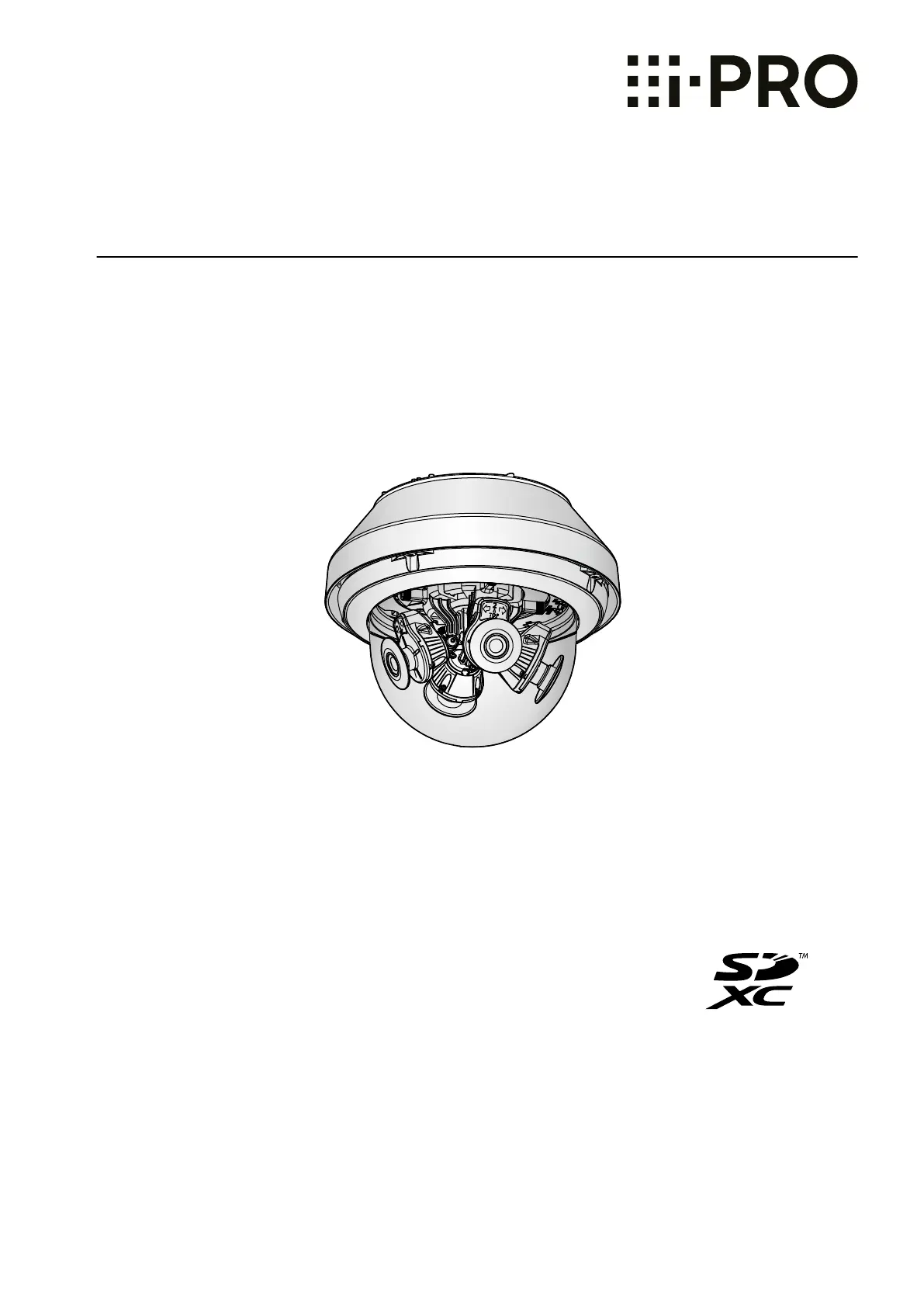
Operating Instructions
Network Camera
Model No. WV-X8571N
WV-S8531N
WV-X8571N
Before attempting to connect or operate this product, please read these instructions
carefully and save this manual for future use.
The model number is abbreviated in some descriptions in this manual.
Tuotetiedot
| Merkki: | I-PRO |
| Kategoria: | Valvontakamera |
| Malli: | WV-S8531N |
Tarvitsetko apua?
Jos tarvitset apua merkille I-PRO WV-S8531N esitä kysymys alla ja muut käyttäjät vastaavat sinulle
Valvontakamera I-PRO Käyttöohjeet

1 Tammikuuta 2025

17 Joulukuuta 2024

17 Joulukuuta 2024

17 Joulukuuta 2024

17 Joulukuuta 2024

17 Joulukuuta 2024

17 Joulukuuta 2024

17 Joulukuuta 2024

17 Joulukuuta 2024

17 Joulukuuta 2024
Valvontakamera Käyttöohjeet
Viimeisimmät Valvontakamera Käyttöohjeet

28 Tammikuuta 2025

25 Tammikuuta 2025

25 Tammikuuta 2025

25 Tammikuuta 2025

25 Tammikuuta 2025

25 Tammikuuta 2025

25 Tammikuuta 2025

25 Tammikuuta 2025

25 Tammikuuta 2025

25 Tammikuuta 2025