Festo SDBT-MSX-1L-NU-E-0.3-N-M8 Käyttöohje
Festo
Ei luokiteltu
SDBT-MSX-1L-NU-E-0.3-N-M8
Lue alta 📖 käyttöohje suomeksi merkille Festo SDBT-MSX-1L-NU-E-0.3-N-M8 (3 sivua) kategoriassa Ei luokiteltu. Tämä opas oli hyödyllinen 40 henkilölle ja sai 4.4 tähden keskimäärin 20.5 käyttäjältä
Sivu 1/3
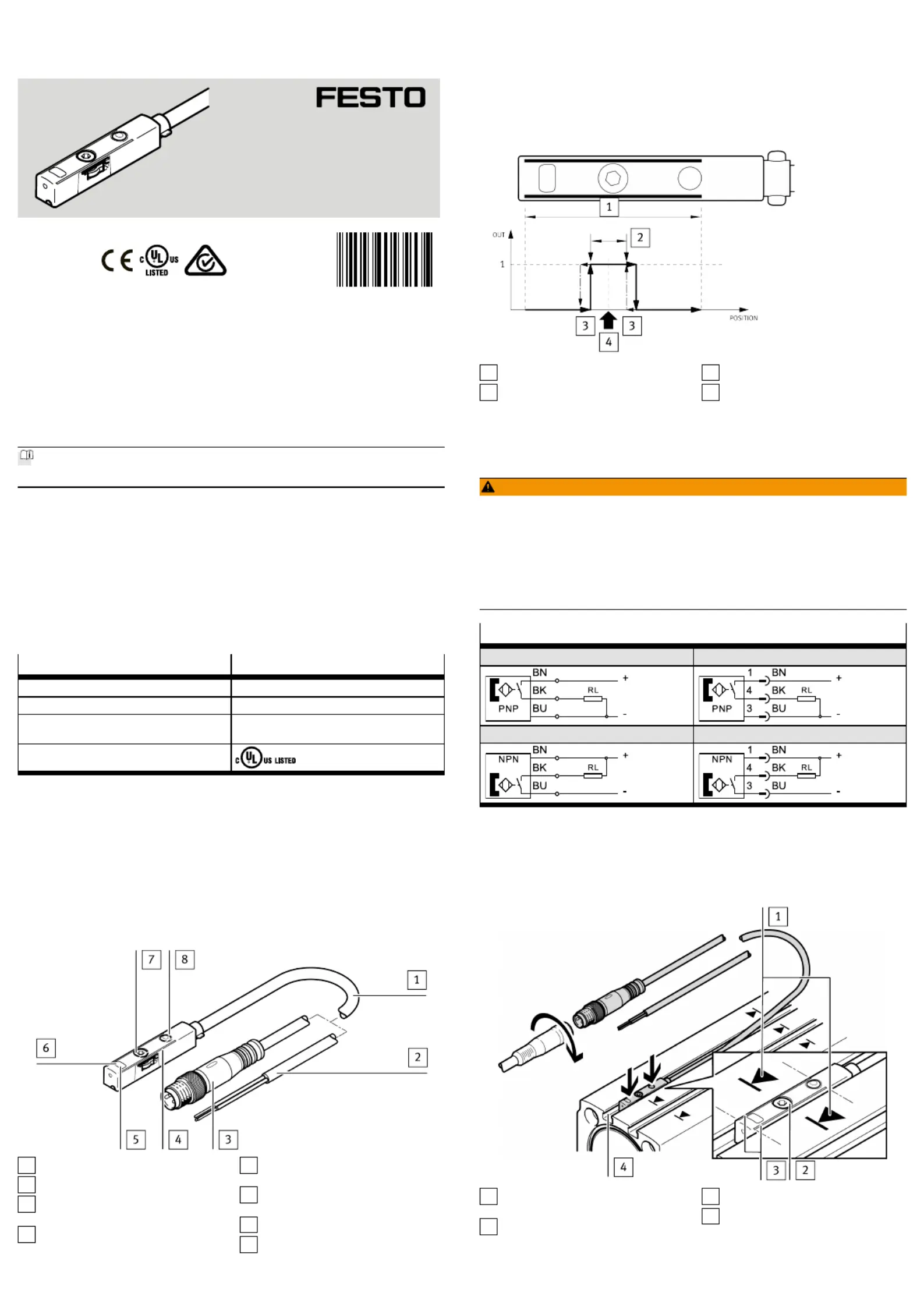
Translation of the original instructions
© 2019 all rights reserved to & Co. KGFesto SE
1 Further applicable documents
All available documents for the product www.festo.com/pk.è
2 Safety
2.1 Intended use
This product is intended for sensing the position of magnets (e.g. the piston posi
tion) in Festo products. The device is intended for use in an industrial environ
ment.
2.1.1 Area of application and approval
In combination with the UL inspection mark on the product, the information in this
section must also be observed in order to comply with the certification conditions
of Underwriters Laboratories Inc. (UL) for USA and Canada.
UL approval information
Product category code NRKH, NRKH7
File number E232949
Considered standards UL 609471, UL 6094752
C22.2 No. 609471, C22.2 No. 6094752
UL mark
Tab. 1
Only use power sources which guarantee reliable electrical isolation of the oper
ating voltage in accordance with IEC/EN 602041. Observe also the general
requirements for PELV power circuits in accordance with IEC/EN 602041. Only for
connection to a NEC/CEC Class 2 supply. The device shall be supplied from an
isolating transformer having a secondary listed fuse rated 1 A.
3 Product overview
3.1 Structure
1
Connecting cable
2
Open cable end (SDBTMSX...LE)
3
Plug connector M8
(SDBTMSX...M8)
4
Marking of sensing range
5
Green LED: display of sensing
range; only in teachin mode
6
Yellow LED: switching status dis
play
7
Retaining screw
8
Capacitive operating key
Fig. 1
3.2 Function
The proximity sensor SDBTMSX detects the magnetic field of the piston magnet.
In the sensing range of the proximity switch, a switching point can be pro
grammed. To set a switching point in the sensing range of the proximity sensor,
there are two options:
– Auto teachin
– Capacitive operating key
1
Sensing range
2
Switching window
3
Hysteresis
4
Teachin point
Fig. 2
4 Installation
4.1 Electrical
WARNING!
Risk of injury due to electric shock.
• For the electrical power supply, use only PELV circuits in accordance with IEC
602041/EN 602041 (Protective ExtraLow Voltage, PELV).
• Observe the general requirements of IEC 602041/EN602041 for PELV cir
cuits.
• Only use voltage sources that ensure a reliable electric separation from the
mains network in accordance with IEC 602041/EN 602041.
Circuit diagrams
SDBT…PU…LE SDBT…PU…M8
SDBT…NU…LE SDBT…NU…M8
Tab. 2
4.2 Mechanical
• Mount the proximity sensor in the end position of the piston so that the end
position is in the sensing range of the sensor. If available, the orientation aid
provides the marking of the piston end position on the drive.
1
Marking of the piston end position
on the drive (if available)
2
Retaining screw
3
Marking of sensing range
4
Tslot
Fig. 3
8125856
SDBT-MSX
Proximity Sensor
8125856
201911a
[8125858]
Instructions|Operating
Festo SE & Co. KG
Ruiter Straße 82
73734 Esslingen
Germany
+49 711 3470
www.festo.com
Tuotetiedot
| Merkki: | Festo |
| Kategoria: | Ei luokiteltu |
| Malli: | SDBT-MSX-1L-NU-E-0.3-N-M8 |
Tarvitsetko apua?
Jos tarvitset apua merkille Festo SDBT-MSX-1L-NU-E-0.3-N-M8 esitä kysymys alla ja muut käyttäjät vastaavat sinulle
Ei luokiteltu Festo Käyttöohjeet

30 Maaliskuuta 2025

30 Maaliskuuta 2025

30 Maaliskuuta 2025

30 Maaliskuuta 2025

30 Maaliskuuta 2025

30 Maaliskuuta 2025

30 Maaliskuuta 2025

30 Maaliskuuta 2025

30 Maaliskuuta 2025

30 Maaliskuuta 2025
Ei luokiteltu Käyttöohjeet
- Ei luokiteltu Glide Gear
- Ei luokiteltu Galcon
- Ei luokiteltu Doona
- Ei luokiteltu LG
- Ei luokiteltu Grace Design
- Ei luokiteltu HeadRush
- Ei luokiteltu XO
- Ei luokiteltu Robinhood
- Ei luokiteltu Nubert
- Ei luokiteltu Bulgin
- Ei luokiteltu Oppo
- Ei luokiteltu Trendnet
- Ei luokiteltu Tefal
- Ei luokiteltu Singercon
- Ei luokiteltu Drawmer
Viimeisimmät Ei luokiteltu Käyttöohjeet

9 Huhtikuuta 2025

9 Huhtikuuta 2025

9 Huhtikuuta 2025

9 Huhtikuuta 2025

9 Huhtikuuta 2025

9 Huhtikuuta 2025

9 Huhtikuuta 2025

9 Huhtikuuta 2025

9 Huhtikuuta 2025

9 Huhtikuuta 2025