Dell ST2320L Käyttöohje
Lue alta 📖 käyttöohje suomeksi merkille Dell ST2320L (2 sivua) kategoriassa Monitor. Tämä opas oli hyödyllinen 21 henkilölle ja sai 3.8 tähden keskimäärin 11 käyttäjältä
Sivu 1/2
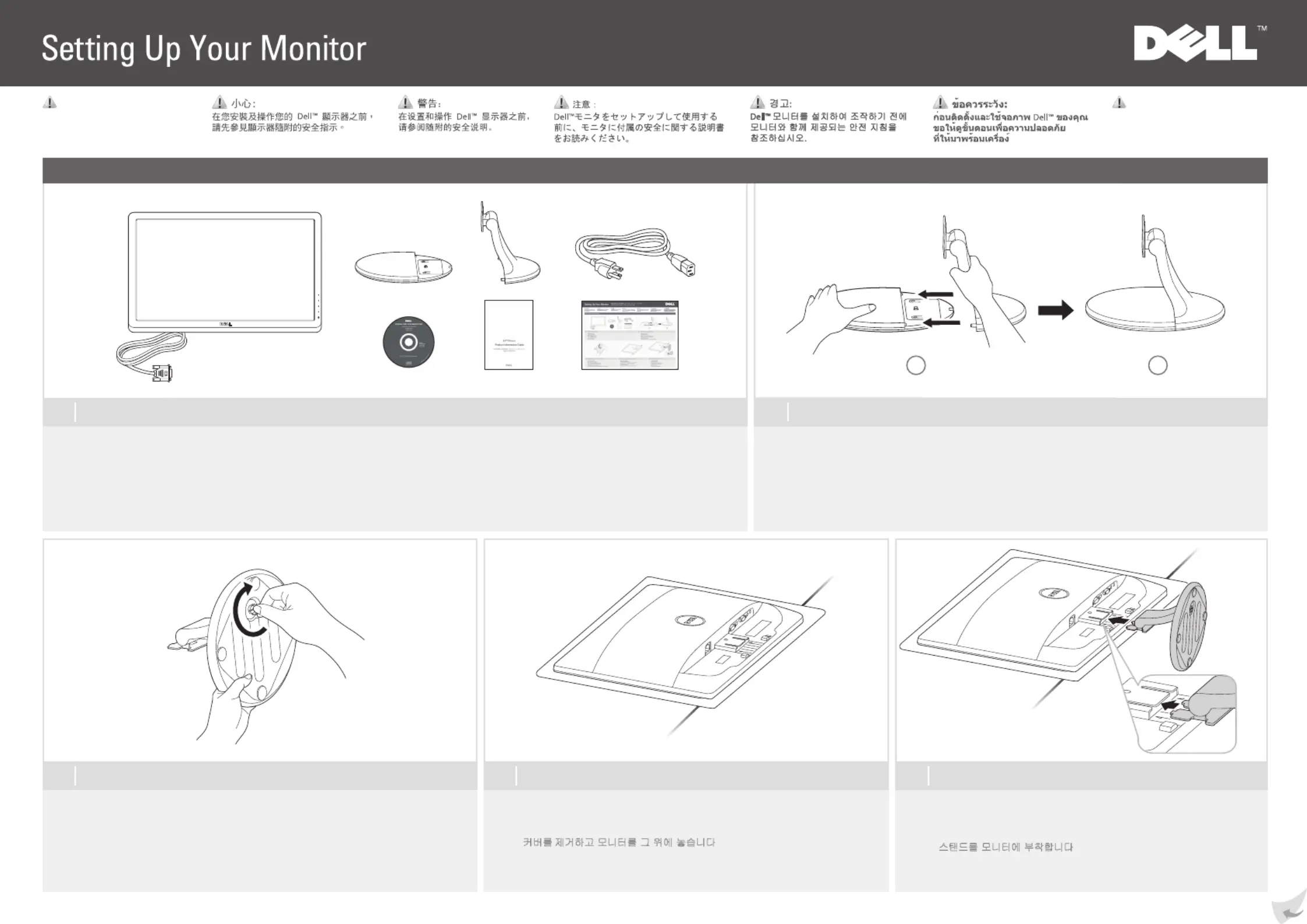
安装您的显示器 安裝顯示器 | | | モニタのセットアップ 모니터 설치 |
การติดตั้งจอแสดงผลของคุณ | Menyiapkan Monitor Anda
Dell
TM
ST2320L / ST2321L monitor
CAUTION:
Before setting up your Dell™ monitor,
see the safety instructions that shipped
with your monitor.
PERHATIAN:
Sebelum menyiapkan dan mengoperasikan
monitor Dell™ , lihat petunjuk keselamatan
yang diberikan bersama monitor Anda.
1
检验包装箱内的物品
請檢查包裝箱內的物品
箱の内容を確認してください
상자의 내용물을 확인합니다
ตรวจสอบอุปกรณ์ในกล่อง
Periksa isi kemasan
2
Attach the base to the stand firmly
将底座安装于支架上
將底座確實安裝於支架上
台をスタンドにしっかり取り付けます
받침대를 스탠드에 단단히 연결합니다
ต่อฐานเข้ากับขาตั้งให้แน่น
Pasang dudukan ke penyangga dengan kuat
3
Tighten the thumbscrew below the stand base
锁紧支架座下方的螺丝
鎖緊支架底座下方的大頭螺絲
スタンド台の下の蝶ねじを締め付けます
섬스크루를 스탠드 받침대 아래에 조입니다
ไขสกรูหัวแม่มือด้านล่างฐานขาตั้งให้แน่น
Kencangkan sekrup di bagian bawah dudukan penyangga
4
Remove the cover and place the monitor on it
拆下挡盖,放上显示器
移除遮蓋並將顯示器 於其上置
カバーを取り外し、モニターをその上に置きます
커버를
제거하고 모니터를 그 위에 놓습니다
ตรวจสอบอุปกรณ์ในกล่อง
Lepas penutup, lalu letakkan monitor di atasnya
5
Attach the stand to the monitor
将支架连接到显示器
將支架裝到顯示器上
スタンドをモニタに取り付けます
스탠드를 모니터에 부착합니다
ต่อขาตั้งเข้ากับจอภาพ
Pasang penyangga monitor
1
2
Verify the contents of the box
Tuotetiedot
| Merkki: | Dell |
| Kategoria: | Monitor |
| Malli: | ST2320L |
Tarvitsetko apua?
Jos tarvitset apua merkille Dell ST2320L esitä kysymys alla ja muut käyttäjät vastaavat sinulle
Monitor Dell Käyttöohjeet

6 Helmikuuta 2025

6 Helmikuuta 2025

25 Tammikuuta 2025

25 Tammikuuta 2025

25 Tammikuuta 2025

23 Tammikuuta 2025

28 Joulukuuta 2024

28 Joulukuuta 2024

4 Joulukuuta 2024

4 Joulukuuta 2024
Monitor Käyttöohjeet
- Monitor Satco
- Monitor ProDVX
- Monitor AOpen
- Monitor Samsung
- Monitor Festo
- Monitor MSI
- Monitor Triton
- Monitor Gigabyte
- Monitor Midas
- Monitor Titan Army
- Monitor JVC
- Monitor Acer
- Monitor Bauhn
- Monitor Hollyland
- Monitor Wimaxit
Viimeisimmät Monitor Käyttöohjeet

8 Huhtikuuta 2025

8 Huhtikuuta 2025

8 Huhtikuuta 2025

7 Huhtikuuta 2025

4 Huhtikuuta 2025

4 Huhtikuuta 2025

2 Huhtikuuta 2025

1 Huhtikuuta 2025

30 Maaliskuuta 2025

30 Maaliskuuta 2025