CTA Digital PAD-VPOS2B Käyttöohje
CTA Digital
Ei luokiteltu
PAD-VPOS2B
Lue alta 📖 käyttöohje suomeksi merkille CTA Digital PAD-VPOS2B (2 sivua) kategoriassa Ei luokiteltu. Tämä opas oli hyödyllinen 39 henkilölle ja sai 3.5 tähden keskimäärin 20 käyttäjältä
Sivu 1/2
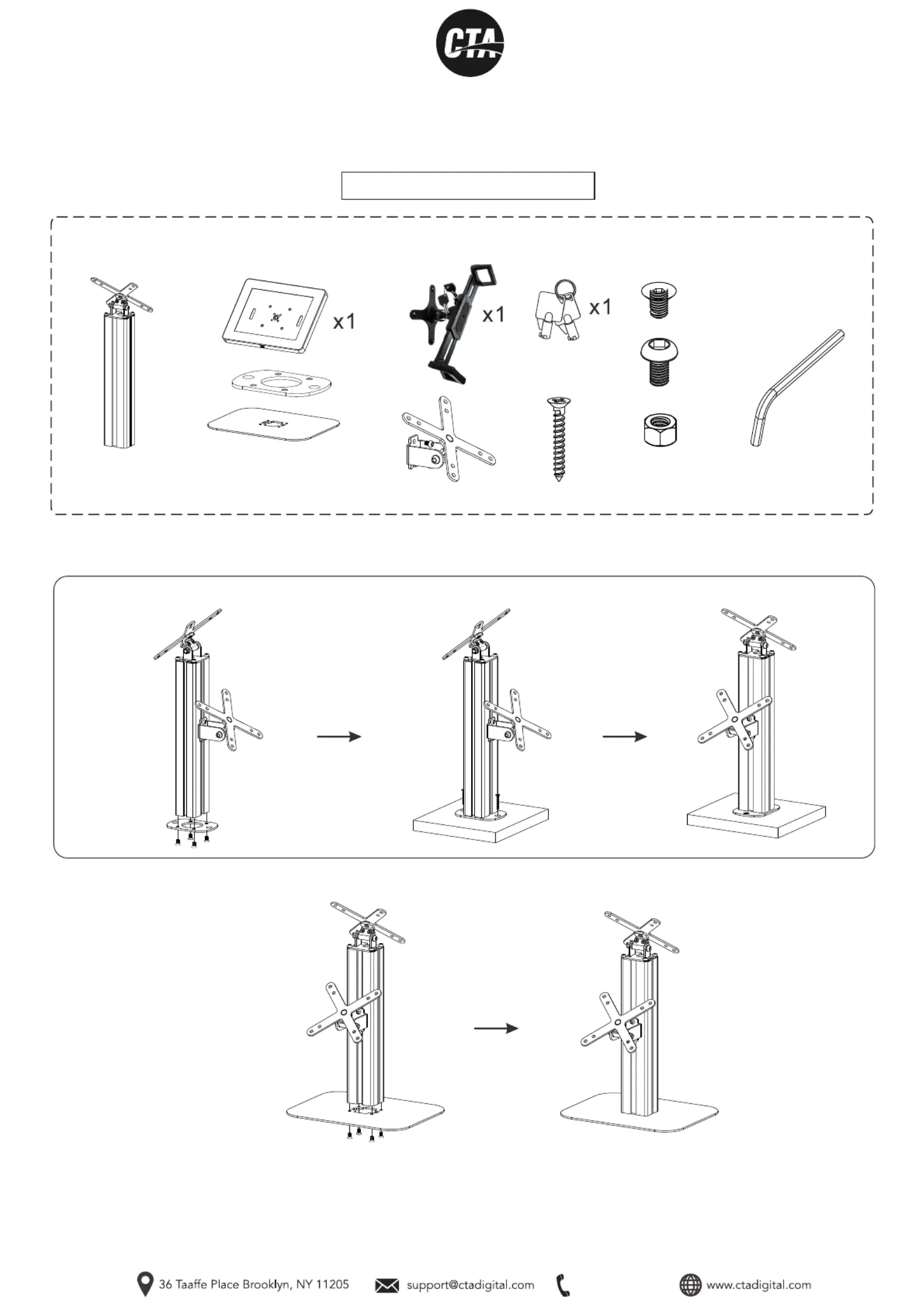
x8
x4
x8 x1
x1
x1
x1
x1
x2
Adjustable Table Mount
PAD-VPOS2BC
INSTRUCTION - MANUAL
with Universal Security Holder & Universal Security Enclosure
Instructions:
Contents:
1a. Setting up drill mount
Screw in base plate from below
with hardware as shown to the left
1b. Setting up kiosk
Drill in nails to the table as shown
Install (4) screws with base plate
from below as shown
888-733-4448
Tuotetiedot
| Merkki: | CTA Digital |
| Kategoria: | Ei luokiteltu |
| Malli: | PAD-VPOS2B |
Tarvitsetko apua?
Jos tarvitset apua merkille CTA Digital PAD-VPOS2B esitä kysymys alla ja muut käyttäjät vastaavat sinulle
Ei luokiteltu CTA Digital Käyttöohjeet

5 Helmikuuta 2025

21 Tammikuuta 2025

3 Tammikuuta 2025

26 Joulukuuta 2024

12 Joulukuuta 2024

11 Joulukuuta 2024

11 Joulukuuta 2024

11 Joulukuuta 2024

11 Joulukuuta 2024

11 Joulukuuta 2024
Ei luokiteltu Käyttöohjeet
- Chauvet
- Line 6
- Golden Age Project
- Eufy
- KoolScapes
- Bryton
- Rikon
- Dubatti
- New Pol
- Profoto
- R-Go Tools
- InFocus
- President
- Digitech
- Domo
Viimeisimmät Ei luokiteltu Käyttöohjeet

9 Huhtikuuta 2025

9 Huhtikuuta 2025

9 Huhtikuuta 2025

9 Huhtikuuta 2025

9 Huhtikuuta 2025

9 Huhtikuuta 2025

9 Huhtikuuta 2025

9 Huhtikuuta 2025

9 Huhtikuuta 2025

9 Huhtikuuta 2025