Atlona AT-VTP-550 Käyttöohje
Atlona
Ei luokiteltu
AT-VTP-550
Lue alta 📖 käyttöohje suomeksi merkille Atlona AT-VTP-550 (9 sivua) kategoriassa Ei luokiteltu. Tämä opas oli hyödyllinen 29 henkilölle ja sai 4.7 tähden keskimäärin 15 käyttäjältä
Sivu 1/9
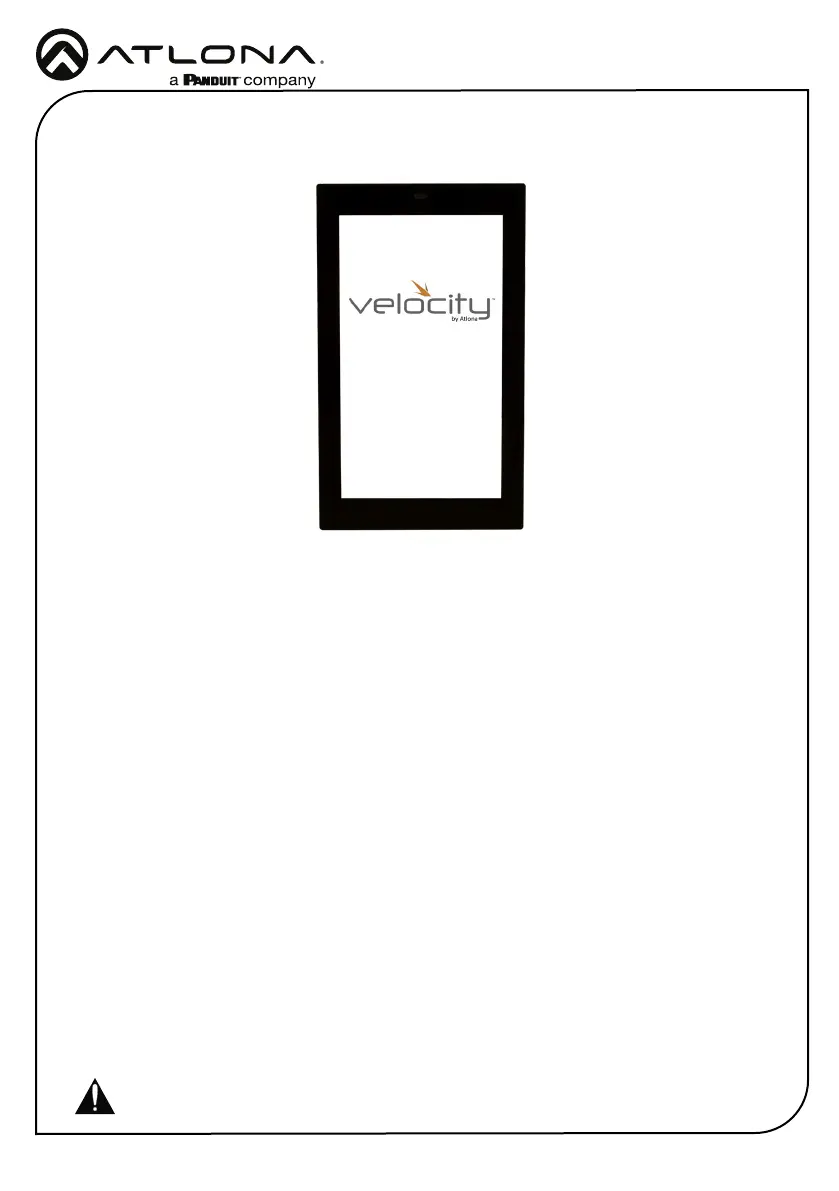
Installation Guide
AT-VTP-550
1
Velocity 5.5” Touch Panel
AT-VTP-550-WH and AT-VTP-550-BL
The Atlona AT-VSP-550-BL and AT-VTP-550-WH are 5.5” touch panels in black and white,
respectively, for the Atlona Velocity™ Control System. They feature contemporary, rened styling
for modern presentation environments with 720x1280 native resolution, and a capacitive glass
surface that supports multi-touch and gesture interactions. These touch panels conveniently
install into a wall or furniture via a US or Euro one-gang opening. The VTP-550-BL and VTP-550-
WH feature Power over Ethernet (PoE), enabling a single network connection for data and power.
Setting up the touch panels is eortless as the AV control GUI is automatically uploaded from the
Velocity Control Gateway processor during system conguration.
1 x AT-VTP-550
1 x Metal mounting plate
4 x Mounting screws
1 x Installation Guide
Package Contents
Operating Notes
• The Velocity 5” Touch Panel (AT-VTP-550) must be on the same network as the Velocity
Gateway (AT-VGW-HW) or it will be unable to sync for control.
• The AT-VTP-550 is PoE capable, to power the unit, simply plug it into a 802.3at compatible
network switch. If the network switch is not PoE capable, a PoE injector (purchased separately)
can be used.
IMPORTANT: Velocity Gateway (AT-VGW-HW) must be set up before the AT-VTP-550 is
fully functional.
Tuotetiedot
| Merkki: | Atlona |
| Kategoria: | Ei luokiteltu |
| Malli: | AT-VTP-550 |
Tarvitsetko apua?
Jos tarvitset apua merkille Atlona AT-VTP-550 esitä kysymys alla ja muut käyttäjät vastaavat sinulle
Ei luokiteltu Atlona Käyttöohjeet

31 Maaliskuuta 2025

30 Tammikuuta 2025

14 Tammikuuta 2025

14 Tammikuuta 2025

9 Tammikuuta 2025

9 Tammikuuta 2025

9 Tammikuuta 2025

9 Tammikuuta 2025

9 Tammikuuta 2025

9 Tammikuuta 2025
Ei luokiteltu Käyttöohjeet
- Ei luokiteltu Lowell
- Ei luokiteltu Murr Elektronik
- Ei luokiteltu Grillmeister
- Ei luokiteltu Platinum
- Ei luokiteltu Laserworld
- Ei luokiteltu JoeCo
- Ei luokiteltu Taurus
- Ei luokiteltu Yamaha
- Ei luokiteltu Power Dynamics
- Ei luokiteltu Voigtlander
- Ei luokiteltu ToughTested
- Ei luokiteltu BodyCraft
- Ei luokiteltu Mobotix
- Ei luokiteltu Hollyland
- Ei luokiteltu Avteq
Viimeisimmät Ei luokiteltu Käyttöohjeet

9 Huhtikuuta 2025

9 Huhtikuuta 2025

9 Huhtikuuta 2025

9 Huhtikuuta 2025

9 Huhtikuuta 2025

9 Huhtikuuta 2025

9 Huhtikuuta 2025

9 Huhtikuuta 2025

9 Huhtikuuta 2025

9 Huhtikuuta 2025