Arecont Vision MegaDome AV1355 Käyttöohje
Arecont Vision
Turvakamera
MegaDome AV1355
Lue alta 📖 käyttöohje suomeksi merkille Arecont Vision MegaDome AV1355 (18 sivua) kategoriassa Turvakamera. Tämä opas oli hyödyllinen 26 henkilölle ja sai 4.6 tähden keskimäärin 13.5 käyttäjältä
Sivu 1/18
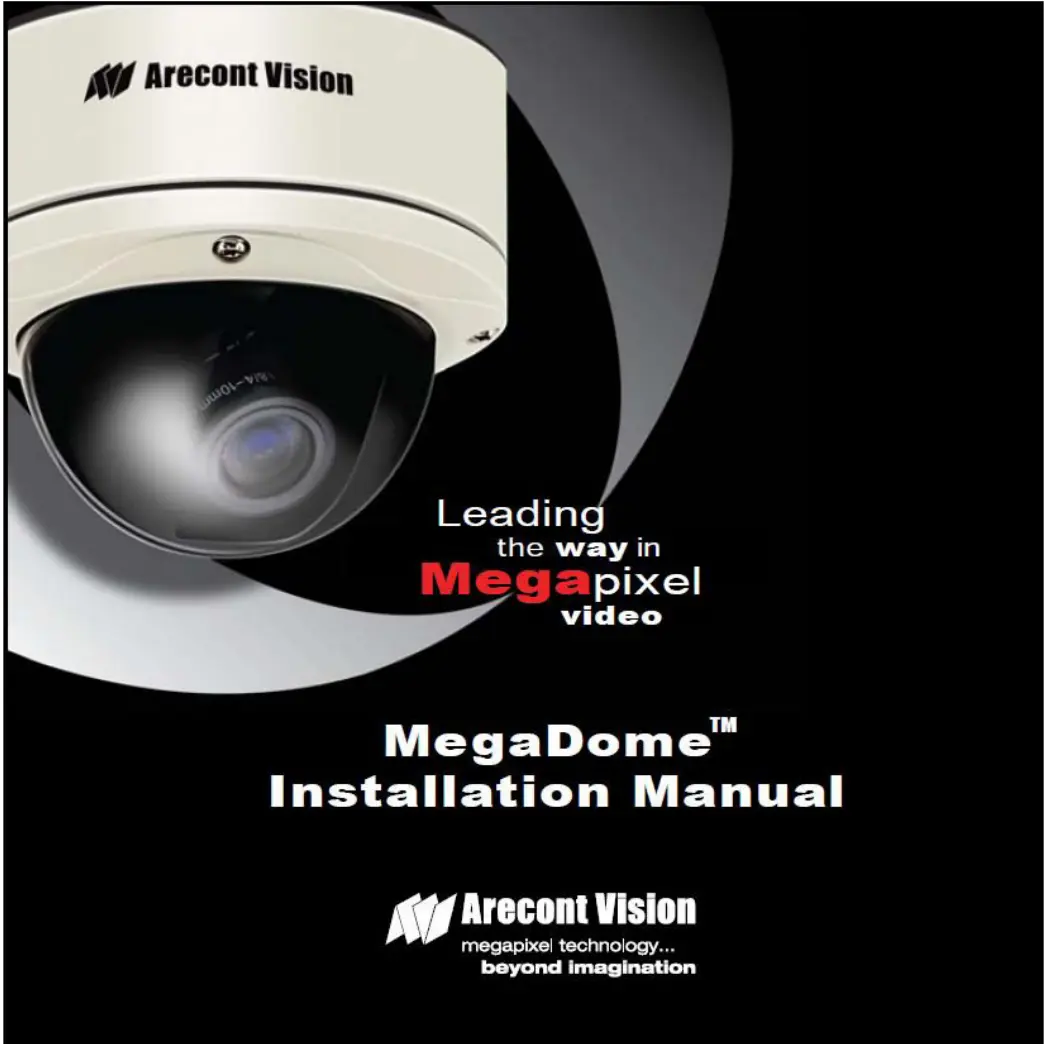
Arecont Vision MegaDome
TM
Installation Manual
0 | P a g e
Tuotetiedot
| Merkki: | Arecont Vision |
| Kategoria: | Turvakamera |
| Malli: | MegaDome AV1355 |
Tarvitsetko apua?
Jos tarvitset apua merkille Arecont Vision MegaDome AV1355 esitä kysymys alla ja muut käyttäjät vastaavat sinulle
Turvakamera Arecont Vision Käyttöohjeet

3 Helmikuuta 2025

3 Helmikuuta 2025

3 Helmikuuta 2025

3 Helmikuuta 2025

3 Helmikuuta 2025

3 Helmikuuta 2025

3 Helmikuuta 2025

3 Helmikuuta 2025

3 Helmikuuta 2025

3 Helmikuuta 2025
Turvakamera Käyttöohjeet
- Turvakamera Alfatron
- Turvakamera Bosch
- Turvakamera Axis
- Turvakamera Burg-Wachter
- Turvakamera YoloLiv
- Turvakamera AVer
- Turvakamera I-PRO
- Turvakamera Dahua Technology
- Turvakamera British Telecom
- Turvakamera HiLook
- Turvakamera Airlive
- Turvakamera Revo
- Turvakamera Miniland
- Turvakamera Honeywell
- Turvakamera BirdDog
Viimeisimmät Turvakamera Käyttöohjeet

2 Huhtikuuta 2025

30 Maaliskuuta 2025

30 Maaliskuuta 2025

30 Maaliskuuta 2025

30 Maaliskuuta 2025

29 Maaliskuuta 2025

29 Maaliskuuta 2025

27 Maaliskuuta 2025

27 Maaliskuuta 2025

27 Maaliskuuta 2025